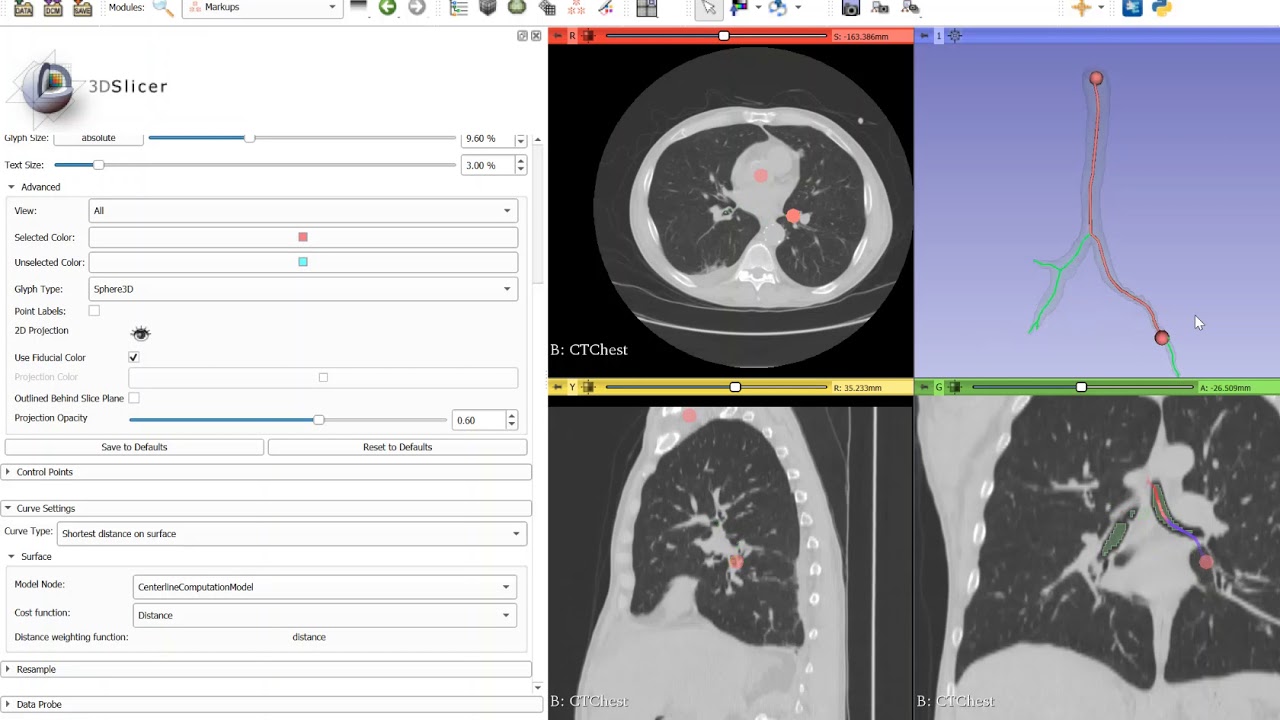Choose “Centerline curve” and not “Network curve” to extract centerline between selected endpoints.
If you extract all the branches then you can use markups curves to find path between two arbitrary points: go to Markups module, drop two points of a curve on the tree, open Curve Settings section, choose Curve type → “Shortest distance on surface” and Model node → the tree model. See this video: