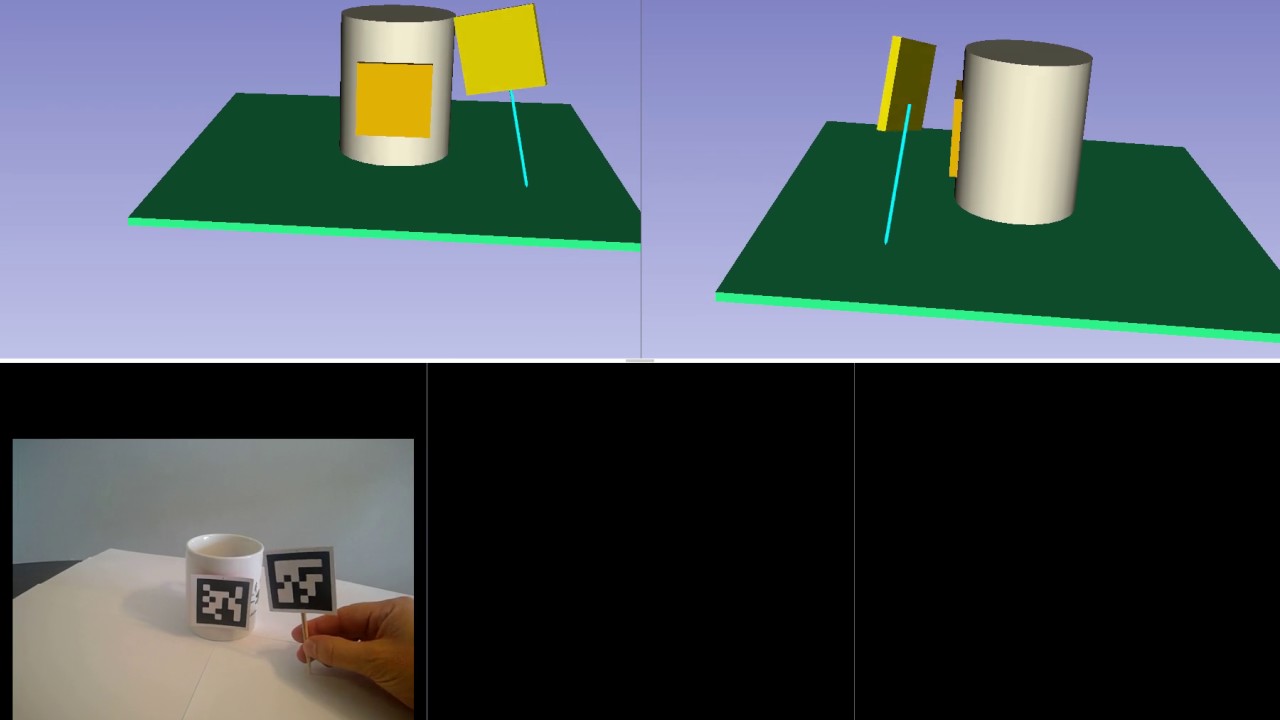Thank you for your reply!
I’m using Windows 10 (64bit) PC with USB webcam.
Slicer 5.2.2
PlusApp-2.9.0.20230704-Win64
My config file is below
And the log file which was obtained immediately after launching Plus server using the config file above.
time|level|timeoffset|message|location
071423_192354.498|INFO|000.001000|> Software version: Plus-2.9.0.5a7cefc6 - Win64| in vtkPlusLogger(52)
071423_192354.500|INFO|000.002000| Logging at level 3 (INFO) to file: C:/Users/MasatoshiOba/PlusApp-2.9.0.20230704-Win64/data/071423_192354_PlusLog.txt| in E:\D\PTNP64b\PlusLib\src\PlusServer\Tools\PlusServer.cxx(81)
071423_192354.500|INFO|000.003000| Selected US image orientation: UN| in E:\D\PTNP64b\PlusLib\src\PlusDataCollection\vtkPlusDataSource.cxx(300)
071423_192354.501|INFO|000.004000| Server status: Reading configuration.| in E:\D\PTNP64b\PlusLib\src\PlusServer\Tools\PlusServer.cxx(92)
071423_192354.501|INFO|000.004000| Server status: Connecting to devices.| in E:\D\PTNP64b\PlusLib\src\PlusServer\Tools\PlusServer.cxx(103)
071423_192354.628|INFO|000.130000| Use aruco camera calibration file located at: C:/Users/MasatoshiOba/PlusApp-2.9.0.20230704-Win64/config/OpticalMarkerTracker/realsense_gen2_calibration.yml| in E:\D\PTNP64b\PlusLib\src\PlusDataCollection\OpticalMarkerTracking\vtkPlusOpticalMarkerTracker.cxx(233)
071423_192355.634|INFO|001.137000| Server status: Starting servers.| in E:\D\PTNP64b\PlusLib\src\PlusServer\Tools\PlusServer.cxx(116)
071423_192355.634|WARNING|001.137000| Buffer item is not in the buffer (Uid: 0)!| in E:\D\PTNP64b\PlusLib\src\PlusDataCollection\vtkPlusTimestampedCircularBuffer.cxx(176)
071423_192355.634|WARNING|001.137000| Unable to get timestamp from Marker0ToTracker tool tracker buffer for time: 0| in E:\D\PTNP64b\PlusLib\src\PlusDataCollection\vtkPlusChannel.cxx(1295)
071423_192355.634|WARNING|001.137000| Buffer item is not in the buffer (Uid: 0)!| in E:\D\PTNP64b\PlusLib\src\PlusDataCollection\vtkPlusTimestampedCircularBuffer.cxx(176)
071423_192355.635|WARNING|001.138000| Unable to get timestamp from Marker1ToTracker tool tracker buffer for time: 0| in E:\D\PTNP64b\PlusLib\src\PlusDataCollection\vtkPlusChannel.cxx(1295)
071423_192355.635|ERROR|001.138000| Failed to get most recent timestamp from all the tracker tools| in E:\D\PTNP64b\PlusLib\src\PlusDataCollection\vtkPlusChannel.cxx(1312)
071423_192355.638|INFO|001.141000| Plus OpenIGTLink server listening on IPs: 192.168.17.88, 169.254.14.106, 169.254.63.16, 127.0.0.1, 172.23.112.1, 172.18.224.1 – port 18944| in E:\D\PTNP64b\PlusLib\src\PlusServer\vtkPlusOpenIGTLinkServerWin32.cxx(81)
071423_192355.692|INFO|001.195000| Plus OpenIGTLink server listening on IPs: 192.168.17.88, 169.254.14.106, 169.254.63.16, 127.0.0.1, 172.23.112.1, 172.18.224.1 – port 18945| in E:\D\PTNP64b\PlusLib\src\PlusServer\vtkPlusOpenIGTLinkServerWin32.cxx(81)
071423_192355.735|INFO|001.238000| Server status: Server(s) are running.| in E:\D\PTNP64b\PlusLib\src\PlusServer\Tools\PlusServer.cxx(147)
071423_192355.735|INFO|001.238000| Press Ctrl-C to quit.| in E:\D\PTNP64b\PlusLib\src\PlusServer\Tools\PlusServer.cxx(148)
The message window of Plus server saying
Connection successful!
Tracking of printed ArUco markers using a simple camera. Marker positions and image data are broadcasted through OpenIGTLink (on port 18944 and 18945, respectively). To use a different camera, change CaptureDeviceId attribute (to 0, 1, 2, …).
Plus OpenIGTLink server listening on IPs: 192.168.17.88, 169.254.14.106, 169.254.63.16, 127.0.0.1, 172.23.112.1, 172.18.224.1 – port 18944
Plus OpenIGTLink server listening on IPs: 192.168.17.88, 169.254.14.106, 169.254.63.16, 127.0.0.1, 172.23.112.1, 172.18.224.1 – port 18945
Then I switched to OpenIGTLinkIF module, and change the port number from 18944 to 18945.
After that, I turned the “Active” checkbox on. I showed Aruco marker printed from the slide to my webcam, however, I couldn’t find translation node ("marker0totracker or "marker1totracker) in"I/O configulation window.
the Plus log file in this situation is
071423_193351.080|ERROR|009.708000| Pose estimation failed. Tool Marker0ToTracker with marker 0.| in E:\D\PTNP64b\PlusLib\src\PlusDataCollection\OpticalMarkerTracking\vtkPlusOpticalMarkerTracker.cxx(416)
071423_193351.082|ERROR|009.709000| Pose estimation failed. Tool Marker1ToTracker with marker 1.| in E:\D\PTNP64b\PlusLib\src\PlusDataCollection\OpticalMarkerTracking\vtkPlusOpticalMarkerTracker.cxx(416)
071423_193351.115|ERROR|009.742000| Pose estimation failed. Tool Marker0ToTracker with marker 0.| in E:\D\PTNP64b\PlusLib\src\PlusDataCollection\OpticalMarkerTracking\vtkPlusOpticalMarkerTracker.cxx(416)
071423_193351.115|ERROR|009.742000| Pose estimation failed. Tool Marker1ToTracker with marker 1.| in E:\D\PTNP64b\PlusLib\src\PlusDataCollection\OpticalMarkerTracking\vtkPlusOpticalMarkerTracker.cxx(416)
071423_193351.151|ERROR|009.778000| Pose estimation failed. Tool Marker0ToTracker with marker 0.| in E:\D\PTNP64b\PlusLib\src\PlusDataCollection\OpticalMarkerTracking\vtkPlusOpticalMarkerTracker.cxx(416)
071423_193351.151|ERROR|009.778000| Pose estimation failed. Tool Marker1ToTracker with marker 1.| in E:\D\PTNP64b\PlusLib\src\PlusDataCollection\OpticalMarkerTracking\vtkPlusOpticalMarkerTracker.cxx(416)
071423_193351.184|ERROR|009.812000| Pose estimation failed. Tool Marker1ToTracker with marker 1.| in E:\D\PTNP64b\PlusLib\src\PlusDataCollection\OpticalMarkerTracking\vtkPlusOpticalMarkerTracker.cxx(416)
071423_193351.215|ERROR|009.843000| Pose estimation failed. Tool Marker1ToTracker with marker 1.| in E:\D\PTNP64b\PlusLib\src\PlusDataCollection\OpticalMarkerTracking\vtkPlusOpticalMarkerTracker.cxx(416)
071423_193351.253|ERROR|009.880000| Pose estimation failed. Tool Marker1ToTracker with marker 1.| in E:\D\PTNP64b\PlusLib\src\PlusDataCollection\OpticalMarkerTracking\vtkPlusOpticalMarkerTracker.cxx(416)
I appriciate your support.