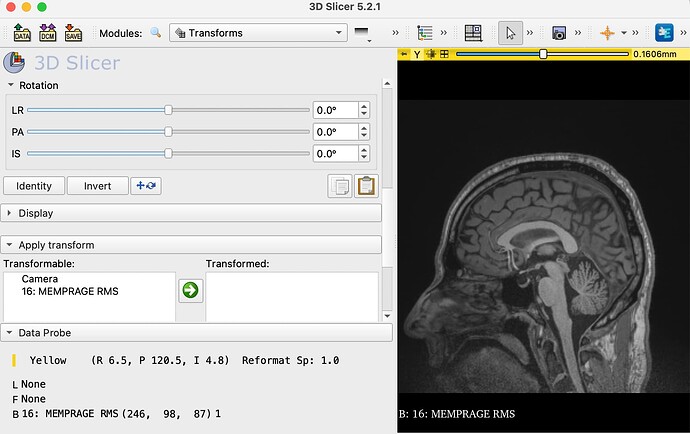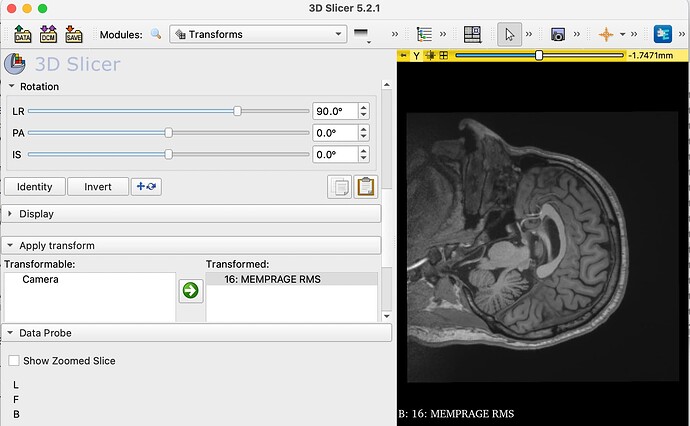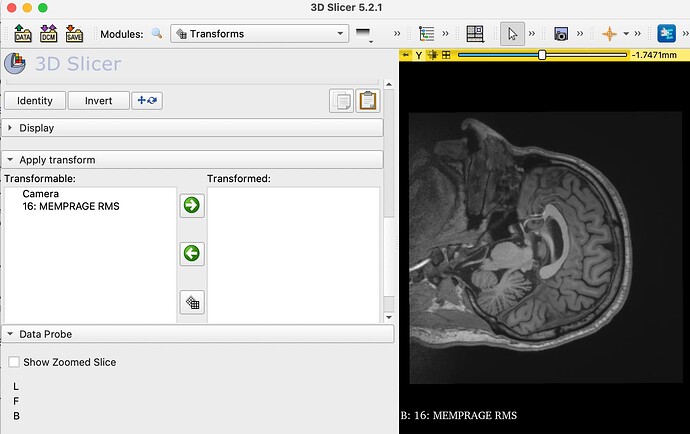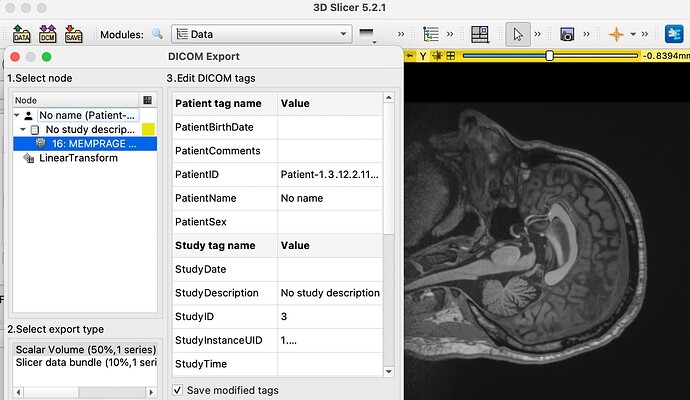When I try exporting a DICOM series after hardening a transform, I find that my DICOMs still look like they were before the transform when they are loaded into Horos, but not ITK-Snap. I did not have this problem when I tried doing this the other day.
Are there any suggestions for how to fix this issue?
The only vague difference I recall is probably when I did the DICOM export. I don’t remember when I was doing this successfully that a default Scalar Volume subfolder would be created.
I’ve outline my steps below:
- Here is the uploaded MEMPRAGE in the Transform module, prior to any transformations are applied.
- I’ve adjusted the slider for the transform, but have not hardened it yet.
- I select the the file name and then click the hardened transform icon.
- I right click the image sequence’s name in Data and then select “Export to DICOM” and export as the screen shows.