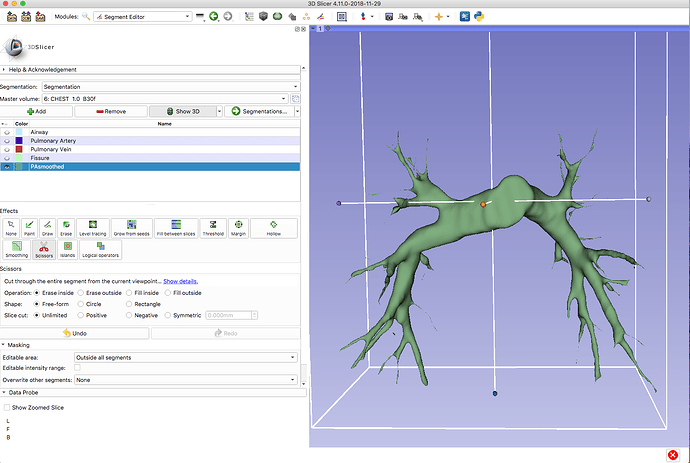Operating system: Mac High Sierra 10.13.6
Slicer version: 3D Slicer 4.11.0
Expected behavior: Import stl file, convert from model to segment, edit the segment normally
Actual behavior: Unable to edit imported segment
Hi, there! I have been working on an independent project with 3D slicer to better understand the pulmonary vascular anatomy, and so far it has been a huge success and very fun. However, I have run into a new problem and can’t seem to find the answer on the online forums (or at least I don’t seem to be asking the right questions). I would be so grateful if you could offer some help!
So far, I have created detailed segmentations of the airway, pulmonary artery, pulmonary vein, and fissures based of a de-identified CT scan. However, now that I am going to print these segmentations, they are far too complex and I am needing to go back and simplify them a bit. The issue is, whenever I take the stl file (ie airway.stl), drag and drop into a new scene in 3D slicer, create a new transform from that model, then create a new segment based on that transform, the segment editor buttons are all greyed out so I can’t click on them. When I drag and drop the stl file into my old scene that has all the saved airway, PA, PV, and fissure segments, I can get it to come up as a new segment and the buttons are clickable, but when I go to edit my new segment it changes that whole segment, not just the area I was working on.
I have attached some pics below if that helps at all.
This is my data showing that I imported the airway.stl model, made a transform, and then made a segmentation from that transform successfully.
As you can see here, when I go to edit this segment, all the edit buttons are greyed out.
In this example, I added PAsmoothed.stl to my existing scene with the other segments, and the segment editor buttons are still lit up, but chaos breaks loose when I try to edit it.
Do you see how the branches of the vessel are weirdly shrunken? All I tried to do was delete the left half of the image with the scissor tool just as an experiment, and this was the result.
Again, if you are able to get back to me with some guidance that would be greatly appreciated. Thanks so much!