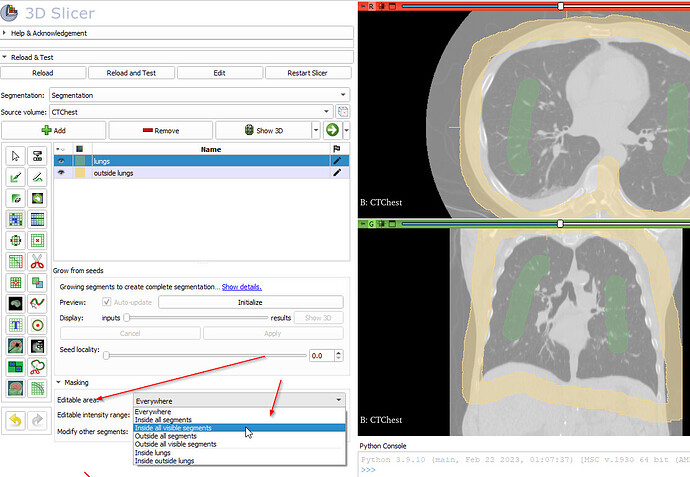Is there a method for essentially ‘corralling’ a growing region segmentation? For example, if I want a dropped seed to expand throughout an anatomical region but I want to add a border so that the seed will not grow into the next region. Is there any way to do this? Thresholding has not always been sufficient, especially with nonuniform lighting.
You could try using the grow from seeds tool for this.
Yes, the grow from seeds supports this, as it respects masking settings. For example, you can choose “Editable area” → “Inside …” (where the chosen segment covers the entire region where growing is allowed).
Where is the editable area module? Sorry for the late reply, I appreciate the help!
Editable area is part of the masking options in the Segment Editor. See the link below to the documentation for more details:
https://slicer.readthedocs.io/en/latest/user_guide/modules/segmenteditor.html#masking-options
How do I use this setting when inside the growing seeds module? I can only find that setting in the Segment Editor module, but I am trying to delimit the area the seeds can grow in to before I place them
You would need to create an additional segment that just contains the area of interest.
Example: We create lung masks, combine them to “lungs” segment, then choose “inside lungs” in Grow from seeds or Local threshold in order to segment a tumor.
I seem to be unable to open both modules at the same time
You must just create one more segment which defines “outside” or “outerborder” in Grow from seeds. This will automatically be blended out (unchecked) when you have pressed “Apply”.

Thank you! How do I open both modules in split screen like you have in your image sent a few messages earlier?
Please explain. What do you mean by split screen?
This is what my growing region module looks, even when I add seeds, it doesn’t show the segment editor
Please use 3D Slicer 5.22 stable and the module “Segment Editor”.
Create your segments. Do not forget to add the “outer” to “outbound” segment, which will generate the ROI you were describing.
Click “Grow from Seeds” effect.
When I use that functionality inside the segment editor module, it doesn’t seem to let me create a seed point list
Just place paint strokes or paint dots in the regions you want to segment.
When I do that, even with ‘Allow Overlap’ selected, when I apply the growing segmenter it removes both layers (the initial segment that demarcates the region and then the second new layer)
Thank you again for the guidance, I greatly appreciate it
There are tons of video tutorials available on Youtube, they should help.
https://www.youtube.com/results?search_query=grow+from+seeds+3d+slicer