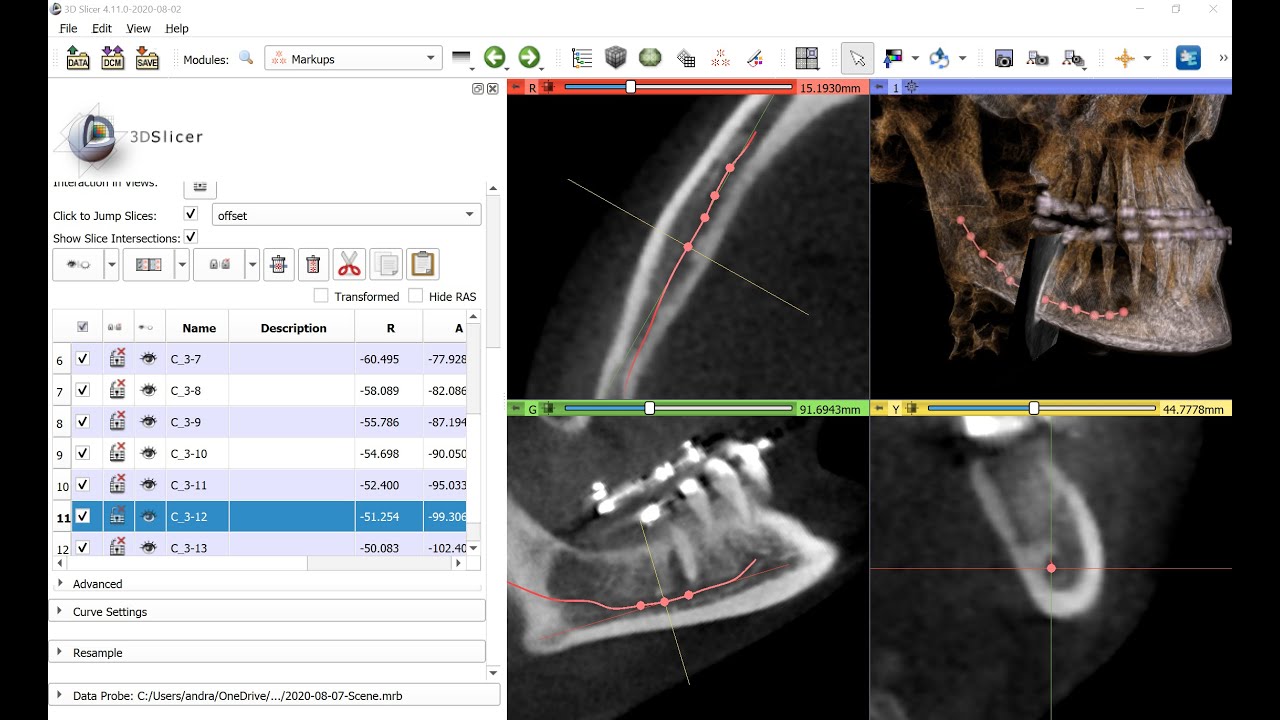I have dicom from the entire skull. I segmented the lower jaw from this. What I’m trying to do now: expose the lower jaw nerve canal. How can I do that?
I found no video nor Tutorial.
We have video tutorial and also discussed this topic a few times on this forum.
Check out this video tutorial and let us know if you have any questions:
How did you try to find tutorials?
What is your end goal? Surgical planning or building an anatomical atlas?
this is so good im upset i wasted so much time.
In video, says that click on ctrl + alt and mouse click. I did but nothing happened, what’s wrong.
The shortcut is Control + Alt + Left-click-and drag. You do not just click (depress and release) rh button, but hold down the mouse button while you move the pointer.
You also need to make sure slice intersections are displayed (without seeing the slice intersections you cannot rotate them).
On Mac keyboards, Control and Command buttons are swapped (not just for Slicer but for all multi-platform software) so there you need to use Command + Alt + Left-click-and-drag. You can also use pinch-and-rotate gesture on the Mac touchpad to rotate slice intersections.