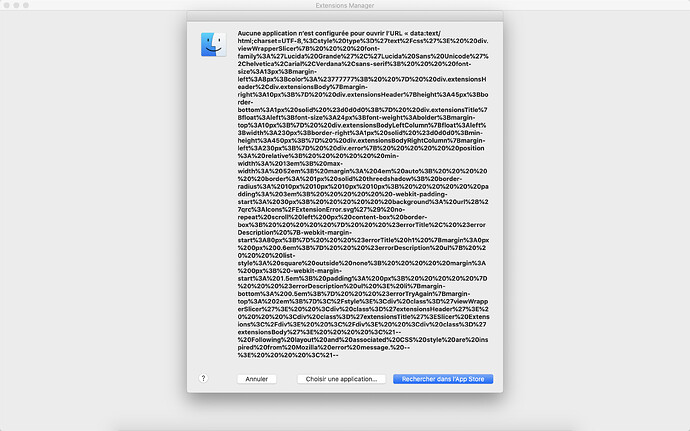Operating system: macOS Catalina 10.15.5
Slicer version: 4.11.0
Expected behavior: open the extension manager successfully and have access to the catalog of available extensions
Actual behavior:
When I click on the “Extension Manager” icon for the first time after launching Slicer, the following error message is always displayed.
After closing the error window by pressing the “annuler” (= cancel) button and clicking again on the “Extension Manager” icon, I can open the extension manager. The “Manage Extensions” and “Restore Extensions” tabs work fine, but the “Install Extensions” tab always remains blank with no loading symbol whatsoever.
Has this problem been reported by other users?
In the meantime, I was able to install the Surface Wrap Solidify extension manually using the Extension Wizard and the extension GitHub.
Thanks for the help ![]()