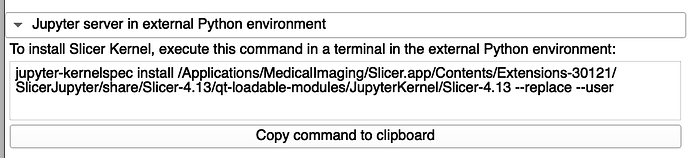MacOS: 11.6
3D Slicer build version: 4.13.0
I can install jupyterlab from Slicer python kernel and argon2-cffi is successfully installed. But when making a build for SlicerJupyter, argon2-cffi build is failed.
Here is the build log:
[ 1%] Creating directories for 'python-packages'
[ 2%] No download step for 'python-packages'
[ 3%] Generate version-python-packages.txt and license-python-packages.txt
[ 4%] No update step for 'python-packages'
[ 6%] No patch step for 'python-packages'
[ 7%] No configure step for 'python-packages'
[ 8%] No build step for 'python-packages'
[ 9%] Performing install step for 'python-packages'
Collecting jedi==0.18.0
Using cached jedi-0.18.0-py2.py3-none-any.whl (1.4 MB)
Collecting argon2-cffi==20.1.0
Using cached argon2-cffi-20.1.0.tar.gz (1.8 MB)
Installing build dependencies ... done
Getting requirements to build wheel ... done
Preparing wheel metadata ... done
Collecting parso<0.9.0,>=0.8.0
Using cached parso-0.8.2-py2.py3-none-any.whl (94 kB)
Collecting six
Using cached six-1.16.0-py2.py3-none-any.whl (11 kB)
Collecting cffi>=1.0.0
Using cached cffi-1.14.6-cp36-cp36m-macosx_10_9_x86_64.whl (176 kB)
Collecting pycparser
Using cached pycparser-2.20-py2.py3-none-any.whl (112 kB)
Building wheels for collected packages: argon2-cffi
Building wheel for argon2-cffi (PEP 517) ... error
ERROR: Command errored out with exit status 1:
command: /Users/documents/Slicer/build/python-install/bin/./python /Users/documents/Slicer/build/python-install/lib/python3.6/site-packages/pip/_vendor/pep517/in_process/_in_process.py build_wheel /var/folders/_k/fjl1stps49q7q8lxvnx447hm0000gn/T/tmpikzho0io
cwd: /private/var/folders/_k/fjl1stps49q7q8lxvnx447hm0000gn/T/pip-install-4o978ieo/argon2-cffi_515aaeab54504515917372aa03f299b2
Complete output (27 lines):
running bdist_wheel
running build
running build_py
creating build
creating build/lib.macosx-10.13-x86_64-3.6
creating build/lib.macosx-10.13-x86_64-3.6/argon2
copying src/argon2/__init__.py -> build/lib.macosx-10.13-x86_64-3.6/argon2
copying src/argon2/low_level.py -> build/lib.macosx-10.13-x86_64-3.6/argon2
copying src/argon2/_ffi_build.py -> build/lib.macosx-10.13-x86_64-3.6/argon2
copying src/argon2/_password_hasher.py -> build/lib.macosx-10.13-x86_64-3.6/argon2
copying src/argon2/exceptions.py -> build/lib.macosx-10.13-x86_64-3.6/argon2
copying src/argon2/_legacy.py -> build/lib.macosx-10.13-x86_64-3.6/argon2
copying src/argon2/__main__.py -> build/lib.macosx-10.13-x86_64-3.6/argon2
copying src/argon2/_utils.py -> build/lib.macosx-10.13-x86_64-3.6/argon2
running build_clib
building 'argon2' library
creating build/temp.macosx-10.13-x86_64-3.6
creating build/temp.macosx-10.13-x86_64-3.6/extras
creating build/temp.macosx-10.13-x86_64-3.6/extras/libargon2
creating build/temp.macosx-10.13-x86_64-3.6/extras/libargon2/src
creating build/temp.macosx-10.13-x86_64-3.6/extras/libargon2/src/blake2
/Applications/Xcode.app/Contents/Developer/Toolchains/XcodeDefault.xctoolchain/usr/bin/cc -Wall -g -fPIC -msse2 -Iextras/libargon2/src/../include -Iextras/libargon2/src/blake2 -c extras/libargon2/src/argon2.c -o build/temp.macosx-10.13-x86_64-3.6/extras/libargon2/src/argon2.o
extras/libargon2/src/argon2.c:18:10: fatal error: 'string.h' file not found
#include <string.h>
^~~~~~~~~~
1 error generated.
error: command '/Applications/Xcode.app/Contents/Developer/Toolchains/XcodeDefault.xctoolchain/usr/bin/cc' failed with exit status 1
----------------------------------------
ERROR: Failed building wheel for argon2-cffi
Failed to build argon2-cffi
ERROR: Could not build wheels for argon2-cffi which use PEP 517 and cannot be installed directly
WARNING: You are using pip version 21.1.2; however, version 21.2.4 is available.
You should consider upgrading via the '/Users/ruooo/documents/Slicer/build/python-install/bin/./python -m pip install --upgrade pip' command.
make[2]: *** [python-packages-prefix/src/python-packages-stamp/python-packages-install] Error 1
make[1]: *** [CMakeFiles/python-packages.dir/all] Error 2
make: *** [all] Error 2