Operating system: Windows 11 Home
Slicer version: 5.6.2
CPU: Intel(R) Core™ i5-9300H CPU @ 2.40GHz 2.40 GHz
RAM: 8.00 GB (7.81 GB usable)
Free disc space: 51.8 GB (SSD Windows C:)
PyTorch version:
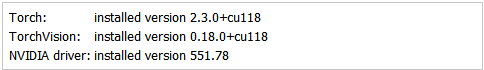
I have come across a relatively common problem (as I can see from the support forum).
Specifically when I tried running TotalSegmentator (fast) on several CT scans (one at a time) i got the error “Failed to compute results”. The exact error text:
Summary
Failed to compute results.
Command ‘[‘C:/Users/jimly/AppData/Local/slicer.org/Slicer 5.6.2/bin/…/bin\PythonSlicer.EXE’, ‘C:\Users\jimly\AppData\Local\slicer.org\Slicer 5.6.2\lib\Python\Scripts\TotalSegmentator.exe’, ‘-i’, ‘C:/Users/jimly/AppData/Local/Temp/Slicer/__SlicerTemp__2024-05-07_08+54+49.068/total-segmentator-input.nii’, ‘-o’, ‘C:/Users/jimly/AppData/Local/Temp/Slicer/__SlicerTemp__2024-05-07_08+54+49.068/segmentation’, ‘–ml’, ‘–task’, ‘total’, ‘–fast’]’ returned non-zero exit status 120.
Traceback (most recent call last):
File “C:\Users\jimly\AppData\Local\slicer.org\Slicer 5.6.2\bin\Python\slicer\util.py”, line 3255, in tryWithErrorDisplay
yield
File “C:/Users/jimly/AppData/Local/slicer.org/Slicer 5.6.2/slicer.org/Extensions-32448/TotalSegmentator/lib/Slicer-5.6/qt-scripted-modules/TotalSegmentator.py”, line 298, in onApplyButton
self.logic.process(self.ui.inputVolumeSelector.currentNode(), self.ui.outputSegmentationSelector.currentNode(),
File “C:/Users/jimly/AppData/Local/slicer.org/Slicer 5.6.2/slicer.org/Extensions-32448/TotalSegmentator/lib/Slicer-5.6/qt-scripted-modules/TotalSegmentator.py”, line 961, in process
self.processVolume(inputFile, inputVolume,
File “C:/Users/jimly/AppData/Local/slicer.org/Slicer 5.6.2/slicer.org/Extensions-32448/TotalSegmentator/lib/Slicer-5.6/qt-scripted-modules/TotalSegmentator.py”, line 1035, in processVolume
self.logProcessOutput(proc)
File “C:/Users/jimly/AppData/Local/slicer.org/Slicer 5.6.2/slicer.org/Extensions-32448/TotalSegmentator/lib/Slicer-5.6/qt-scripted-modules/TotalSegmentator.py”, line 807, in logProcessOutput
raise CalledProcessError(retcode, proc.args, output=proc.stdout, stderr=proc.stderr)
subprocess.CalledProcessError: Command ‘[‘C:/Users/jimly/AppData/Local/slicer.org/Slicer 5.6.2/bin/…/bin\PythonSlicer.EXE’, ‘C:\Users\jimly\AppData\Local\slicer.org\Slicer 5.6.2\lib\Python\Scripts\TotalSegmentator.exe’, ‘-i’, ‘C:/Users/jimly/AppData/Local/Temp/Slicer/__SlicerTemp__2024-05-07_08+54+49.068/total-segmentator-input.nii’, ‘-o’, ‘C:/Users/jimly/AppData/Local/Temp/Slicer/__SlicerTemp__2024-05-07_08+54+49.068/segmentation’, ‘–ml’, ‘–task’, ‘total’, ‘–fast’]’ returned non-zero exit status 120.
After reading the advice available on this topic, I did the following:
- Uninstalled PyTorch Util
- Restarted 3D Slicer
- Re-installed PyTorch Util with the requirement: >=2
- Restarted Slicer once more
- Run TotalSegmentator again
I got the same error.
I then did the following:
- Unistalled 3D Slicer
- Entirely deleted the folders:
C:\Users\jimly.totalsegmentator
C:\Users\jimly\AppData\Local\slicer.org\Slicer 5.6.2
C:\Users\jimly\AppData\Local\slicer.org\Slicer - Reinstalled 3D Slicer
- Uninstalled PyTorch Util - Restarted 3D Slicer - Re-installed PyTorch Util with the requirement: >=2 - Restarted Slicer once more
- Forced TotalSegmentator Python Package to Reinstall
- Run TotalSegmentator
I got the exact same error.
I should also quote the system dialogue that occured while running TotalSegmentator:
Summary
Processing started
Writing input file to C:/Users/jimly/AppData/Local/Temp/Slicer/__SlicerTemp__2024-05-07_15+40+18.698/total-segmentator-input.nii
Creating segmentations with TotalSegmentator AI…
Total Segmentator arguments: [‘-i’, ‘C:/Users/jimly/AppData/Local/Temp/Slicer/__SlicerTemp__2024-05-07_15+40+18.698/total-segmentator-input.nii’, ‘-o’, ‘C:/Users/jimly/AppData/Local/Temp/Slicer/__SlicerTemp__2024-05-07_15+40+18.698/segmentation’, ‘–ml’, ‘–task’, ‘total’, ‘–fast’]
If you use this tool please cite: https://pubs.rsna.org/doi/10.1148/ryai.230024
TotalSegmentator sends anonymous usage statistics. If you want to disable it check the documentation.
Using ‘fast’ option: resampling to lower resolution (3mm)
Downloading model for Task 297 …
Downloading: 0%| | 0.00/135M [00:00<?, ?B/s]
Downloading: 0%| | 655k/135M [00:00<00:24, 5.53MB/s]
Downloading: 1%| | 1.31M/135M [00:00<00:22, 5.99MB/s]
Downloading: 1%|1 | 1.97M/135M [00:00<00:25, 5.21MB/s]
Downloading: 2%|1 | 2.62M/135M [00:00<00:23, 5.65MB/s]
Downloading: 2%|2 | 3.28M/135M [00:00<00:22, 5.84MB/s]
Downloading: 3%|2 | 3.93M/135M [00:00<00:21, 5.98MB/s]
Downloading: 3%|3 | 4.59M/135M [00:00<00:21, 6.10MB/s]
Downloading: 4%|3 | 5.24M/135M [00:00<00:21, 6.15MB/s]
Downloading: 4%|4 | 5.90M/135M [00:00<00:20, 6.20MB/s]
Downloading: 5%|4 | 6.55M/135M [00:01<00:20, 6.24MB/s]
Downloading: 5%|5 | 7.21M/135M [00:01<00:20, 6.12MB/s]
Downloading: 6%|5 | 7.86M/135M [00:01<00:20, 6.17MB/s]
Downloading: 6%|6 | 8.52M/135M [00:01<00:20, 6.20MB/s]
Downloading: 7%|6 | 9.18M/135M [00:01<00:20, 6.24MB/s]
Downloading: 7%|7 | 9.83M/135M [00:01<00:20, 6.25MB/s]
Downloading: 8%|7 | 10.5M/135M [00:01<00:19, 6.28MB/s]
Downloading: 8%|8 | 11.1M/135M [00:01<00:19, 6.29MB/s]
Downloading: 9%|8 | 11.8M/135M [00:01<00:19, 6.30MB/s]
Downloading: 9%|9 | 12.5M/135M [00:02<00:19, 6.30MB/s]
Downloading: 10%|9 | 13.1M/135M [00:02<00:19, 6.26MB/s]
Downloading: 10%|# | 13.8M/135M [00:02<00:19, 6.31MB/s]
Downloading: 11%|# | 14.4M/135M [00:02<00:19, 6.31MB/s]
Downloading: 11%|#1 | 15.1M/135M [00:02<00:19, 6.31MB/s]
Downloading: 12%|#1 | 15.7M/135M [00:02<00:18, 6.30MB/s]
Downloading: 12%|#2 | 16.4M/135M [00:02<00:18, 6.31MB/s]
Downloading: 13%|#2 | 17.0M/135M [00:02<00:18, 6.30MB/s]
Downloading: 13%|#3 | 17.7M/135M [00:02<00:18, 6.30MB/s]
Downloading: 14%|#3 | 18.4M/135M [00:02<00:18, 6.31MB/s]
Downloading: 14%|#4 | 19.0M/135M [00:03<00:18, 6.29MB/s]
Downloading: 15%|#4 | 19.7M/135M [00:03<00:18, 6.29MB/s]
Downloading: 15%|#5 | 20.3M/135M [00:03<00:18, 6.31MB/s]
Downloading: 15%|#5 | 21.0M/135M [00:03<00:18, 6.21MB/s]
Downloading: 16%|#6 | 21.8M/135M [00:03<00:17, 6.32MB/s]
Downloading: 17%|#6 | 22.4M/135M [00:03<00:17, 6.31MB/s]
Downloading: 17%|#7 | 23.1M/135M [00:03<00:17, 6.32MB/s]
Downloading: 18%|#7 | 23.7M/135M [00:03<00:17, 6.25MB/s]
Downloading: 18%|#8 | 24.4M/135M [00:03<00:17, 6.33MB/s]
Downloading: 18%|#8 | 25.0M/135M [00:04<00:17, 6.29MB/s]
Downloading: 19%|#8 | 25.7M/135M [00:04<00:18, 5.88MB/s]
Downloading: 19%|#9 | 26.3M/135M [00:04<00:19, 5.64MB/s]
Downloading: 20%|#9 | 27.0M/135M [00:04<00:18, 5.83MB/s]
Downloading: 20%|## | 27.7M/135M [00:04<00:18, 5.97MB/s]
Downloading: 21%|## | 28.3M/135M [00:04<00:17, 6.03MB/s]
Downloading: 21%|##1 | 29.0M/135M [00:04<00:17, 6.14MB/s]
Downloading: 22%|##1 | 29.6M/135M [00:04<00:17, 6.18MB/s]
Downloading: 22%|##2 | 30.3M/135M [00:04<00:16, 6.23MB/s]
Downloading: 23%|##2 | 30.9M/135M [00:05<00:16, 6.24MB/s]
Downloading: 23%|##3 | 31.6M/135M [00:05<00:16, 6.19MB/s]
Downloading: 24%|##3 | 32.2M/135M [00:05<00:17, 6.07MB/s]
Downloading: 24%|##4 | 32.9M/135M [00:05<00:16, 6.07MB/s]
Downloading: 25%|##4 | 33.6M/135M [00:05<00:16, 6.05MB/s]
Downloading: 25%|##5 | 34.2M/135M [00:05<00:16, 6.03MB/s]
Downloading: 26%|##5 | 34.9M/135M [00:05<00:16, 6.05MB/s]
Downloading: 26%|##6 | 35.5M/135M [00:05<00:16, 5.94MB/s]
Downloading: 27%|##6 | 36.2M/135M [00:05<00:17, 5.67MB/s]
Downloading: 27%|##7 | 36.8M/135M [00:06<00:17, 5.49MB/s]
Downloading: 28%|##7 | 37.5M/135M [00:06<00:18, 5.40MB/s]
Downloading: 28%|##8 | 38.1M/135M [00:06<00:17, 5.43MB/s]
Downloading: 29%|##8 | 38.8M/135M [00:06<00:17, 5.47MB/s]
Downloading: 29%|##9 | 39.5M/135M [00:06<00:17, 5.57MB/s]
Downloading: 30%|##9 | 40.1M/135M [00:06<00:16, 5.69MB/s]
Downloading: 30%|### | 40.8M/135M [00:06<00:16, 5.75MB/s]
Downloading: 31%|### | 41.4M/135M [00:06<00:16, 5.85MB/s]
Downloading: 31%|###1 | 42.1M/135M [00:06<00:15, 5.94MB/s]
Downloading: 32%|###1 | 42.7M/135M [00:07<00:15, 6.01MB/s]
Downloading: 32%|###2 | 43.4M/135M [00:07<00:16, 5.72MB/s]
Downloading: 33%|###2 | 44.0M/135M [00:07<00:17, 5.26MB/s]
Downloading: 33%|###3 | 44.7M/135M [00:07<00:18, 4.83MB/s]
Downloading: 33%|###3 | 45.2M/135M [00:07<00:19, 4.53MB/s]
Downloading: 34%|###3 | 45.7M/135M [00:07<00:20, 4.45MB/s]
Downloading: 34%|###4 | 46.3M/135M [00:07<00:20, 4.45MB/s]
Downloading: 35%|###4 | 46.8M/135M [00:07<00:19, 4.50MB/s]
Downloading: 35%|###4 | 47.3M/135M [00:08<00:19, 4.60MB/s]
Downloading: 35%|###5 | 47.8M/135M [00:08<00:18, 4.70MB/s]
Downloading: 36%|###5 | 48.4M/135M [00:08<00:18, 4.83MB/s]
Downloading: 36%|###6 | 48.9M/135M [00:08<00:17, 4.91MB/s]
Downloading: 36%|###6 | 49.4M/135M [00:08<00:19, 4.50MB/s]
Downloading: 37%|###6 | 49.9M/135M [00:08<00:19, 4.30MB/s]
Downloading: 37%|###7 | 50.5M/135M [00:08<00:19, 4.32MB/s]
Downloading: 38%|###7 | 51.0M/135M [00:08<00:19, 4.32MB/s]
Downloading: 38%|###8 | 51.5M/135M [00:09<00:19, 4.24MB/s]
Downloading: 38%|###8 | 52.0M/135M [00:09<00:19, 4.28MB/s]
Downloading: 39%|###8 | 52.6M/135M [00:09<00:21, 3.86MB/s]
Downloading: 39%|###9 | 53.1M/135M [00:09<00:23, 3.55MB/s]
Downloading: 39%|###9 | 53.5M/135M [00:09<00:22, 3.64MB/s]
Downloading: 40%|###9 | 54.0M/135M [00:09<00:21, 3.76MB/s]
Downloading: 40%|#### | 54.4M/135M [00:09<00:23, 3.50MB/s]
Downloading: 40%|#### | 54.8M/135M [00:10<00:24, 3.35MB/s]
Downloading: 41%|#### | 55.2M/135M [00:10<00:23, 3.35MB/s]
Downloading: 41%|####1 | 55.6M/135M [00:10<00:23, 3.37MB/s]
Downloading: 41%|####1 | 56.0M/135M [00:10<00:22, 3.48MB/s]
Downloading: 42%|####1 | 56.4M/135M [00:10<00:22, 3.56MB/s]
Downloading: 42%|####2 | 56.9M/135M [00:10<00:21, 3.71MB/s]
Downloading: 42%|####2 | 57.4M/135M [00:10<00:20, 3.88MB/s]
Downloading: 43%|####2 | 57.9M/135M [00:10<00:19, 3.99MB/s]
Downloading: 43%|####3 | 58.5M/135M [00:10<00:18, 4.07MB/s]
Downloading: 44%|####3 | 59.0M/135M [00:11<00:17, 4.29MB/s]
Downloading: 44%|####3 | 59.5M/135M [00:11<00:16, 4.48MB/s]
Downloading: 44%|####4 | 60.2M/135M [00:11<00:15, 4.73MB/s]
Downloading: 45%|####4 | 60.8M/135M [00:11<00:15, 4.97MB/s]
Downloading: 45%|####5 | 61.5M/135M [00:11<00:14, 5.12MB/s]
Downloading: 46%|####5 | 62.1M/135M [00:11<00:13, 5.28MB/s]
Downloading: 46%|####6 | 62.8M/135M [00:11<00:13, 5.29MB/s]
Downloading: 47%|####6 | 63.4M/135M [00:11<00:15, 4.73MB/s]
Downloading: 47%|####7 | 64.0M/135M [00:12<00:16, 4.27MB/s]
Downloading: 48%|####7 | 64.5M/135M [00:12<00:17, 4.01MB/s]
Downloading: 48%|####8 | 65.0M/135M [00:12<00:17, 3.94MB/s]
Downloading: 48%|####8 | 65.5M/135M [00:12<00:17, 3.92MB/s]
Downloading: 49%|####8 | 66.1M/135M [00:12<00:17, 3.96MB/s]
Downloading: 49%|####9 | 66.6M/135M [00:12<00:16, 4.05MB/s]
Downloading: 50%|####9 | 67.1M/135M [00:12<00:16, 4.22MB/s]
Downloading: 50%|####9 | 67.6M/135M [00:12<00:15, 4.33MB/s]
Downloading: 50%|##### | 68.2M/135M [00:13<00:14, 4.50MB/s]
Downloading: 51%|##### | 68.7M/135M [00:13<00:14, 4.66MB/s]
Downloading: 51%|#####1 | 69.2M/135M [00:13<00:14, 4.51MB/s]
Downloading: 52%|#####1 | 69.7M/135M [00:13<00:16, 3.97MB/s]
Downloading: 52%|#####1 | 70.3M/135M [00:13<00:18, 3.46MB/s]
Downloading: 52%|#####2 | 70.6M/135M [00:13<00:21, 3.01MB/s]
Downloading: 52%|#####2 | 71.0M/135M [00:14<00:23, 2.79MB/s]
Downloading: 53%|#####2 | 71.4M/135M [00:14<00:23, 2.76MB/s]
Downloading: 53%|#####3 | 71.8M/135M [00:14<00:22, 2.79MB/s]
Downloading: 53%|#####3 | 72.2M/135M [00:14<00:22, 2.87MB/s]
Downloading: 54%|#####3 | 72.6M/135M [00:14<00:20, 3.02MB/s]
Downloading: 54%|#####3 | 73.0M/135M [00:14<00:19, 3.18MB/s]
Downloading: 54%|#####4 | 73.4M/135M [00:14<00:18, 3.36MB/s]
Downloading: 55%|#####4 | 73.9M/135M [00:14<00:17, 3.56MB/s]
Downloading: 55%|#####4 | 74.3M/135M [00:15<00:24, 2.48MB/s]
Downloading: 55%|#####5 | 74.8M/135M [00:15<00:21, 2.88MB/s]
Downloading: 56%|#####5 | 75.4M/135M [00:15<00:18, 3.28MB/s]
Downloading: 56%|#####6 | 75.9M/135M [00:15<00:16, 3.67MB/s]
Downloading: 56%|#####6 | 76.4M/135M [00:15<00:14, 4.00MB/s]
Downloading: 57%|#####6 | 76.9M/135M [00:15<00:13, 4.30MB/s]
Downloading: 57%|#####7 | 77.5M/135M [00:15<00:13, 4.42MB/s]
Downloading: 58%|#####7 | 78.0M/135M [00:15<00:13, 4.24MB/s]
Downloading: 58%|#####7 | 78.5M/135M [00:16<00:13, 4.09MB/s]
Downloading: 58%|#####8 | 79.0M/135M [00:16<00:14, 3.86MB/s]
Downloading: 59%|#####8 | 79.6M/135M [00:16<00:13, 4.00MB/s]
Downloading: 59%|#####9 | 80.1M/135M [00:16<00:13, 4.21MB/s]
Downloading: 60%|#####9 | 80.6M/135M [00:16<00:12, 4.40MB/s]
Downloading: 60%|#####9 | 81.1M/135M [00:16<00:11, 4.57MB/s]
Downloading: 60%|###### | 81.7M/135M [00:16<00:11, 4.65MB/s]
Downloading: 61%|###### | 82.2M/135M [00:16<00:11, 4.72MB/s]
Downloading: 61%|######1 | 82.8M/135M [00:17<00:10, 4.81MB/s]
Downloading: 62%|######1 | 83.4M/135M [00:17<00:11, 4.71MB/s]
Downloading: 62%|######1 | 83.9M/135M [00:17<00:11, 4.55MB/s]
Downloading: 62%|######2 | 84.4M/135M [00:17<00:11, 4.49MB/s]
Downloading: 63%|######2 | 84.9M/135M [00:17<00:11, 4.58MB/s]
Downloading: 63%|######3 | 85.5M/135M [00:17<00:10, 4.66MB/s]
Downloading: 64%|######3 | 86.0M/135M [00:17<00:10, 4.50MB/s]
Downloading: 64%|######3 | 86.5M/135M [00:17<00:11, 4.22MB/s]
Downloading: 64%|######4 | 87.0M/135M [00:18<00:11, 4.06MB/s]
Downloading: 65%|######4 | 87.6M/135M [00:18<00:11, 4.06MB/s]
Downloading: 65%|######5 | 88.1M/135M [00:18<00:11, 4.15MB/s]
Downloading: 65%|######5 | 88.6M/135M [00:18<00:11, 4.22MB/s]
Downloading: 66%|######5 | 89.1M/135M [00:18<00:10, 4.38MB/s]
Downloading: 66%|######6 | 89.7M/135M [00:18<00:10, 4.52MB/s]
Downloading: 67%|######6 | 90.2M/135M [00:18<00:09, 4.68MB/s]
Downloading: 67%|######6 | 90.7M/135M [00:18<00:09, 4.81MB/s]
Downloading: 67%|######7 | 91.4M/135M [00:18<00:08, 4.99MB/s]
Downloading: 68%|######7 | 91.9M/135M [00:19<00:08, 4.94MB/s]
Downloading: 68%|######8 | 92.4M/135M [00:19<00:12, 3.41MB/s]
Downloading: 69%|######8 | 93.1M/135M [00:19<00:10, 3.96MB/s]
Downloading: 69%|######9 | 93.7M/135M [00:19<00:09, 4.44MB/s]
Downloading: 70%|######9 | 94.4M/135M [00:19<00:08, 4.87MB/s]
Downloading: 70%|####### | 95.0M/135M [00:19<00:07, 5.21MB/s]
Downloading: 71%|####### | 95.7M/135M [00:19<00:07, 5.50MB/s]
Downloading: 71%|#######1 | 96.3M/135M [00:20<00:06, 5.71MB/s]
Downloading: 72%|#######1 | 97.0M/135M [00:20<00:06, 5.88MB/s]
Downloading: 72%|#######2 | 97.6M/135M [00:20<00:06, 5.99MB/s]
Downloading: 73%|#######2 | 98.3M/135M [00:20<00:06, 6.09MB/s]
Downloading: 73%|#######3 | 99.0M/135M [00:20<00:05, 6.15MB/s]
Downloading: 74%|#######3 | 99.6M/135M [00:20<00:05, 6.19MB/s]
Downloading: 74%|#######4 | 100M/135M [00:20<00:05, 6.24MB/s]
Downloading: 75%|#######4 | 101M/135M [00:20<00:05, 6.25MB/s]
Downloading: 75%|#######5 | 102M/135M [00:20<00:05, 6.25MB/s]
Downloading: 76%|#######5 | 102M/135M [00:20<00:05, 6.28MB/s]
Downloading: 76%|#######5 | 103M/135M [00:21<00:05, 6.28MB/s]
Downloading: 76%|#######6 | 104M/135M [00:21<00:05, 6.33MB/s]
Downloading: 77%|#######6 | 104M/135M [00:21<00:04, 6.27MB/s]
Downloading: 77%|#######7 | 105M/135M [00:21<00:05, 5.78MB/s]
Downloading: 78%|#######7 | 106M/135M [00:21<00:05, 5.59MB/s]
Downloading: 78%|#######8 | 106M/135M [00:21<00:06, 4.51MB/s]
Downloading: 79%|#######8 | 107M/135M [00:21<00:06, 4.21MB/s]
Downloading: 79%|#######9 | 107M/135M [00:22<00:06, 4.02MB/s]
Downloading: 80%|#######9 | 108M/135M [00:22<00:06, 3.99MB/s]
Downloading: 80%|#######9 | 108M/135M [00:22<00:06, 4.08MB/s]
Downloading: 80%|######## | 109M/135M [00:22<00:06, 4.16MB/s]
Downloading: 81%|######## | 109M/135M [00:22<00:06, 4.30MB/s]
Downloading: 81%|########1 | 110M/135M [00:22<00:05, 4.35MB/s]
Downloading: 82%|########1 | 110M/135M [00:22<00:06, 4.06MB/s]
Downloading: 82%|########1 | 111M/135M [00:22<00:06, 3.65MB/s]
Downloading: 82%|########2 | 111M/135M [00:23<00:07, 3.44MB/s]
Downloading: 82%|########2 | 112M/135M [00:23<00:07, 3.36MB/s]
Downloading: 83%|########2 | 112M/135M [00:23<00:06, 3.36MB/s]
Downloading: 83%|########3 | 112M/135M [00:23<00:06, 3.40MB/s]
Downloading: 83%|########3 | 113M/135M [00:23<00:06, 3.48MB/s]
Downloading: 84%|########3 | 113M/135M [00:23<00:06, 3.65MB/s]
Downloading: 84%|########4 | 114M/135M [00:23<00:06, 3.41MB/s]
Downloading: 84%|########4 | 114M/135M [00:23<00:05, 3.62MB/s]
Downloading: 85%|########4 | 115M/135M [00:24<00:05, 3.86MB/s]
Downloading: 85%|########5 | 115M/135M [00:24<00:04, 4.08MB/s]
Downloading: 86%|########5 | 116M/135M [00:24<00:04, 4.30MB/s]
Downloading: 86%|########5 | 116M/135M [00:24<00:04, 4.52MB/s]
Downloading: 86%|########6 | 117M/135M [00:24<00:03, 4.72MB/s]
Downloading: 87%|########6 | 118M/135M [00:24<00:03, 4.96MB/s]
Downloading: 87%|########7 | 118M/135M [00:24<00:03, 5.10MB/s]
Downloading: 88%|########7 | 119M/135M [00:24<00:03, 5.31MB/s]
Downloading: 88%|########8 | 120M/135M [00:24<00:03, 4.93MB/s]
Downloading: 89%|########8 | 120M/135M [00:25<00:03, 4.76MB/s]
Downloading: 89%|########9 | 121M/135M [00:25<00:03, 4.68MB/s]
Downloading: 89%|########9 | 121M/135M [00:25<00:03, 4.70MB/s]
Downloading: 90%|########9 | 122M/135M [00:25<00:02, 4.74MB/s]
Downloading: 90%|######### | 122M/135M [00:25<00:02, 4.80MB/s]
Downloading: 91%|######### | 123M/135M [00:25<00:02, 4.87MB/s]
Downloading: 91%|#########1| 123M/135M [00:25<00:02, 4.66MB/s]
Downloading: 92%|#########1| 124M/135M [00:25<00:02, 4.74MB/s]
Downloading: 92%|#########2| 125M/135M [00:26<00:02, 4.86MB/s]
Downloading: 92%|#########2| 125M/135M [00:26<00:02, 4.70MB/s]
Downloading: 93%|#########2| 126M/135M [00:26<00:02, 4.59MB/s]
Downloading: 93%|#########3| 126M/135M [00:26<00:01, 4.60MB/s]
Downloading: 94%|#########3| 127M/135M [00:26<00:01, 4.65MB/s]
Downloading: 94%|#########4| 127M/135M [00:26<00:01, 4.70MB/s]
Downloading: 94%|#########4| 128M/135M [00:26<00:01, 4.81MB/s]
Downloading: 95%|#########4| 128M/135M [00:26<00:01, 4.96MB/s]
Downloading: 95%|#########5| 129M/135M [00:26<00:01, 5.03MB/s]
Downloading: 96%|#########5| 130M/135M [00:27<00:01, 5.20MB/s]
Downloading: 96%|#########6| 130M/135M [00:27<00:00, 5.38MB/s]
Downloading: 97%|#########6| 131M/135M [00:27<00:00, 5.54MB/s]
Downloading: 97%|#########7| 132M/135M [00:27<00:00, 5.39MB/s]
Downloading: 98%|#########7| 132M/135M [00:27<00:00, 5.06MB/s]
Downloading: 98%|#########8| 133M/135M [00:27<00:00, 4.92MB/s]
Downloading: 98%|#########8| 133M/135M [00:27<00:00, 4.25MB/s]
Downloading: 99%|#########8| 134M/135M [00:28<00:00, 3.58MB/s]
Downloading: 99%|#########9| 134M/135M [00:28<00:00, 3.39MB/s]
Downloading: 99%|#########9| 135M/135M [00:28<00:00, 3.30MB/s]
Downloading: 100%|#########9| 135M/135M [00:28<00:00, 3.30MB/s]
Downloading: 100%|##########| 135M/135M [00:28<00:00, 3.31MB/s]
Downloading: 100%|##########| 135M/135M [00:28<00:00, 4.74MB/s]
multiprocessing.pool.RemoteTraceback:
“”"
Traceback (most recent call last):
File “C:\Users\jimly\AppData\Local\slicer.org\Slicer 5.6.2\lib\Python\Lib\multiprocessing\pool.py”, line 125, in worker
result = (True, func(*args, **kwds))
File “C:\Users\jimly\AppData\Local\slicer.org\Slicer 5.6.2\lib\Python\Lib\multiprocessing\pool.py”, line 51, in starmapstar
return list(itertools.starmap(args[0], args[1]))
File “C:\Users\jimly\AppData\Local\slicer.org\Slicer 5.6.2\lib\Python\Lib\site-packages\nnunetv2\inference\export_prediction.py”, line 39, in export_prediction_from_softmax
segmentation = label_manager.convert_logits_to_segmentation(predicted_array_or_file)
File “C:\Users\jimly\AppData\Local\slicer.org\Slicer 5.6.2\lib\Python\Lib\site-packages\nnunetv2\utilities\label_handling\label_handling.py”, line 181, in convert_logits_to_segmentation
probabilities = self.apply_inference_nonlin(predicted_logits)
File “C:\Users\jimly\AppData\Local\slicer.org\Slicer 5.6.2\lib\Python\Lib\site-packages\nnunetv2\utilities\label_handling\label_handling.py”, line 140, in apply_inference_nonlin
probabilities = self.inference_nonlin(logits_torch)
File “C:\Users\jimly\AppData\Local\slicer.org\Slicer 5.6.2\lib\Python\Lib\site-packages\nnunetv2\utilities\helpers.py”, line 5, in softmax_helper_dim0
return torch.softmax(x, 0)
RuntimeError: [enforce fail at alloc_cpu.cpp:114] data. DefaultCPUAllocator: not enough memory: you tried to allocate 1889976736 bytes.
“”"
The above exception was the direct cause of the following exception:
Traceback (most recent call last):
File “C:\Users\jimly\AppData\Local\slicer.org\Slicer 5.6.2\lib\Python\Lib\runpy.py”, line 197, in _run_module_as_main
return _run_code(code, main_globals, None,
File “C:\Users\jimly\AppData\Local\slicer.org\Slicer 5.6.2\lib\Python\Lib\runpy.py”, line 87, in run_code
exec(code, run_globals)
File "C:\Users\jimly\AppData\Local\slicer.org\Slicer 5.6.2\lib\Python\Scripts\TotalSegmentator.exe_main.py", line 7, in
File “C:\Users\jimly\AppData\Local\slicer.org\Slicer 5.6.2\lib\Python\Lib\site-packages\totalsegmentator\bin\TotalSegmentator.py”, line 127, in main
totalsegmentator(args.input, args.output, args.ml, args.nr_thr_resamp, args.nr_thr_saving,
File “C:\Users\jimly\AppData\Local\slicer.org\Slicer 5.6.2\lib\Python\Lib\site-packages\totalsegmentator\python_api.py”, line 293, in totalsegmentator
seg_img, ct_img = nnUNet_predict_image(input, output, task_id, model=model, folds=folds,
File “C:\Users\jimly\AppData\Local\slicer.org\Slicer 5.6.2\lib\Python\Lib\site-packages\totalsegmentator\nnunet.py”, line 395, in nnUNet_predict_image
nnUNetv2_predict(tmp_dir, tmp_dir, task_id, model, folds, trainer, tta,
File “C:\Users\jimly\AppData\Local\slicer.org\Slicer 5.6.2\lib\Python\Lib\site-packages\totalsegmentator\nnunet.py”, line 178, in nnUNetv2_predict
predict_from_raw_data(dir_in,
File “C:\Users\jimly\AppData\Local\slicer.org\Slicer 5.6.2\lib\Python\Lib\site-packages\nnunetv2\inference\predict_from_raw_data.py”, line 347, in predict_from_raw_data
[i.get() for i in r]
File “C:\Users\jimly\AppData\Local\slicer.org\Slicer 5.6.2\lib\Python\Lib\site-packages\nnunetv2\inference\predict_from_raw_data.py”, line 347, in
[i.get() for i in r]
File “C:\Users\jimly\AppData\Local\slicer.org\Slicer 5.6.2\lib\Python\Lib\multiprocessing\pool.py”, line 771, in get
raise self._value
RuntimeError: [enforce fail at alloc_cpu.cpp:114] data. DefaultCPUAllocator: not enough memory: you tried to allocate 1889976736 bytes.
Exception in thread Thread-5:
Traceback (most recent call last):
File “C:\Users\jimly\AppData\Local\slicer.org\Slicer 5.6.2\lib\Python\Lib\threading.py”, line 973, in _bootstrap_inner
Exception ignored in: <totalsegmentator.libs.DummyFile object at 0x000001CF5434B130>
AttributeError: ‘DummyFile’ object has no attribute ‘flush’
Download finished. Extracting…
Resampling…
Resampled in 63.89s
Predicting…
Please help me.