Hello
I get this error
Failed to load the segmentation.
Check the inference folder content C:\Users\artur\AppData\Local\Temp\Slicer-vFmJLy\output
How i can fix it?
Hello
I get this error
Failed to load the segmentation.
Check the inference folder content C:\Users\artur\AppData\Local\Temp\Slicer-vFmJLy\output
How i can fix it?
hello
first i would like to congratulate for this extension.
super cool stuff
i would like to inform you that i have installed the new version of slicer plus the extension… and tried but its not working even after upgrading pytorch can you help me
Hi @ARtur_Zhumabekov and @Drhamidhmd,
Thank you for trying out our module.
Could you provide us with the following information so that we have a clearer view on what went wrong :
Thanks in advance.
Best,
Thibault
Thanks for response.
My problem got resolved… as pytorch was not working… I reinstalled it’s working properly.
But it’s working with CbCt but not with medical ct scan
@Drhamidhmd thanks for the update. Glad to know that it now works for you with your CBCT.
When you say the module doesn’t work with medical CT Scan, what do you mean? Does it not output the segmentation you are expecting? Does it not run to completion?
Actually I uploaded the Medical scan on slicer and tried running the Dental segmentator…it took longer than normal time and got hanged… happened many time
I came across a mistake :
RuntimeError: Invalid nnUNet configuration. Model folder is missing the following folds : [0].
Your model weight folder path should look like the following :
Dataset<dataset_id>/<trainer_name>__<plan_name>__<conf_name>
It should also contain a dataset.json file and fold_<i_fold> folders with model weights.
Provided model dir :
D:\ProgramData\slicer.org\Slicer 5.7.0-2024-05-15\slicer.org\Extensions-32859\DentalSegmentator\lib\Slicer-5.7\qt-scripted-modules\Resources\ML
It seems the path “DentalSegmentator\Resources\ML” created in SlicerDentalSegmentator is not well recognized by the nnUNet library.
How can i fix it?
First i would like to congratulate for this extension.
I came across a mistake :
RuntimeError: Invalid nnUNet configuration. Model folder is missing the following folds : [0].
Your model weight folder path should look like the following :
Dataset<dataset_id>/<trainer_name>__<plan_name>__<conf_name>
It should also contain a dataset.json file and fold_<i_fold> folders with model weights.
Provided model dir :
D:\ProgramData\slicer.org\Slicer 5.7.0-2024-05-15\slicer.org\Extensions-32859\DentalSegmentator\lib\Slicer-5.7\qt-scripted-modules\Resources\ML
I read the related .py file.
It seems the path “DentalSegmentator\Resources\ML” created in SlicerDentalSegmentator is not well recognized by the nnUNet library.
In addition, the 3D Slicer is 5.7.0-2024-05-15 r32859 / 332732c, the nnUNet is Version:edb9b03 (2024-05-16).
Hi @the_ice ,
Thank you for your feedback and your interest in our extension.
It seems the model may not have been correctly downloaded / extracted in your ML folder.
To make up for that, you can follow the troubleshooting here : GitHub - gaudot/SlicerDentalSegmentator: 3D Slicer extension for fully-automatic segmentation of CT and CBCT dental volumes.
It consists in :
DentalSegmentator\Resources\ML folderdownload_info.json in the ML folder with the following content : { "download_url": "https://github.com/gaudot/SlicerDentalSegmentator/releases/download/v1.0.0-alpha/Dataset111_453CT_v100.zip" }Please let me know if that solves the issue on your end.
Best,
Thibault
Thank you very much! The advice you gave me was very precise. ![]()
![]()
hello
i have the same issue
Failed to load the segmentation.
Check the inference folder content C:\Users\Khateeb\AppData\Local\Temp\Slicer-iPdxkt\output
Hi @karim_mamdouh,
Thanks for your interest in our extension.
Could you give us the log content when you experience this error?
The logs can be found by pressing the (i) button next to the apply button

Hello, dowload:
https://slicer-packages.kitware.com/api/v1/item/665d6717c8a295ea328461ef/download
This is slicer package “Slicer-5.7.0-2024-06-01-win-amd64”. this work.
Thank you, this actually work !
This worked for me as well. Reinstalling everything did nothing, but going back from June10th version to this June1st, fixed it. Thanks!
Hi, thanks for the extensión but it still not working
I’ve been struggling with this problem for days and in no way. Please help me! I can’t work without this program
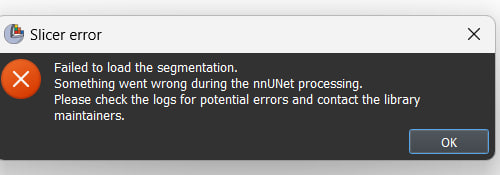
Review the following DentalSegmentator GitHub posts for similar reports. If you are still having issues you can try creating a new GitHub issue as a method for contacting the DentalSegmentator library maintainers. They may be more responsive there compared to the Slicer discourse forum.