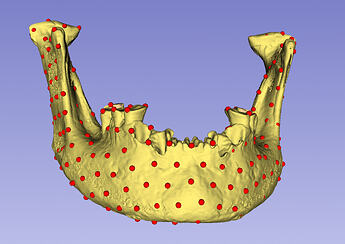Dear all,
I am working on human mandibles. Most of my material has missing teeth. So, I would like to discard the teeth and put the semi-landmarks on just bone. I tried to delete the teeth, but the software put on the semi-landmark on the place of the teeth. So, it didn’t work. In article, I saw that they made a contour and put the semi-landmarks in this contour (The picture is attached). But they did it another software. Is it possible to do it in Slicer? Or do you have other suggestions to discard the teeth? Thank you very much in advance.
Cheers,