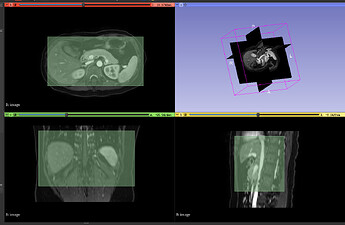In Segment Editor module, the editable area of the volume is smaller than the whole volume, which makes some parts can not be marked
Operating system:Windows 10
Slicer version:4.11
Expected behavior:The whole volume should be editable by Paint tool.
Actual behavior:The editable area of the volume is smaller than the whole volume. In fact, I’m limited to a local area when I’m tagging with the Paint tool, which prevents me from getting the desired segment (as shown in the videos and images below). that’s strange. I would appreciate for the help.