Sometimes during the process, I accidentally moved the model and wanted to return it. I found it difficult. I had to move it back manually, but it was not very accurate.Of course, there are still many situations. If there is a global Undo tool or Go back to the previous step in editing menu, it will be very good .Like this picture.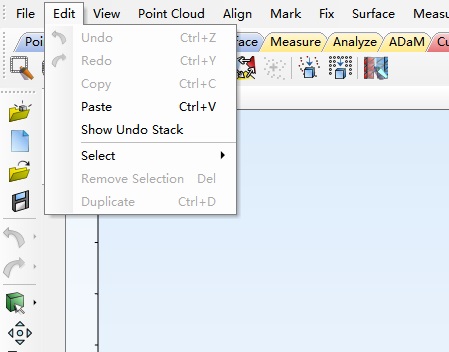
the function like 3matic in 3d slicer is the segmentEditor, you can undo or redo in this module.
And there are many more function in slicer just like the ITK/VTK, some processing can not be redo…
We used to have a global undo/redo operation in Slicer but as many features were added it was hard to keep it working correctly, so it got hidden.
We plan to re-enable it for specific node types (markups, transforms), but there is no specific timeline.
Add a comments below describing what node types you would like to undo and why it is particularly important.
Hello,
Slicer is great!
The most important feature for me as a beginner is an undo for color selecting in volume as well as volume rendring.
Some times it takes a lot of time to find the right adjusments and by clicking “Auto” in “volume” module or “suncronize with volume module” in “volume rendring” module just loose evrything…
So undo for colors is appreciated. Hope it is not too complicated…
Thank
Gal.
Making it possible to undo any operations on any node types would be challenging. However, we could enable undo for a few nodes types (at least to get started).
What node changes would you like to be able to undo?
(you can select up to 3)
- Markup (point list, line, curve, ROI, …)
- Transform
- Table
- Text
- Segmentation
- Volume (CR, MRI, …)
- Label volume
- Model
- Display (that stores color, visibility, etc. properties)
- View (slice position, field of view, background color, …)
- Color table
Everyone who voted for this feature: please complete the poll above.
Please also ask your colleagues, collaborators, etc. to vote on features. There are about 9000 people on this forum and only a couple dozen has voted so far.
Hi,
Thanks for making the undo/redo button available to the Markup module, I was able to get the buttons back to the 3D Slicer interface following this instruction.
Just wanted to report on a bug: I discovered that it almost always crashes the session when I hit Undo on an open curve that’s constrained to a model (unconstrained curves have no problem at all).
Otherwise, it’s been working well.
Thanks,
Zifang