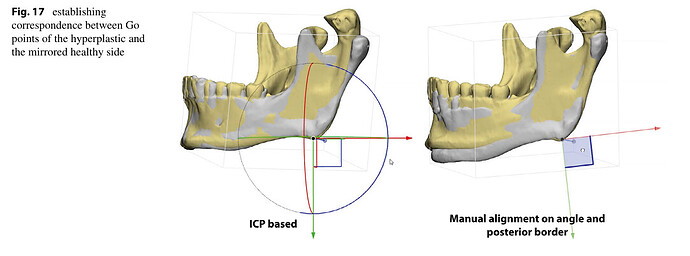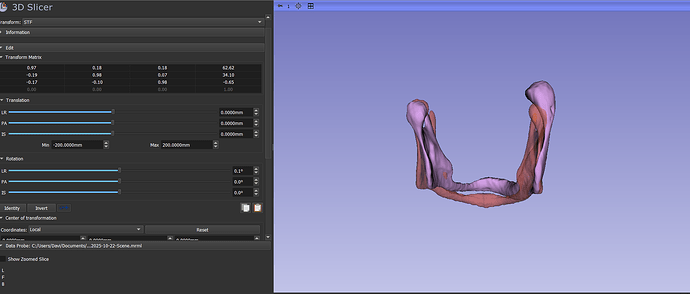Is there a way to do something like this on 3D slicer?
Basically, I’m trying to allign this two models for a planned condylectomy. I’ve used surface registration module on Slicer CMF, wich gave me a good match of the two models (hyperplasic side x Mirrored good side). However, I’m trying to fine ajust this and it’s been difficult. I’m planning using this guide and I wonder if 3D slicer would have something like this:
A way for me to put a fulcrum point on the mandible angle and have the rotation e translations on screen, like we can do on plane cuts. I’ve tried doing this with the transforms module, but it’s not quite what I am looking for. Wich is this kind of superposition:This is what Ive achieved so far:
I appreciate the help!