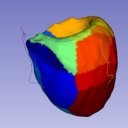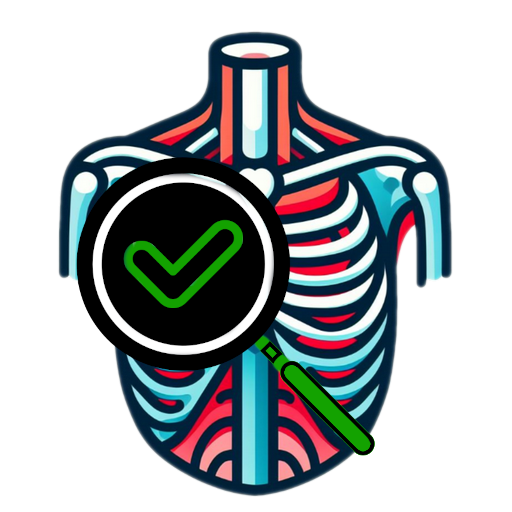Table of content
Summary
The community of 3D Slicer developers is proud to announce that version 5.8 is now available for download. This release includes new interactive transformations, generalized clipping, adjustable ambient shadows, a visual DICOM browser, a revamped training portal, and over 20 new extensions that further expand Slicer’s capabilities. It also includes enhancements across core modules, as well as numerous performance and usability improvements.
3D Slicer 5.8 builds on the success of earlier versions that have had over 1.8 million downloads of the core application and 8 million downloads of extensions during the last decade.
The development of 3D Slicer—including its numerous modules, extensions, datasets, pull requests, patches, issues reports, suggestions—is made possible by users, developers, contributors and commercial partners around the world. 3D Slicer is based on a stack of open-source software and we are working constantly on updating the underlying packages. This development is funded by various grants and agencies. For more details, please see the 3D Slicer Acknowledgments page.
Feel free to share your insights on Discourse and explore how to contribute to the project (please, read our contributing guidelines). If you need help using Slicer, want to report a problem, request a feature, or share how Slicer has contributed to your work, visit our Get Help section.
slicer.org serves as the central hub for the application, training materials, and the development community, offering a series of tutorials and data sets through the Slicer Tutorials page.
Please note that Slicer continues to be a research package and is not intended for clinical use (clinical users must obtain the necessary ethics or regulatory approvals).
The 5.8.0 version was released on January 23rd, 2025, under the tag v5.8.0. Subsequently, the 5.8.1 followed on March 2nd, 2025, tagged at v5.8.1. For information on prior releases, please see the Release Details page.
Highlights
-
Introduce Interactive transformations with adjustable center of rotation: Add the ability for any node to be translated, rotated, or scaled using interactive handles in both slice and 3D views. Editing operations can be constrained to specific axes, and the center of rotation can be freely chosen. Visualization options for interaction handle widgets can be customized to display only relevant handles/axes in each view. This updated interaction handle pipeline is also integrated with Markups, providing the same improved visualization for both Transforms and Markups.
Before After Transforms 

Markups 

-
Allow adjusting ambient shadow intensity: Add shift and scale sliders in the 3D view controller to linearly modify ambient shadows. This makes it possible to darken ambient shadows (by increasing scale) without dimming the entire 3D scene (by increasing shift).

Shadow of the rib cast on the kidney behind it.
Left - no shadows. | Center - default shadows (100%/0%). | Right - strong shadows (200%/20%) -
Add Visual DICOM browser: Provide a new user interface for quick viewing and retrieval of patient images stored on remote DICOM servers. The new browser focuses on clinical workflows that involve all images of a single patient rather than multi-patient management.
-
Add clipping options to models, segmentation, and volume rendering: Introduce a new
vtkMRMLClipNodeclass that specifies the combination of implicit functions used for clipping. Nodes such asvtkMRMLMarkupsPlaneNode,vtkMRMLMarkupsROINode,vtkMRMLSliceNode,vtkMRMLModelNode, or additionalvtkMRMLClipNodes may be referenced from thevtkMRMLClipNode. Each provides aGetImplicitFunctionWorld()method that returns avtkImplicitFunctionto apply clipping operations to other nodes.

Node clipping of model, segmentation and volume rendering Clipping node widget -
New Training Portal: Launch a training portal at training.slicer.org, which replaces the historical MediaWiki-based approach with a modern static site generator (Jekyll) and modular tutorials. Each tutorial can live in its own GitHub repository for easier creation, revision control, and release-asset management. Future work will automate tasks such as translation and test execution.
-
Introduce over 20 new extensions that integrate advanced AI-based segmentation, collaborative segmentation workflows, 3D simulation frameworks, comprehensive morphological analysis, specialized diffusion pipelines, streamlined tutorial creation, and more.