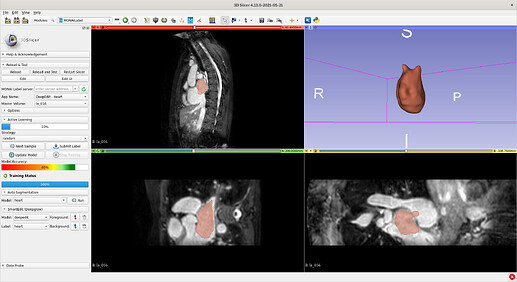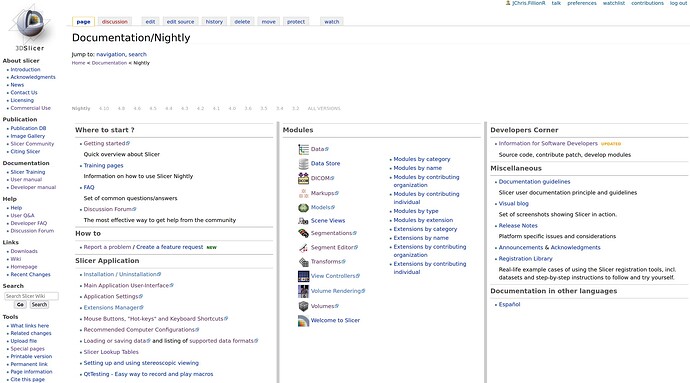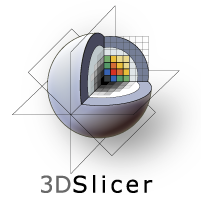Table of Contents
Summary
The community of 3D Slicer developers is proud to announce that version 5.0 is now available for download. This version introduces hundreds of feature enhancements and bug fixes for better performance and stability. It includes many new-and-improved core modules and more than 40 new-and-improved extensions. Many of these features have been available for months to users of the Slicer Preview version, but now there is a release that developers and users can rely on for stability and maintenance.
3D Slicer 5.0 builds on the success of the version 4 with over one million downloads of the core program and 5.3 million downloads of extensions during the last decade.
The development of 3D Slicer—including its numerous modules, extensions, datasets, pull requests, patches, issues reports, suggestions—is made possible by users, developers, contributors and commercial partners around the world. 3D Slicer is based on a stack of open-source softwares and we are working constantly on updating the underlying packages. This development is funded by various grants and agencies. For more details, please see the 3D Slicer Acknowledgments page.
One of the main distinguishing features of 3D Slicer is its easy extensibility enabled by good quality documentation, a thriving community, cross-platform support & open source code. 3D Slicer supports a number of extension types which offer a different mix of simplicity and range of control of the software.
A rigorous quality assurance system leveraging automated testing and user feedback ensures the timely detection of issues caused by ongoing work in different components of the platform. See the contributing guidelines
slicer.org is the portal to the application, training materials, and the development community.
The Slicer Tutorials page provides a series of tutorials and data sets for training in the use of Slicer.
Please note that Slicer continues to be a research package and is not intended for clinical use (clinical users must obtain the necessary ethics or regulatory approvals).
Highlights
Markups improvements
-
New built-in markups types

-
Support for computing markups measurements (
lengthfor line and curve,anglefor angle markups,curvature meanandcurvature maxfor curve markups andareafor plane and curve markups)
-
New interaction handles for translating, rotating and scaling markups from 2D and 3D views.
-
Pluggable markups infrastructure: The infrastructure has been generalized to enable developers add new markup types in extensions. For example, the SurfaceMarkups extension adds editable NURBS surfaces for modelling thin objects.
Artificial Intelligence support
MONAILabel extension
The MONAILabel extension builds on the very popular MONAI toolkit for building AI models for automatic segmentation of medical images. The extension allows users to segment images (using classic and AI-assisted Segment Editor effects) and uses these data sets to train an AI model. MONAILabel can be set up without a dedicated server, on any computer with a strong GPU.
This is the most popular framework for users who want to train their own AI models for image segmentation.
3D Slicer and MONAI Label were highlighted by the CEO of NVIDIA during his 2022 GCT Keynote Address as the suggested tools for working with DICOM data.
NVIDIA AI-assisted annotation extension
The new Slicer extension Nvidia AI-assisted annotation (AIAA) adds a new effect in the Segment Editor module.
Example result of automatic segmentation:
A community-supported AI segmentation server is provided for Slicer users to allow easy evaluation of the extension, without the need for users to have access to a computer with a strong GPU. The server hosts a number of trained models for segmentation of liver, lungs, brain tumor, etc. This extension is recommended quick evaluation and for users who find the already available pre-trained models suitable for their work. For creating new AI models, MONAILabel extension is recommended.
More AI tools deployed via 3D Slicer
Several other AI-assisted extensions are added to the Extensions Manager, including:
| HD Brain Extraction Tool | HD-BET skull stripping tool from DKFZ/Heidelberg |
| DensityLungSegmentation | AI-based lung segmentation |
| RVXLiverSegmentation | AI-based liver segmentation |
| SlicerAIGT | Real-time ultrasound and optical image stream segmentation and volume reconstruction |
| SlicerPyTorch | Helper extension for installing Pytorch, used by extensions that require PyTorch |
| TorchIO | Graphical user interface for the TorchIO AI helper toolkit |
DICOM improvements
-
Reworked DICOM browser including performance and UI improvements.
-
New DICOMweb features allowing to launch Slicer from web browser and download/upload data sets to the cloud using DICOMweb.
Cloud/Web support
- WebServer module is added with the following features:
- allow Slicer features to be accessed via web requests using a REST API
- expose the Slicer DICOM database content via DICOMweb interface
- serve webpages to allow hosting simple web applications directly in Slicer
- Slicer can be launched from a web browser to load a selected study, for example from Kheops
- Multiple docker images are provided to run Slicer in docker containers, with CPU rendering and with GPU accelerated rendering; standalone or as a Jupyter kernel (with JupyterHub compatible interface).
- Slicer is compatible with AWS AppStreaming for cloud-hosted virtual workstation. This was used for MONAI Label training workshops.
- SlicerVR can be used with NVIDIA CloudXR on cloud-hosted machines
Extensions Manager improvements
We have implemented some long-awaited improvements in the Extensions Manager in Slicer-5.0.3. Most importantly extensions can be updated automatically and bookmarks can be used for convenient reinstallation of a list of extensions across different Slicer versions, computers, or users.
For the list of new features as well as usability, stability and performance improvements. See New feature: Automatic update of extensions
Translation (internationalization) support
Slicer was awarded a CZI Essential Open Source Software grant for translation of the application and extensions to French and develop infrastructure for allowing translation to any other languages. This is still a work in progress (expected to be complete in September 2023), but language selection and translation of a large part of the displayed text in the Slicer core application is already translatable.
-
LanguagePacks extension is provided for creating, editing, and storing translations for Slicer core and extensions.
-
Weblate online collaborative translation system is used for for crowdsourcing translation work to the Slicer community.
Infrastructure improvements
-
Redesigned documentation website and improve documentation workflow
- Transitioned user and developer guides from mediawiki to readthedocs allowing to contribute, maintain and preview updates along side the Slicer source code.
-
Revamped landing page
- Improved search engine indexing and social networks integration by adding relevant metadata tags
- Mobile “friendly” landing page
- Improvements to the landing page can be proposed and previewed on GitHub at Slicer/slicer.org
- The new website was collaboratively developed by the Slicer community
between July 2020 and March 2021. See here.
-
Redesigned Slicer logo
- Assets are currently organized in this public Google folder.
- The discussions leading to the new design are available on discourse here.
- See issue #6161 for proposal to better organize Slicer logos material.
-
Improved frontend for searching and downloading extensions. See https://extensions.slicer.org
- Source code of the site available at KitwareMedical/slicer-extensions-webapp
-
Updated download.slicer.org.
- Source code of the site available at Slicer/slicer_download
- Learn about the history here.
-
Updated backend infrastructure for managing and organizing Slicer application and extension packages.
- The new infrastructure was designed built on Girder to scale and support management of packages associated with custom Slicer-based applications.
- See https://slicer-packages.kitware.com/ and girder/slicer_package_manager
Other improvements
-
Integration with the Python ecosystem. See details in the Scripting and Dependencies sections below
-
Library updates. See details in the Dependencies section below
-
More than 40 new extensions have been added. See complete list in the Extensions section below.
-
Although we have a common understanding about how to conduct operations in the Slicer community, consensus was reached and we now formally adopted a code of conduct.