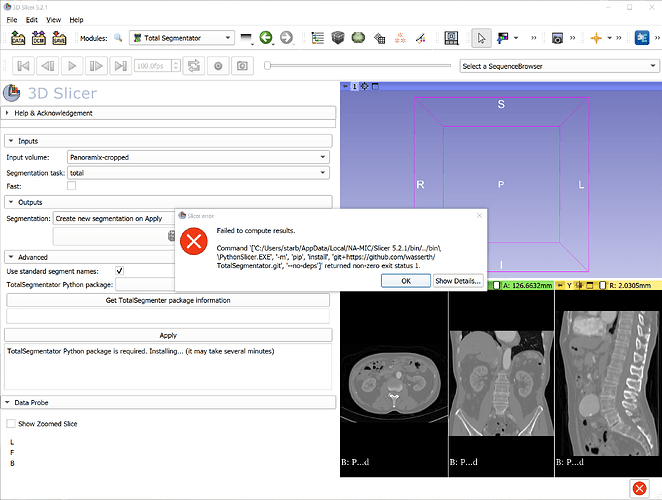Hi all, I have just tried the extension and it gives me error, I copy the log for help, I have tried to update Pytorch and it also gives me error.
I think the extension is amazing the amount of elements that can be segmented, congratulations to all the team.
LOG:
Failed to compute results.
Command ‘[‘C:/Users/er_de/AppData/Local/NA-MIC/Slicer 5.2.1/bin/…/bin\PythonSlicer.EXE’, ‘-m’, ‘pip’, ‘install’, ‘git+https://github.com/wasserth/TotalSegmentator.git’, ‘–no-deps’]’ returned non-zero exit status 1.
Traceback (most recent call last):
File “C:\Users\er_de\AppData\Local\NA-MIC\Slicer 5.2.1\bin\Python\slicer\util.py”, line 2961, in tryWithErrorDisplay
yield
File “C:/Users/er_de/AppData/Local/NA-MIC/Slicer 5.2.1/NA-MIC/Extensions-31317/TotalSegmentator/lib/Slicer-5.2/qt-scripted-modules/TotalSegmentator.py”, line 248, in onApplyButton
self.logic.setupPythonRequirements()
File “C:/Users/er_de/AppData/Local/NA-MIC/Slicer 5.2.1/NA-MIC/Extensions-31317/TotalSegmentator/lib/Slicer-5.2/qt-scripted-modules/TotalSegmentator.py”, line 532, in setupPythonRequirements
slicer.util.pip_install(totalSegmentatorPackage + " --no-deps" + (" --upgrade" if upgrade else “”))
File “C:\Users\er_de\AppData\Local\NA-MIC\Slicer 5.2.1\bin\Python\slicer\util.py”, line 3571, in pip_install
_executePythonModule(‘pip’, args)
File “C:\Users\er_de\AppData\Local\NA-MIC\Slicer 5.2.1\bin\Python\slicer\util.py”, line 3533, in _executePythonModule
logProcessOutput(proc)
File “C:\Users\er_de\AppData\Local\NA-MIC\Slicer 5.2.1\bin\Python\slicer\util.py”, line 3502, in logProcessOutput
raise CalledProcessError(retcode, proc.args, output=proc.stdout, stderr=proc.stderr)
subprocess.CalledProcessError: Command ‘[‘C:/Users/er_de/AppData/Local/NA-MIC/Slicer 5.2.1/bin/…/bin\PythonSlicer.EXE’, ‘-m’, ‘pip’, ‘install’, ‘git+https://github.com/wasserth/TotalSegmentator.git’, ‘–no-deps’]’ returned non-zero exit status 1.