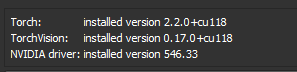Ok, I did a completely clean install of Slicer and removed every single dependency that I could find related to the program in my C drive and in Appdata (including .totalsegmentator). Additionally, I updated my graphics driver, but I am still getting the 120 error. I’ve pasted the log again below. I have also included the full log where it is installing everything on a first run in case something is not happening that should be. Should I delete slicer, pytorch, and python for a truly clean install and try again?
Logs
Traceback (most recent call last):
File "C:\Slicer\Slicer 5.6.1\bin\Python\slicer\util.py", line 3255, in tryWithErrorDisplay
yield
File "C:/Slicer/Slicer 5.6.1/slicer.org/Extensions-32438/TotalSegmentator/lib/Slicer-5.6/qt-scripted-modules/TotalSegmentator.py", line 292, in onApplyButton
self.logic.process(self.ui.inputVolumeSelector.currentNode(), self.ui.outputSegmentationSelector.currentNode(),
File "C:/Slicer/Slicer 5.6.1/slicer.org/Extensions-32438/TotalSegmentator/lib/Slicer-5.6/qt-scripted-modules/TotalSegmentator.py", line 967, in process
self.logProcessOutput(proc)
File "C:/Slicer/Slicer 5.6.1/slicer.org/Extensions-32438/TotalSegmentator/lib/Slicer-5.6/qt-scripted-modules/TotalSegmentator.py", line 787, in logProcessOutput
raise CalledProcessError(retcode, proc.args, output=proc.stdout, stderr=proc.stderr)
subprocess.CalledProcessError: Command '['C:/Slicer/Slicer 5.6.1/bin/../bin\\PythonSlicer.EXE', 'C:\\Slicer\\Slicer 5.6.1\\lib\\Python\\Scripts\\TotalSegmentator.exe', '-i', 'C:/Users/Logan/AppData/Local/Temp/Slicer/__SlicerTemp__2024-02-20_14+01+32.822/total-segmentator-input.nii', '-o', 'C:/Users/Logan/AppData/Local/Temp/Slicer/__SlicerTemp__2024-02-20_14+01+32.822/segmentation', '--ml', '--task', 'total']' returned non-zero exit status 120.
TotalSegmentator Python package is required. Installing it from https://github.com/wasserth/TotalSegmentator/archive/bbc1e7b3df64339e67acbebe2cf3c739098aabf4.zip... (it may take several minutes)
- Installing numpy...
- Installing psutil...
- Installing nibabel>=2.3.0...
- Installing tqdm>=4.45.0...
- Installing p-tqdm...
- Installing xvfbwrapper...
- Installing fury...
- Installing rt-utils...
- Installing dicom2nifti...
nnunetv2 Python package is required. Installing nnunetv2==2.1
...
- Installing acvl-utils>=0.2...
- Installing dynamic-network-architectures>=0.2...
- Installing tqdm...
- Installing dicom2nifti...
- Installing scikit-image>=0.14...
- Installing medpy...
- Installing scipy...
- Installing batchgenerators>=0.25...
- Installing numpy...
- Installing scikit-learn...
- Installing scikit-image>=0.19.3...
- Installing pandas...
- Installing graphviz...
- Installing tifffile...
- Installing nibabel...
- Installing matplotlib...
- Installing seaborn...
- Installing imagecodecs...
- Installing yacs...
TotalSegmentator installation is completed successfully.
Processing started
Writing input file to C:/Users/Logan/AppData/Local/Temp/Slicer/__SlicerTemp__2024-02-20_14+01+32.822/total-segmentator-input.nii
Creating segmentations with TotalSegmentator AI...
Total Segmentator arguments: ['-i', 'C:/Users/Logan/AppData/Local/Temp/Slicer/__SlicerTemp__2024-02-20_14+01+32.822/total-segmentator-input.nii', '-o', 'C:/Users/Logan/AppData/Local/Temp/Slicer/__SlicerTemp__2024-02-20_14+01+32.822/segmentation', '--ml', '--task', 'total']
If you use this tool please cite: https://pubs.rsna.org/doi/10.1148/ryai.230024
TotalSegmentator sends anonymous usage statistics. If you want to disable it check the documentation.
Downloading model for Task 291 ...
Downloading: 0%| | 0.00/234M [00:00<?, ?B/s]
Downloading: 2%|1 | 4.06M/234M [00:00<00:06, 36.7MB/s]
Downloading: 8%|7 | 18.1M/234M [00:00<00:02, 88.6MB/s]
Downloading: 12%|#1 | 27.0M/234M [00:00<00:02, 86.8MB/s]
Downloading: 15%|#5 | 35.8M/234M [00:00<00:02, 76.1MB/s]
Downloading: 19%|#8 | 43.5M/234M [00:00<00:02, 73.0MB/s]
Downloading: 22%|##1 | 51.0M/234M [00:00<00:02, 71.0MB/s]
Downloading: 25%|##4 | 58.2M/234M [00:00<00:02, 69.9MB/s]
Downloading: 28%|##7 | 65.3M/234M [00:00<00:02, 69.0MB/s]
Downloading: 31%|### | 72.2M/234M [00:01<00:02, 68.8MB/s]
Downloading: 34%|###3 | 79.3M/234M [00:01<00:02, 69.0MB/s]
Downloading: 37%|###6 | 86.2M/234M [00:01<00:02, 68.7MB/s]
Downloading: 40%|###9 | 93.5M/234M [00:01<00:02, 69.0MB/s]
Downloading: 43%|####2 | 100M/234M [00:01<00:01, 69.1MB/s]
Downloading: 46%|####6 | 108M/234M [00:01<00:01, 69.7MB/s]
Downloading: 49%|####9 | 115M/234M [00:01<00:01, 70.4MB/s]
Downloading: 52%|#####2 | 122M/234M [00:01<00:01, 71.5MB/s]
Downloading: 56%|#####5 | 130M/234M [00:01<00:01, 71.7MB/s]
Downloading: 59%|#####8 | 137M/234M [00:01<00:01, 64.1MB/s]
Downloading: 62%|######1 | 144M/234M [00:02<00:01, 65.9MB/s]
Downloading: 65%|######4 | 152M/234M [00:02<00:01, 68.1MB/s]
Downloading: 68%|######8 | 159M/234M [00:02<00:01, 69.8MB/s]
Downloading: 71%|#######1 | 167M/234M [00:02<00:00, 71.4MB/s]
Downloading: 75%|#######4 | 174M/234M [00:02<00:00, 72.2MB/s]
Downloading: 78%|#######7 | 182M/234M [00:02<00:00, 72.8MB/s]
Downloading: 81%|########1 | 189M/234M [00:02<00:00, 73.7MB/s]
Downloading: 84%|########4 | 197M/234M [00:02<00:00, 74.7MB/s]
Downloading: 88%|########7 | 205M/234M [00:02<00:00, 76.1MB/s]
Downloading: 91%|#########1| 213M/234M [00:02<00:00, 76.3MB/s]
Downloading: 94%|#########4| 221M/234M [00:03<00:00, 77.0MB/s]
Downloading: 98%|#########7| 229M/234M [00:03<00:00, 77.1MB/s]
Downloading: 100%|##########| 234M/234M [00:03<00:00, 72.1MB/s]
Download finished. Extracting...
Downloading model for Task 292 ...
Downloading: 0%| | 0.00/234M [00:00<?, ?B/s]
Downloading: 2%|1 | 4.19M/234M [00:00<00:06, 37.9MB/s]
Downloading: 7%|7 | 17.2M/234M [00:00<00:02, 89.5MB/s]
Downloading: 12%|#2 | 28.3M/234M [00:00<00:02, 99.0MB/s]
Downloading: 16%|#6 | 38.4M/234M [00:00<00:02, 87.7MB/s]
Downloading: 20%|## | 47.4M/234M [00:00<00:02, 82.4MB/s]
Downloading: 24%|##3 | 56.0M/234M [00:00<00:02, 79.6MB/s]
Downloading: 27%|##7 | 64.1M/234M [00:00<00:02, 77.8MB/s]
Downloading: 31%|### | 72.0M/234M [00:00<00:02, 76.6MB/s]
Downloading: 34%|###4 | 79.7M/234M [00:01<00:02, 75.8MB/s]
Downloading: 37%|###7 | 87.4M/234M [00:01<00:01, 75.4MB/s]
Downloading: 41%|#### | 95.0M/234M [00:01<00:01, 75.4MB/s]
Downloading: 44%|####3 | 103M/234M [00:01<00:01, 75.3MB/s]
Downloading: 47%|####7 | 111M/234M [00:01<00:01, 76.6MB/s]
Downloading: 51%|##### | 118M/234M [00:01<00:01, 77.1MB/s]
Downloading: 54%|#####3 | 126M/234M [00:01<00:01, 77.3MB/s]
Downloading: 57%|#####7 | 134M/234M [00:01<00:01, 78.4MB/s]
Downloading: 61%|###### | 143M/234M [00:01<00:01, 78.8MB/s]
Downloading: 64%|######4 | 151M/234M [00:01<00:01, 79.3MB/s]
Downloading: 68%|######7 | 159M/234M [00:02<00:00, 79.2MB/s]
Downloading: 71%|#######1 | 167M/234M [00:02<00:00, 79.6MB/s]
Downloading: 75%|#######4 | 175M/234M [00:02<00:00, 79.6MB/s]
Downloading: 78%|#######8 | 183M/234M [00:02<00:00, 79.7MB/s]
Downloading: 82%|########1 | 191M/234M [00:02<00:00, 80.5MB/s]
Downloading: 85%|########5 | 199M/234M [00:02<00:00, 80.0MB/s]
Downloading: 89%|########8 | 208M/234M [00:02<00:00, 81.4MB/s]
Downloading: 93%|#########2| 217M/234M [00:02<00:00, 82.3MB/s]
Downloading: 96%|#########6| 225M/234M [00:02<00:00, 82.5MB/s]
Downloading: 100%|#########9| 233M/234M [00:02<00:00, 83.3MB/s]
Downloading: 100%|##########| 234M/234M [00:02<00:00, 79.8MB/s]
Download finished. Extracting...
Downloading model for Task 293 ...
Downloading: 0%| | 0.00/234M [00:00<?, ?B/s]
Downloading: 2%|2 | 5.51M/234M [00:00<00:04, 55.0MB/s]
Downloading: 7%|7 | 17.4M/234M [00:00<00:02, 92.4MB/s]
Downloading: 13%|#2 | 29.6M/234M [00:00<00:01, 105MB/s]
Downloading: 17%|#7 | 40.4M/234M [00:00<00:01, 106MB/s]
Downloading: 22%|##1 | 51.0M/234M [00:00<00:01, 106MB/s]
Downloading: 26%|##6 | 61.9M/234M [00:00<00:01, 106MB/s]
Downloading: 31%|###1 | 72.7M/234M [00:00<00:01, 107MB/s]
Downloading: 36%|###5 | 83.9M/234M [00:00<00:01, 108MB/s]
Downloading: 40%|#### | 94.8M/234M [00:00<00:01, 108MB/s]
Downloading: 45%|####5 | 106M/234M [00:01<00:01, 109MB/s]
Downloading: 50%|##### | 117M/234M [00:01<00:01, 110MB/s]
Downloading: 55%|#####4 | 128M/234M [00:01<00:00, 110MB/s]
Downloading: 60%|#####9 | 140M/234M [00:01<00:00, 111MB/s]
Downloading: 65%|######4 | 151M/234M [00:01<00:00, 111MB/s]
Downloading: 69%|######9 | 163M/234M [00:01<00:00, 112MB/s]
Downloading: 74%|#######4 | 174M/234M [00:01<00:00, 113MB/s]
Downloading: 80%|#######9 | 186M/234M [00:01<00:00, 115MB/s]
Downloading: 85%|########4 | 198M/234M [00:01<00:00, 115MB/s]
Downloading: 89%|########9 | 210M/234M [00:01<00:00, 115MB/s]
Downloading: 95%|#########4| 222M/234M [00:02<00:00, 116MB/s]
Downloading: 100%|#########9| 233M/234M [00:02<00:00, 117MB/s]
Downloading: 100%|##########| 234M/234M [00:02<00:00, 110MB/s]
Download finished. Extracting...
Downloading model for Task 294 ...
Downloading: 0%| | 0.00/234M [00:00<?, ?B/s]
Downloading: 2%|2 | 5.51M/234M [00:00<00:04, 54.8MB/s]
Downloading: 5%|4 | 11.0M/234M [00:00<00:04, 47.0MB/s]
Downloading: 7%|6 | 15.9M/234M [00:00<00:04, 45.5MB/s]
Downloading: 12%|#1 | 27.7M/234M [00:00<00:02, 71.8MB/s]
Downloading: 16%|#6 | 37.9M/234M [00:00<00:02, 81.8MB/s]
Downloading: 20%|#9 | 46.3M/234M [00:00<00:02, 79.3MB/s]
Downloading: 23%|##3 | 54.4M/234M [00:00<00:02, 77.8MB/s]
Downloading: 27%|##6 | 62.4M/234M [00:00<00:02, 77.5MB/s]
Downloading: 30%|### | 70.4M/234M [00:00<00:02, 78.2MB/s]
Downloading: 34%|###3 | 78.4M/234M [00:01<00:02, 77.1MB/s]
Downloading: 37%|###6 | 86.2M/234M [00:01<00:01, 76.9MB/s]
Downloading: 40%|#### | 94.4M/234M [00:01<00:01, 78.1MB/s]
Downloading: 44%|####3 | 102M/234M [00:01<00:01, 78.4MB/s]
Downloading: 47%|####7 | 110M/234M [00:01<00:01, 79.1MB/s]
Downloading: 51%|##### | 119M/234M [00:01<00:01, 79.7MB/s]
Downloading: 54%|#####4 | 127M/234M [00:01<00:01, 79.1MB/s]
Downloading: 58%|#####7 | 135M/234M [00:01<00:01, 80.1MB/s]
Downloading: 61%|######1 | 143M/234M [00:01<00:01, 81.4MB/s]
Downloading: 65%|######4 | 152M/234M [00:01<00:01, 81.5MB/s]
Downloading: 69%|######8 | 160M/234M [00:02<00:00, 82.8MB/s]
Downloading: 72%|#######2 | 169M/234M [00:02<00:00, 83.0MB/s]
Downloading: 76%|#######5 | 177M/234M [00:02<00:00, 83.2MB/s]
Downloading: 79%|#######9 | 186M/234M [00:02<00:00, 83.4MB/s]
Downloading: 83%|########3 | 195M/234M [00:02<00:00, 84.3MB/s]
Downloading: 87%|########6 | 203M/234M [00:02<00:00, 84.1MB/s]
Downloading: 91%|######### | 212M/234M [00:02<00:00, 84.7MB/s]
Downloading: 94%|#########4| 221M/234M [00:02<00:00, 85.2MB/s]
Downloading: 98%|#########8| 229M/234M [00:02<00:00, 85.2MB/s]
Downloading: 100%|##########| 234M/234M [00:02<00:00, 79.3MB/s]
Download finished. Extracting...
Downloading model for Task 295 ...
Downloading: 0%| | 0.00/234M [00:00<?, ?B/s]
Downloading: 1%|1 | 2.88M/234M [00:00<00:08, 28.0MB/s]
Downloading: 4%|4 | 9.44M/234M [00:00<00:04, 49.0MB/s]
Downloading: 6%|6 | 14.7M/234M [00:00<00:04, 50.5MB/s]
Downloading: 8%|8 | 19.8M/234M [00:00<00:04, 48.1MB/s]
Downloading: 12%|#1 | 27.9M/234M [00:00<00:03, 59.4MB/s]
Downloading: 15%|#4 | 33.9M/234M [00:00<00:03, 58.3MB/s]
Downloading: 18%|#8 | 42.3M/234M [00:00<00:02, 66.2MB/s]
Downloading: 21%|## | 49.0M/234M [00:00<00:02, 62.5MB/s]
Downloading: 25%|##5 | 58.7M/234M [00:00<00:02, 72.7MB/s]
Downloading: 30%|### | 70.6M/234M [00:01<00:01, 86.4MB/s]
Downloading: 35%|###4 | 80.7M/234M [00:01<00:01, 90.7MB/s]
Downloading: 39%|###8 | 90.8M/234M [00:01<00:01, 93.5MB/s]
Downloading: 43%|####3 | 101M/234M [00:01<00:01, 95.8MB/s]
Downloading: 48%|####7 | 111M/234M [00:01<00:01, 97.4MB/s]
Downloading: 52%|#####1 | 122M/234M [00:01<00:01, 98.7MB/s]
Downloading: 56%|#####6 | 132M/234M [00:01<00:01, 99.9MB/s]
Downloading: 61%|###### | 142M/234M [00:01<00:00, 100MB/s]
Downloading: 65%|######5 | 153M/234M [00:01<00:00, 101MB/s]
Downloading: 70%|######9 | 163M/234M [00:01<00:00, 102MB/s]
Downloading: 74%|#######4 | 174M/234M [00:02<00:00, 102MB/s]
Downloading: 79%|#######8 | 184M/234M [00:02<00:00, 102MB/s]
Downloading: 83%|########3 | 195M/234M [00:02<00:00, 103MB/s]
Downloading: 88%|########7 | 205M/234M [00:02<00:00, 103MB/s]
Downloading: 92%|#########2| 216M/234M [00:02<00:00, 102MB/s]
Downloading: 97%|#########6| 226M/234M [00:02<00:00, 103MB/s]
Downloading: 100%|##########| 234M/234M [00:02<00:00, 88.5MB/s]
Traceback (most recent call last):
File "C:\Slicer\Slicer 5.6.1\lib\Python\Lib\runpy.py", line 197, in _run_module_as_main
return _run_code(code, main_globals, None,
File "C:\Slicer\Slicer 5.6.1\lib\Python\Lib\runpy.py", line 87, in _run_code
exec(code, run_globals)
File "C:\Slicer\Slicer 5.6.1\lib\Python\Scripts\TotalSegmentator.exe\__main__.py", line 7, in <module>
File "C:\Slicer\Slicer 5.6.1\lib\Python\Lib\site-packages\totalsegmentator\bin\TotalSegmentator.py", line 127, in main
totalsegmentator(args.input, args.output, args.ml, args.nr_thr_resamp, args.nr_thr_saving,
File "C:\Slicer\Slicer 5.6.1\lib\Python\Lib\site-packages\totalsegmentator\python_api.py", line 293, in totalsegmentator
seg_img, ct_img = nnUNet_predict_image(input, output, task_id, model=model, folds=folds,
File "C:\Slicer\Slicer 5.6.1\lib\Python\Lib\site-packages\totalsegmentator\nnunet.py", line 375, in nnUNet_predict_image
nnUNetv2_predict(tmp_dir, tmp_dir, tid, model, folds, trainer, tta,
File "C:\Slicer\Slicer 5.6.1\lib\Python\Lib\site-packages\totalsegmentator\nnunet.py", line 178, in nnUNetv2_predict
predict_from_raw_data(dir_in,
File "C:\Slicer\Slicer 5.6.1\lib\Python\Lib\site-packages\nnunetv2\inference\predict_from_raw_data.py", line 159, in predict_from_raw_data
load_what_we_need(model_training_output_dir, use_folds, checkpoint_name)
File "C:\Slicer\Slicer 5.6.1\lib\Python\Lib\site-packages\nnunetv2\inference\predict_from_raw_data.py", line 96, in load_what_we_need
trainer_class = recursive_find_python_class(join(nnunetv2.__path__[0], "training", "nnUNetTrainer"),
File "C:\Slicer\Slicer 5.6.1\lib\Python\Lib\site-packages\nnunetv2\utilities\find_class_by_name.py", line 12, in recursive_find_python_class
m = importlib.import_module(current_module + "." + modname)
File "C:\Slicer\Slicer 5.6.1\lib\Python\Lib\importlib\__init__.py", line 127, in import_module
return _bootstrap._gcd_import(name[level:], package, level)
File "<frozen importlib._bootstrap>", line 1030, in _gcd_import
File "<frozen importlib._bootstrap>", line 1007, in _find_and_load
File "<frozen importlib._bootstrap>", line 986, in _find_and_load_unlocked
File "<frozen importlib._bootstrap>", line 680, in _load_unlocked
File "<frozen importlib._bootstrap_external>", line 850, in exec_module
File "<frozen importlib._bootstrap>", line 228, in _call_with_frames_removed
File "C:\Slicer\Slicer 5.6.1\lib\Python\Lib\site-packages\nnunetv2\training\nnUNetTrainer\nnUNetTrainer.py", line 51, in <module>
from nnunetv2.utilities.get_network_from_plans import get_network_from_plans
File "C:\Slicer\Slicer 5.6.1\lib\Python\Lib\site-packages\nnunetv2\utilities\get_network_from_plans.py", line 1, in <module>
from dynamic_network_architectures.architectures.unet import PlainConvUNet, ResidualEncoderUNet
ImportError: cannot import name 'ResidualEncoderUNet' from 'dynamic_network_architectures.architectures.unet' (C:\Slicer\Slicer 5.6.1\lib\Python\Lib\site-packages\dynamic_network_architectures\architectures\unet.py)
Exception ignored in: <totalsegmentator.libs.DummyFile object at 0x000001AB451E5700>
AttributeError: 'DummyFile' object has no attribute 'flush'
Download finished. Extracting...
Resampling...
Resampled in 6.01s
Predicting part 1 of 5 ...