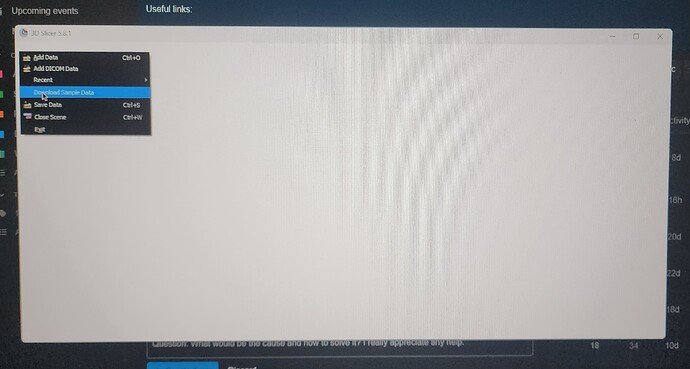I got myself in trouble with opening the application on Windows 11 v24H2.
Context: Our lab was moving so I had to unplug my desktop for a month. Couple of days before when I clicked on the 3D Slicer icon, I saw the app in blank white. I have tried uninstall, re-install, install multiple versions, but nothing worked. I have also updated the Windows but no difference. Before moving the lab, I worked on the app perfectly.
Current status: When I move the cursor to the menu bar, it can show the options but nothing more.
Question: What would be the cause and how to solve it? I really appreciate any help.