Hi there,
if I rigidly register two volumes within Slicer using the Elastix module, everything is as expected. However, when called from Python, I encountered unexpected behavior. The code worked using Slicer 4.11 and Elastix 5.0.1, the issues appeared using Slicer 5.2.2 and Elastix 5.1.0:
-
transform matrix is not shown in transform module
expected:
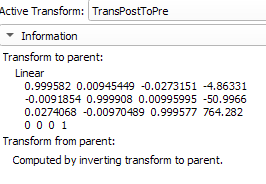
got:

-
When exporting the resulting transformation to file, the .tfm file is gigantic with >700MB, normally it’s just the transformation matrix and a few KB in size.
Here’s the relevant python code:
elastixLogic = Elastix.ElastixLogic()
# create result transform
slicer.mrmlScene.AddNewNodeByClass('vtkMRMLTransformNode', result_transform_name)
# register
elastixLogic.registerVolumes(get_node_by_name(slicer, fixed_name),
get_node_by_name(slicer, moving_name),
parameterFilenames=[path_params_rigid],
outputTransformNode=get_node_by_name(slicer,
result_transform_name))
get_node_by_name() just calls slicer.util.getNode()
I checked the rigid parameter file, it correctly uses a local copy of Parameters_Rigid.txt from the
https://github.com/lassoan/SlicerElastix/blob/master/Elastix/Resources/RegistrationParameters/Parameters_Rigid.txt repo, which is consistent with the file in AppData (path see below).
As a reference also the Elastix output when called manually via the Elastix module UI within Slicer:
which elastix: C:\Users\steph\AppData\Local\NA-MIC\Slicer 5.2.2\NA-MIC\Extensions-31382\SlicerElastix\lib\Slicer-5.2\elastix.exe
elastix version: 5.1.0
Git revision SHA: d652938573e5f193955908eba225a854b31ce36a
Git revision date: Thu Jan 12 14:20:18 2023 +0100
Build date: Apr 25 2023 06:37:51
Compiler: Visual C++ version 193532217.1
Memory address size: 64-bit
CMake version: 3.22.1
ITK version: 5.3.0
Command-line arguments:
-f C:/Users/steph/AppData/Local/Temp/Slicer/Elastix/20230816_103312_020\input\fixed.mha
-m C:/Users/steph/AppData/Local/Temp/Slicer/Elastix/20230816_103312_020\input\moving.mha
-out C:/Users/steph/AppData/Local/Temp/Slicer/Elastix/20230816_103312_020\result-transform
-p "C:\Users\steph\AppData\Local\NA-MIC\Slicer 5.2.2\NA-MIC\Extensions-31382\SlicerElastix\lib\Slicer-5.2\qt-scripted-modules\Resources\RegistrationParameters\Parameters_Rigid.txt"
What could be the issue here? Note that the python generated transformation is still fine, I can apply and correctly transform volumes with it.
Thanks!