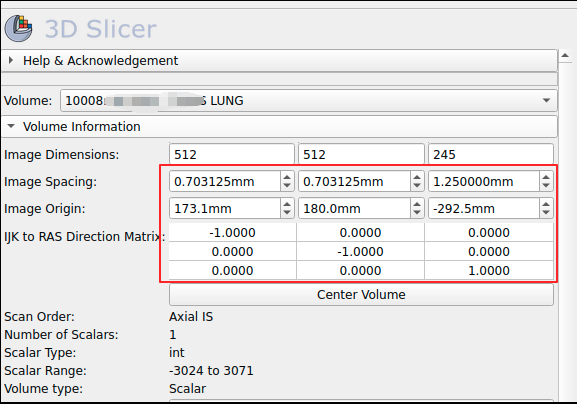When I load a CT Lung series (axial) into Slicer 4.13, and switch to the “Volumes” Module, and the “Image Spacing” and “Image Origin” display: [1mm, 1mm, 1mm] and [0, 0, 0] as picture below.
But when I dcmdump the random dcm file, the relative DICOM tag values are:
(0020,0032) DS [-173.100 \ -180.000 \ -272.500] # 26, 3 ImagePositionPatient,
(0020,0037) DS [1.000000\0.000000\0.000000\0.000000\1.000000\0.000000] # 54, 6 ImageOrientationPatient
(0028,0030) DS [0.703125\0.703125] # 18, 2 PixelSpacing.
(0018,0050) DS [1.250000] # 8, 1 SliceThickness
And the dicom MPR image is as follow:
So, why Image Spacing of Volumes Module is: [1, 1, 1], not: [0.703125, 0.703125, 1.25].
And the x, y of ImageOrigin is [0, 0], not: [-173.100, -180.00].