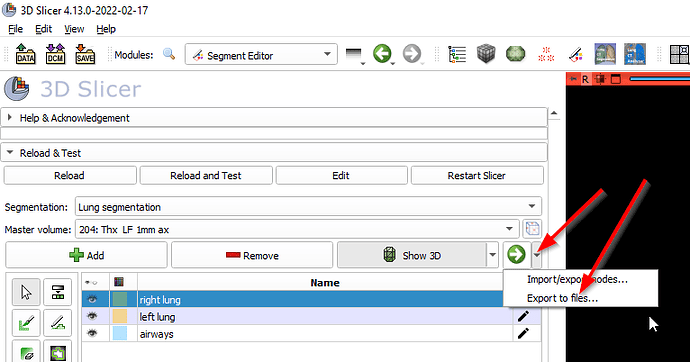I am a new user. I created a sucessful segment using seeds. I saves the files and also created an .obj file to import into ZBrush.
The import worked except that the file I imported was just the secondary segment that is used to limit the segment I was creating
I would like to go back to the saved SLICER file but I can’t find it or how to reload it.
If you saved them - I would recommend restarting Slicer and just pressing the “Save” button again

to see - in the following dialog box- where your scene files are saved by default.
Thanks Rudolf While waiting I kept poking around until I did find out how to relaod my saved segmented files. I reloaded them and attempted again to save as an .obj file but this time deleting the file that “fences” the segement that I want to import. When I go to Zbrush, the segement I am interested in is empty. So my problem is, I create 2 segments in SEEDS, one to identify the areas that I want to capture and another to identify areas that are “out of bounds”, How do I export only the segment that I am interestedin and not the “out of bounds”
Please use the technique described in Save segmentation directly to STL/OBJ.
The function is included in the “Segment Editor”:
and you include/exclude visible segmentations:

so it would be recommended to make your “out of bounds” segmentation invisible in Slicer before exporting with the above checkbox checked.