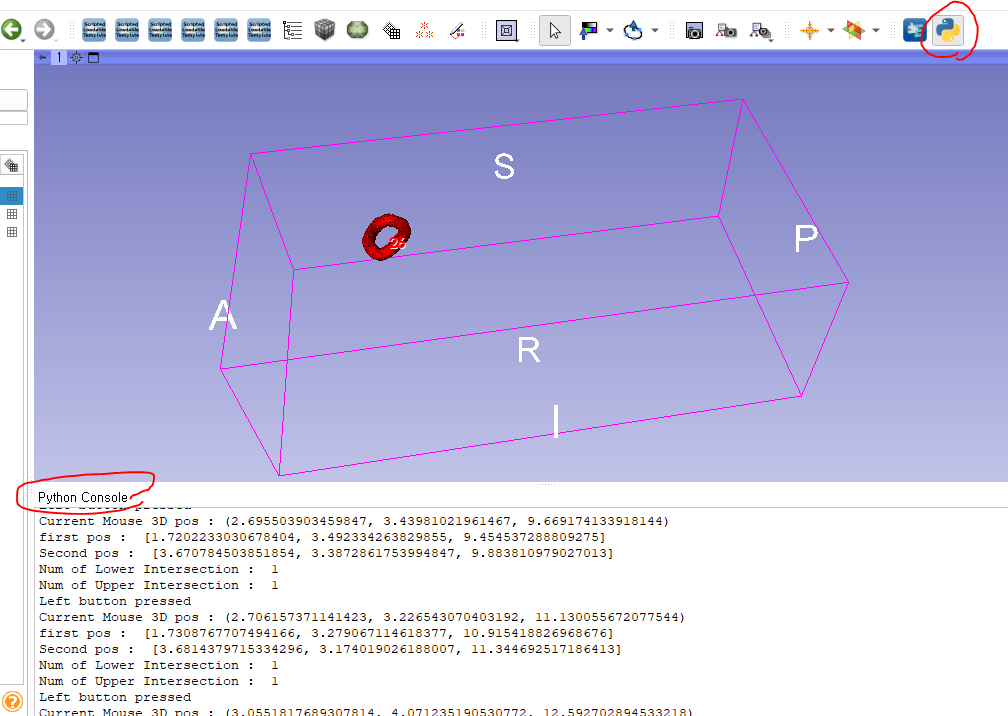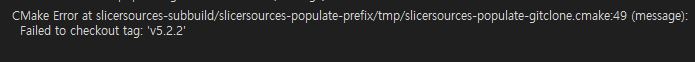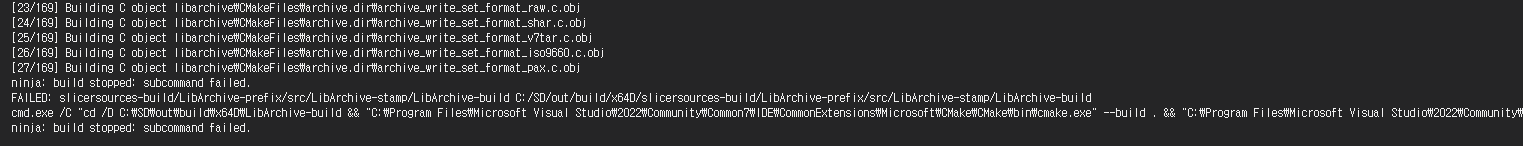Operating system: window 10
Slicer version: 5.2.1
Hi slicer users,
So far, I’ve been using it by developing a Python module and adding it as a module extension to Slicer.
However, if you use it like this, it doesn’t matter if you add a new function, but it seems to be a problem when you try to modify an existing function.
Therefore, I want to create a custom slicer.
(e.g. ‘slicerCat’, https://www.kitware.com/slicercat-creating-custom-applications-based-on-3d-slicer/#step1)
This post seems out of date. Are there any other resources I should refer to to implement CustomSlicer?
EDIT:
Q1.
![]()
It seemed to say that if you do not modify the git tag, it will connect to the latest version, but there is a problem. Where do I get the git tag hash values for each slicer version?
Q2.
What is the difference between directly building the slicer 5.2.1 code in ‘GitHub - Slicer/Slicer: Multi-platform, free open source software for visualization and image computing.’ and using CustomSlicer?