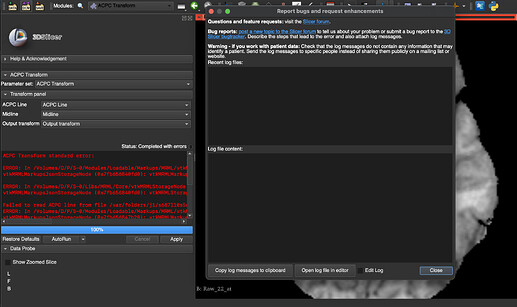Thank you so much, this was really helpful. I unfortunately am still coming across an error and haven’t been able to figure out why it’s happening despite trying multiple scans.
It seems like a Read Data error (pasted below). I understand if this is too particular to resolve, and can certainly still write up instructions for others given that my issue is only with the last ‘Apply’ step. Also, just to clarify, which topic would you prefer that I use?
ACPC Transform standard error:
ERROR: In /Volumes/D/P/S-0/Modules/Loadable/Markups/MRML/vtkMRMLMarkupsJsonStorageNode.cxx, line 105
vtkMRMLMarkupsJsonStorageNode (0x7f954730f650): vtkMRMLMarkupsJsonStorageNode::ReadDataInternal failed: error opening the file '/var/folders/j1/s687l10s5qxfrs8rwnbv_rpw0000gn/T/Slicer-alexisgiff/BAHCB_vtkMRMLMarkupsLineNodeC.json
ERROR: In /Volumes/D/P/S-0/Modules/Loadable/Markups/MRML/vtkMRMLMarkupsJsonStorageNode.cxx, line 1049
vtkMRMLMarkupsJsonStorageNode (0x7f954730f650): vtkMRMLMarkupsStorageNode::ReadDataInternal failed: error opening the file '/var/folders/j1/s687l10s5qxfrs8rwnbv_rpw0000gn/T/Slicer-alexisgiff/BAHCB_vtkMRMLMarkupsLineNodeC.json
Failed to read ACPC line from file /var/folders/j1/s687l10s5qxfrs8rwnbv_rpw0000gn/T/Slicer-alexisgiff/BAHCB_vtkMRMLMarkupsLineNodeC.json
ERROR: In /Volumes/D/P/S-0/Modules/Loadable/Markups/MRML/vtkMRMLMarkupsJsonStorageNode.cxx, line 105
vtkMRMLMarkupsJsonStorageNode (0x7f95473163a0): vtkMRMLMarkupsJsonStorageNode::ReadDataInternal failed: error opening the file '/var/folders/j1/s687l10s5qxfrs8rwnbv_rpw0000gn/T/Slicer-alexisgiff/BAHCB_vtkMRMLMarkupsFiducialNodeB.json
ERROR: In /Volumes/D/P/S-0/Modules/Loadable/Markups/MRML/vtkMRMLMarkupsJsonStorageNode.cxx, line 1049
vtkMRMLMarkupsJsonStorageNode (0x7f95473163a0): vtkMRMLMarkupsStorageNode::ReadDataInternal failed: error opening the file '/var/folders/j1/s687l10s5qxfrs8rwnbv_rpw0000gn/T/Slicer-alexisgiff/BAHCB_vtkMRMLMarkupsFiducialNodeB.json
Failed to read midline points from file /var/folders/j1/s687l10s5qxfrs8rwnbv_rpw0000gn/T/Slicer-alexisgiff/BAHCB_vtkMRMLMarkupsFiducialNodeB.json
At least ACPC line or midline points must be specified
ACPC Transform standard output:
vtkDebugLeaks has found no leaks.