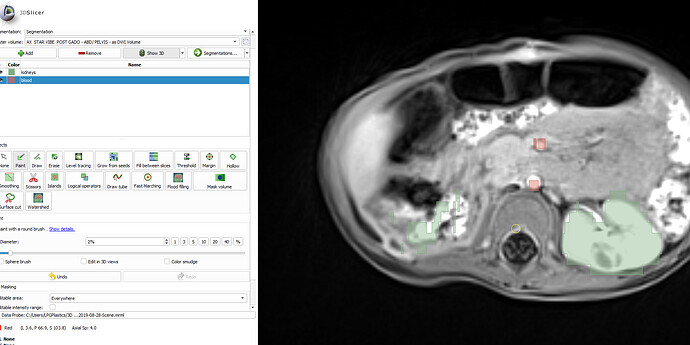Slicer 4.11.0
Windows 10 Pro
Hello, hopefully this question has not been answered before. If so, please point me in the right direction.
I have a patient I am trying to create segmentation for, in order to 3d print the results. I am working off two different MRI scans of the patient, one of these volumes is Axial, one coronal. I created the segmentation off of the Coronal scan, like so:
But sometimes I’ll jump over to the axial view (by loading that volume) to cross reference what I’m doing. When I’ve loaded that axial volume I have two questions:
1- It seems to get all blocky (like the below picture), anything I can do to fix that?
2- I can use the “erase” segment editor tool to erase things that are clearly in the wrong spot, but if I try to “paint” a segment, it seems to only work if my paint diameter is 3% or over, if its 2% or smaller I’ll paint and nothing shows up. When I do get something to show up using the right diameter brush it seems off center of where I painted. Any ideas?