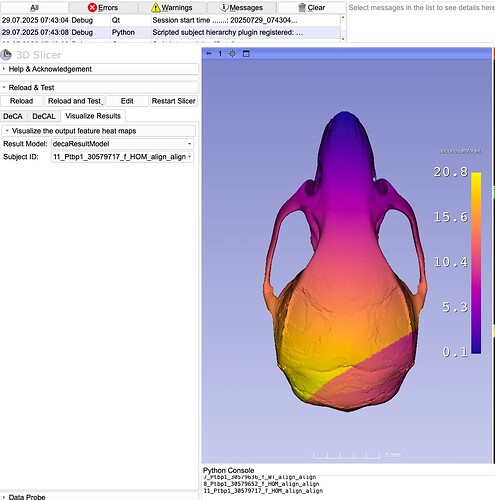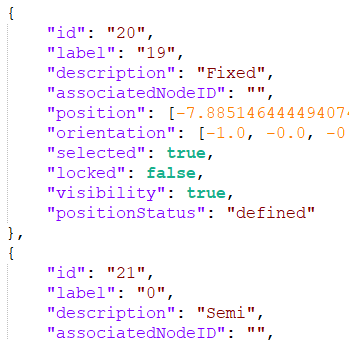Dear all,
I would like to analyse two groups of skull-data, micro-CT data.
The idea is to start with group1
- run DeCAL with the data of group1, use the models and fixed LMs to generate an atlas and the alignedLMs (group1)
Next, repeat the DeCAL with the data of group2, use the models and fixed LMs to generate an atlas and the alignedLMs (group2)
Now use DeCA to analyse group1 & group2
- load atlas of group1
- perform “Shape analysis”
- model directory: folder of the alingedModels of group2
- landmark directory: folder of the alingedLMs of group2
I guess, important would be to merge the “fixed” and the “SemiLMs” as descripted
in the tutorial.
The idea is to create an atlas based on group1. Next, to analyse “shape variances” between the atlas (group1) and each individual data set of group2. And, to analyse shape differences between the atlas1 and atlas2.
This approach is motivated by the fact that group1 varies in shape in comparison to group2, and therefor the atlas should be derived only from the data of group1.
Is such an analysis feasable with DeCA and DeCAL? And what are the important steps?
Thanks for your support.
Best,
Markus