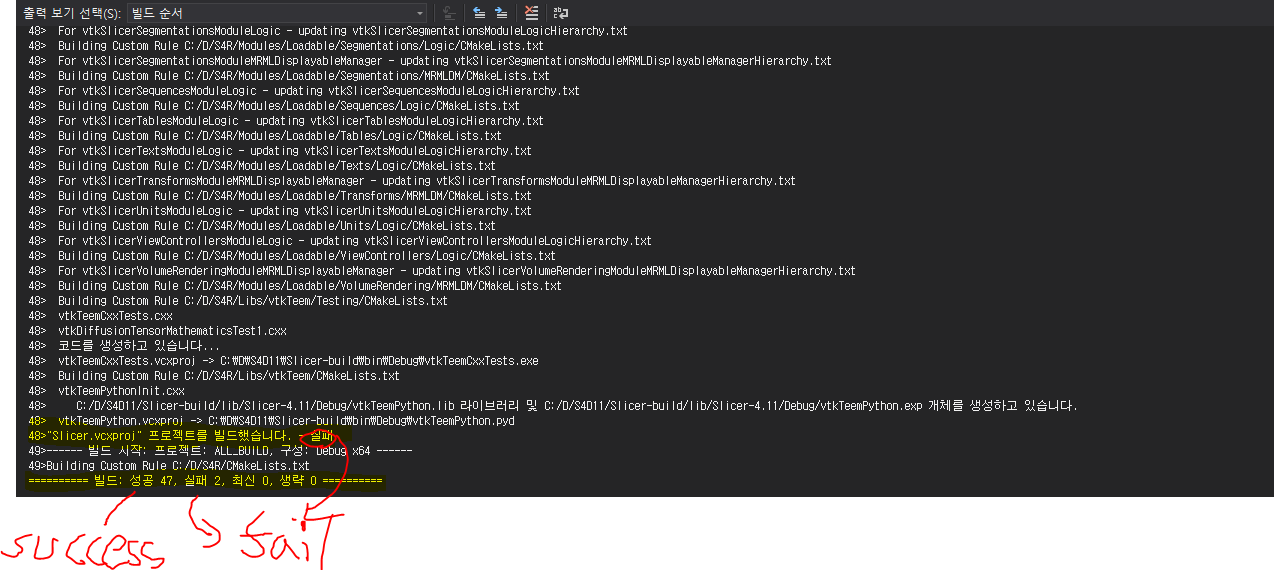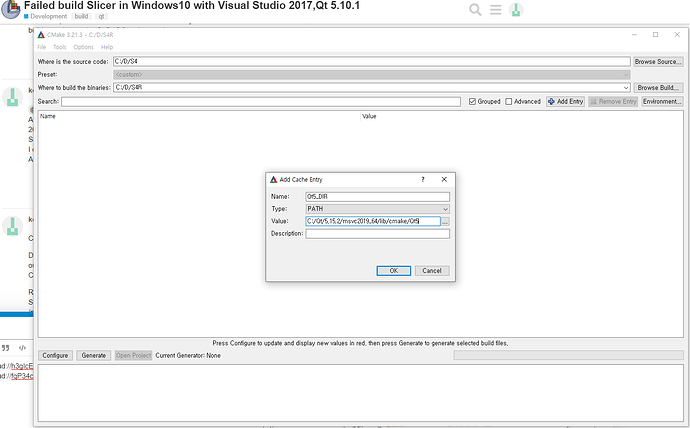C:\D\S4R\slicer-build\CMakeFiles\CMakeError.txt
Determining if the CXX compiler accepts the flag -features=no%anachronisms passed with the following output:
Change Dir: C:/D/S4R/Slicer-build/CMakeFiles/CMakeTmp
Run Build Command(s):C:/Program Files (x86)/Microsoft Visual Studio/2019/Community/MSBuild/Current/Bin/MSBuild.exe cmTC_04fe8.vcxproj /p:Configuration=Debug /p:Platform=x64 /p:VisualStudioVersion=16.0 /v:m && .NET Framework용 Microsoft (R) Build Engine 버전 16.11.0+0538acc04
Copyright (C) Microsoft Corporation. All rights reserved.
Microsoft (R) C/C++ 최적화 컴파일러 버전 19.29.30133(x64)
Copyright (c) Microsoft Corporation. All rights reserved.
src.cxx
cl /c /Zi /W2 /WX- /diagnostics:column /Od /Ob0 /D _MBCS /D WIN32 /D _WINDOWS /D “CMAKE_INTDIR=“Debug”” /Gm- /EHsc /RTC1 /MDd /GS /fp:precise /Zc:wchar_t /Zc:forScope /Zc:inline /GR /Fo"cmTC_04fe8.dir\Debug\" /Fd"cmTC_04fe8.dir\Debug\vc142.pdb" /external:W2 /Gd /TP /errorReport:queue -features=no%%anachronisms “C:\D\S4R\Slicer-build\CMakeFiles\CMakeTmp\src.cxx”
cl : 명령줄 warning D9002: 알 수 없는 ‘-features=no%%anachronisms’ 옵션을 무시합니다. [C:\D\S4R\Slicer-build\CMakeFiles\CMakeTmp\cmTC_04fe8.vcxproj]
cmTC_04fe8.vcxproj → C:\D\S4R\Slicer-build\CMakeFiles\CMakeTmp\Debug\cmTC_04fe8.exe
Source file was:
int main() { return 0;}
Performing C SOURCE FILE Test C_HAS_WARNING-Wno-uninitialized failed with the following output:
Change Dir: C:/D/S4R/Slicer-build/CMakeFiles/CMakeTmp
Run Build Command(s):C:/Program Files (x86)/Microsoft Visual Studio/2019/Community/MSBuild/Current/Bin/MSBuild.exe cmTC_f66fd.vcxproj /p:Configuration=Debug /p:Platform=x64 /p:VisualStudioVersion=16.0 /v:m && .NET Framework용 Microsoft (R) Build Engine 버전 16.11.0+0538acc04
Copyright (C) Microsoft Corporation. All rights reserved.
Microsoft (R) C/C++ 최적화 컴파일러 버전 19.29.30133(x64)
Copyright (c) Microsoft Corporation. All rights reserved.
cl /c /Zi /W2 /WX- /diagnostics:column /Od /Ob0 /D _MBCS /D WIN32 /D _WINDOWS /D “C_HAS_WARNING-Wno-uninitialized” /D “CMAKE_INTDIR=“Debug”” /Gm- /RTC1 /MDd /GS /fp:precise /Zc:wchar_t /Zc:forScope /Zc:inline /Fo"cmTC_f66fd.dir\Debug\" /Fd"cmTC_f66fd.dir\Debug\vc142.pdb" /external:W2 /Gd /TC /errorReport:queue /bigobj -Wno-uninitialized “C:\D\S4R\Slicer-build\CMakeFiles\CMakeTmp\src.c”
cl : 명령줄 error D8021: ‘/Wno-uninitialized’ 숫자 인수가 잘못되었습니다. [C:\D\S4R\Slicer-build\CMakeFiles\CMakeTmp\cmTC_f66fd.vcxproj]
Source file was:
int main(void) { return 0; }
Performing C SOURCE FILE Test C_HAS_WARNING-Wno-unused-parameter failed with the following output:
Change Dir: C:/D/S4R/Slicer-build/CMakeFiles/CMakeTmp
Run Build Command(s):C:/Program Files (x86)/Microsoft Visual Studio/2019/Community/MSBuild/Current/Bin/MSBuild.exe cmTC_4be86.vcxproj /p:Configuration=Debug /p:Platform=x64 /p:VisualStudioVersion=16.0 /v:m && .NET Framework용 Microsoft (R) Build Engine 버전 16.11.0+0538acc04
Copyright (C) Microsoft Corporation. All rights reserved.
Microsoft (R) C/C++ 최적화 컴파일러 버전 19.29.30133(x64)
Copyright (c) Microsoft Corporation. All rights reserved.
cl /c /Zi /W2 /WX- /diagnostics:column /Od /Ob0 /D _MBCS /D WIN32 /D _WINDOWS /D “C_HAS_WARNING-Wno-unused-parameter” /D “CMAKE_INTDIR=“Debug”” /Gm- /RTC1 /MDd /GS /fp:precise /Zc:wchar_t /Zc:forScope /Zc:inline /Fo"cmTC_4be86.dir\Debug\" /Fd"cmTC_4be86.dir\Debug\vc142.pdb" /external:W2 /Gd /TC /errorReport:queue /bigobj -Wno-unused-parameter “C:\D\S4R\Slicer-build\CMakeFiles\CMakeTmp\src.c”
cl : 명령줄 error D8021: ‘/Wno-unused-parameter’ 숫자 인수가 잘못되었습니다. [C:\D\S4R\Slicer-build\CMakeFiles\CMakeTmp\cmTC_4be86.vcxproj]
Source file was:
int main(void) { return 0; }
Performing C SOURCE FILE Test C_HAS_WARNING-Wno-long-double failed with the following output:
Change Dir: C:/D/S4R/Slicer-build/CMakeFiles/CMakeTmp
Run Build Command(s):C:/Program Files (x86)/Microsoft Visual Studio/2019/Community/MSBuild/Current/Bin/MSBuild.exe cmTC_a09aa.vcxproj /p:Configuration=Debug /p:Platform=x64 /p:VisualStudioVersion=16.0 /v:m && .NET Framework용 Microsoft (R) Build Engine 버전 16.11.0+0538acc04
Copyright (C) Microsoft Corporation. All rights reserved.
Microsoft (R) C/C++ 최적화 컴파일러 버전 19.29.30133(x64)
Copyright (c) Microsoft Corporation. All rights reserved.
cl /c /Zi /W2 /WX- /diagnostics:column /Od /Ob0 /D _MBCS /D WIN32 /D _WINDOWS /D “C_HAS_WARNING-Wno-long-double” /D “CMAKE_INTDIR=“Debug”” /Gm- /RTC1 /MDd /GS /fp:precise /Zc:wchar_t /Zc:forScope /Zc:inline /Fo"cmTC_a09aa.dir\Debug\" /Fd"cmTC_a09aa.dir\Debug\vc142.pdb" /external:W2 /Gd /TC /errorReport:queue /bigobj -Wno-long-double “C:\D\S4R\Slicer-build\CMakeFiles\CMakeTmp\src.c”
cl : 명령줄 error D8021: ‘/Wno-long-double’ 숫자 인수가 잘못되었습니다. [C:\D\S4R\Slicer-build\CMakeFiles\CMakeTmp\cmTC_a09aa.vcxproj]
Source file was:
int main(void) { return 0; }
Performing C SOURCE FILE Test C_HAS_WARNING-Wcast-align failed with the following output:
Change Dir: C:/D/S4R/Slicer-build/CMakeFiles/CMakeTmp
Run Build Command(s):C:/Program Files (x86)/Microsoft Visual Studio/2019/Community/MSBuild/Current/Bin/MSBuild.exe cmTC_05260.vcxproj /p:Configuration=Debug /p:Platform=x64 /p:VisualStudioVersion=16.0 /v:m && .NET Framework용 Microsoft (R) Build Engine 버전 16.11.0+0538acc04
Copyright (C) Microsoft Corporation. All rights reserved.
Microsoft (R) C/C++ 최적화 컴파일러 버전 19.29.30133(x64)
Copyright (c) Microsoft Corporation. All rights reserved.
cl /c /Zi /W2 /WX- /diagnostics:column /Od /Ob0 /D _MBCS /D WIN32 /D _WINDOWS /D “C_HAS_WARNING-Wcast-align” /D “CMAKE_INTDIR=“Debug”” /Gm- /RTC1 /MDd /GS /fp:precise /Zc:wchar_t /Zc:forScope /Zc:inline /Fo"cmTC_05260.dir\Debug\" /Fd"cmTC_05260.dir\Debug\vc142.pdb" /external:W2 /Gd /TC /errorReport:queue /bigobj -Wcast-align “C:\D\S4R\Slicer-build\CMakeFiles\CMakeTmp\src.c”
cl : 명령줄 error D8021: ‘/Wcast-align’ 숫자 인수가 잘못되었습니다. [C:\D\S4R\Slicer-build\CMakeFiles\CMakeTmp\cmTC_05260.vcxproj]
Source file was:
int main(void) { return 0; }
Performing C SOURCE FILE Test C_HAS_WARNING-Wdisabled-optimization failed with the following output:
Change Dir: C:/D/S4R/Slicer-build/CMakeFiles/CMakeTmp
Run Build Command(s):C:/Program Files (x86)/Microsoft Visual Studio/2019/Community/MSBuild/Current/Bin/MSBuild.exe cmTC_15a34.vcxproj /p:Configuration=Debug /p:Platform=x64 /p:VisualStudioVersion=16.0 /v:m && .NET Framework용 Microsoft (R) Build Engine 버전 16.11.0+0538acc04
Copyright (C) Microsoft Corporation. All rights reserved.
Microsoft (R) C/C++ 최적화 컴파일러 버전 19.29.30133(x64)
Copyright (c) Microsoft Corporation. All rights reserved.
cl /c /Zi /W2 /WX- /diagnostics:column /Od /Ob0 /D _MBCS /D WIN32 /D _WINDOWS /D “C_HAS_WARNING-Wdisabled-optimization” /D “CMAKE_INTDIR=“Debug”” /Gm- /RTC1 /MDd /GS /fp:precise /Zc:wchar_t /Zc:forScope /Zc:inline /Fo"cmTC_15a34.dir\Debug\" /Fd"cmTC_15a34.dir\Debug\vc142.pdb" /external:W2 /Gd /TC /errorReport:queue /bigobj -Wdisabled-optimization “C:\D\S4R\Slicer-build\CMakeFiles\CMakeTmp\src.c”
cl : 명령줄 error D8021: ‘/Wdisabled-optimization’ 숫자 인수가 잘못되었습니다. [C:\D\S4R\Slicer-build\CMakeFiles\CMakeTmp\cmTC_15a34.vcxproj]
Source file was:
int main(void) { return 0; }
Performing C SOURCE FILE Test C_HAS_WARNING-Wextra failed with the following output:
Change Dir: C:/D/S4R/Slicer-build/CMakeFiles/CMakeTmp
Run Build Command(s):C:/Program Files (x86)/Microsoft Visual Studio/2019/Community/MSBuild/Current/Bin/MSBuild.exe cmTC_9e748.vcxproj /p:Configuration=Debug /p:Platform=x64 /p:VisualStudioVersion=16.0 /v:m && .NET Framework용 Microsoft (R) Build Engine 버전 16.11.0+0538acc04
Copyright (C) Microsoft Corporation. All rights reserved.
Microsoft (R) C/C++ 최적화 컴파일러 버전 19.29.30133(x64)
Copyright (c) Microsoft Corporation. All rights reserved.
cl /c /Zi /W2 /WX- /diagnostics:column /Od /Ob0 /D _MBCS /D WIN32 /D _WINDOWS /D “C_HAS_WARNING-Wextra” /D “CMAKE_INTDIR=“Debug”” /Gm- /RTC1 /MDd /GS /fp:precise /Zc:wchar_t /Zc:forScope /Zc:inline /Fo"cmTC_9e748.dir\Debug\" /Fd"cmTC_9e748.dir\Debug\vc142.pdb" /external:W2 /Gd /TC /errorReport:queue /bigobj -Wextra “C:\D\S4R\Slicer-build\CMakeFiles\CMakeTmp\src.c”
cl : 명령줄 error D8021: ‘/Wextra’ 숫자 인수가 잘못되었습니다. [C:\D\S4R\Slicer-build\CMakeFiles\CMakeTmp\cmTC_9e748.vcxproj]
Source file was:
int main(void) { return 0; }
Performing C SOURCE FILE Test C_HAS_WARNING-Wformat_2 failed with the following output:
Change Dir: C:/D/S4R/Slicer-build/CMakeFiles/CMakeTmp
Run Build Command(s):C:/Program Files (x86)/Microsoft Visual Studio/2019/Community/MSBuild/Current/Bin/MSBuild.exe cmTC_185f0.vcxproj /p:Configuration=Debug /p:Platform=x64 /p:VisualStudioVersion=16.0 /v:m && .NET Framework용 Microsoft (R) Build Engine 버전 16.11.0+0538acc04
Copyright (C) Microsoft Corporation. All rights reserved.
Microsoft (R) C/C++ 최적화 컴파일러 버전 19.29.30133(x64)
Copyright (c) Microsoft Corporation. All rights reserved.
cl /c /Zi /W2 /WX- /diagnostics:column /Od /Ob0 /D _MBCS /D WIN32 /D _WINDOWS /D “C_HAS_WARNING-Wformat_2” /D “CMAKE_INTDIR=“Debug”” /Gm- /RTC1 /MDd /GS /fp:precise /Zc:wchar_t /Zc:forScope /Zc:inline /Fo"cmTC_185f0.dir\Debug\" /Fd"cmTC_185f0.dir\Debug\vc142.pdb" /external:W2 /Gd /TC /errorReport:queue /bigobj -Wformat=2 “C:\D\S4R\Slicer-build\CMakeFiles\CMakeTmp\src.c”
cl : 명령줄 error D8021: ‘/Wformat=2’ 숫자 인수가 잘못되었습니다. [C:\D\S4R\Slicer-build\CMakeFiles\CMakeTmp\cmTC_185f0.vcxproj]
Source file was:
int main(void) { return 0; }
Performing C SOURCE FILE Test C_HAS_WARNING-Winvalid-pch failed with the following output:
Change Dir: C:/D/S4R/Slicer-build/CMakeFiles/CMakeTmp
Run Build Command(s):C:/Program Files (x86)/Microsoft Visual Studio/2019/Community/MSBuild/Current/Bin/MSBuild.exe cmTC_4d589.vcxproj /p:Configuration=Debug /p:Platform=x64 /p:VisualStudioVersion=16.0 /v:m && .NET Framework용 Microsoft (R) Build Engine 버전 16.11.0+0538acc04
Copyright (C) Microsoft Corporation. All rights reserved.
Microsoft (R) C/C++ 최적화 컴파일러 버전 19.29.30133(x64)
Copyright (c) Microsoft Corporation. All rights reserved.
cl /c /Zi /W2 /WX- /diagnostics:column /Od /Ob0 /D _MBCS /D WIN32 /D _WINDOWS /D “C_HAS_WARNING-Winvalid-pch” /D “CMAKE_INTDIR=“Debug”” /Gm- /RTC1 /MDd /GS /fp:precise /Zc:wchar_t /Zc:forScope /Zc:inline /Fo"cmTC_4d589.dir\Debug\" /Fd"cmTC_4d589.dir\Debug\vc142.pdb" /external:W2 /Gd /TC /errorReport:queue /bigobj -Winvalid-pch “C:\D\S4R\Slicer-build\CMakeFiles\CMakeTmp\src.c”
cl : 명령줄 error D8021: ‘/Winvalid-pch’ 숫자 인수가 잘못되었습니다. [C:\D\S4R\Slicer-build\CMakeFiles\CMakeTmp\cmTC_4d589.vcxproj]
Source file was:
int main(void) { return 0; }
Performing C SOURCE FILE Test C_HAS_WARNING-Wno-format-nonliteral failed with the following output:
Change Dir: C:/D/S4R/Slicer-build/CMakeFiles/CMakeTmp
Run Build Command(s):C:/Program Files (x86)/Microsoft Visual Studio/2019/Community/MSBuild/Current/Bin/MSBuild.exe cmTC_1efac.vcxproj /p:Configuration=Debug /p:Platform=x64 /p:VisualStudioVersion=16.0 /v:m && .NET Framework용 Microsoft (R) Build Engine 버전 16.11.0+0538acc04
Copyright (C) Microsoft Corporation. All rights reserved.
Microsoft (R) C/C++ 최적화 컴파일러 버전 19.29.30133(x64)
Copyright (c) Microsoft Corporation. All rights reserved.
cl /c /Zi /W2 /WX- /diagnostics:column /Od /Ob0 /D _MBCS /D WIN32 /D _WINDOWS /D “C_HAS_WARNING-Wno-format-nonliteral” /D “CMAKE_INTDIR=“Debug”” /Gm- /RTC1 /MDd /GS /fp:precise /Zc:wchar_t /Zc:forScope /Zc:inline /Fo"cmTC_1efac.dir\Debug\" /Fd"cmTC_1efac.dir\Debug\vc142.pdb" /external:W2 /Gd /TC /errorReport:queue /bigobj -Wno-format-nonliteral “C:\D\S4R\Slicer-build\CMakeFiles\CMakeTmp\src.c”
cl : 명령줄 error D8021: ‘/Wno-format-nonliteral’ 숫자 인수가 잘못되었습니다. [C:\D\S4R\Slicer-build\CMakeFiles\CMakeTmp\cmTC_1efac.vcxproj]
Source file was:
int main(void) { return 0; }
Performing C SOURCE FILE Test C_HAS_WARNING-Wpointer-arith failed with the following output:
Change Dir: C:/D/S4R/Slicer-build/CMakeFiles/CMakeTmp
Run Build Command(s):C:/Program Files (x86)/Microsoft Visual Studio/2019/Community/MSBuild/Current/Bin/MSBuild.exe cmTC_f6a2a.vcxproj /p:Configuration=Debug /p:Platform=x64 /p:VisualStudioVersion=16.0 /v:m && .NET Framework용 Microsoft (R) Build Engine 버전 16.11.0+0538acc04
Copyright (C) Microsoft Corporation. All rights reserved.
Microsoft (R) C/C++ 최적화 컴파일러 버전 19.29.30133(x64)
Copyright (c) Microsoft Corporation. All rights reserved.
cl /c /Zi /W2 /WX- /diagnostics:column /Od /Ob0 /D _MBCS /D WIN32 /D _WINDOWS /D “C_HAS_WARNING-Wpointer-arith” /D “CMAKE_INTDIR=“Debug”” /Gm- /RTC1 /MDd /GS /fp:precise /Zc:wchar_t /Zc:forScope /Zc:inline /Fo"cmTC_f6a2a.dir\Debug\" /Fd"cmTC_f6a2a.dir\Debug\vc142.pdb" /external:W2 /Gd /TC /errorReport:queue /bigobj -Wpointer-arith “C:\D\S4R\Slicer-build\CMakeFiles\CMakeTmp\src.c”
cl : 명령줄 error D8021: ‘/Wpointer-arith’ 숫자 인수가 잘못되었습니다. [C:\D\S4R\Slicer-build\CMakeFiles\CMakeTmp\cmTC_f6a2a.vcxproj]
Source file was:
int main(void) { return 0; }
Performing C SOURCE FILE Test C_HAS_WARNING-Wshadow failed with the following output:
Change Dir: C:/D/S4R/Slicer-build/CMakeFiles/CMakeTmp
Run Build Command(s):C:/Program Files (x86)/Microsoft Visual Studio/2019/Community/MSBuild/Current/Bin/MSBuild.exe cmTC_fc650.vcxproj /p:Configuration=Debug /p:Platform=x64 /p:VisualStudioVersion=16.0 /v:m && .NET Framework용 Microsoft (R) Build Engine 버전 16.11.0+0538acc04
Copyright (C) Microsoft Corporation. All rights reserved.
Microsoft (R) C/C++ 최적화 컴파일러 버전 19.29.30133(x64)
Copyright (c) Microsoft Corporation. All rights reserved.
cl /c /Zi /W2 /WX- /diagnostics:column /Od /Ob0 /D _MBCS /D WIN32 /D _WINDOWS /D “C_HAS_WARNING-Wshadow” /D “CMAKE_INTDIR=“Debug”” /Gm- /RTC1 /MDd /GS /fp:precise /Zc:wchar_t /Zc:forScope /Zc:inline /Fo"cmTC_fc650.dir\Debug\" /Fd"cmTC_fc650.dir\Debug\vc142.pdb" /external:W2 /Gd /TC /errorReport:queue /bigobj -Wshadow “C:\D\S4R\Slicer-build\CMakeFiles\CMakeTmp\src.c”
cl : 명령줄 error D8021: ‘/Wshadow’ 숫자 인수가 잘못되었습니다. [C:\D\S4R\Slicer-build\CMakeFiles\CMakeTmp\cmTC_fc650.vcxproj]
Source file was:
int main(void) { return 0; }
Performing C SOURCE FILE Test C_HAS_WARNING-Wunused failed with the following output:
Change Dir: C:/D/S4R/Slicer-build/CMakeFiles/CMakeTmp
Run Build Command(s):C:/Program Files (x86)/Microsoft Visual Studio/2019/Community/MSBuild/Current/Bin/MSBuild.exe cmTC_6a0c1.vcxproj /p:Configuration=Debug /p:Platform=x64 /p:VisualStudioVersion=16.0 /v:m && .NET Framework용 Microsoft (R) Build Engine 버전 16.11.0+0538acc04
Copyright (C) Microsoft Corporation. All rights reserved.
Microsoft (R) C/C++ 최적화 컴파일러 버전 19.29.30133(x64)
Copyright (c) Microsoft Corporation. All rights reserved.
cl /c /Zi /W2 /WX- /diagnostics:column /Od /Ob0 /D _MBCS /D WIN32 /D _WINDOWS /D “C_HAS_WARNING-Wunused” /D “CMAKE_INTDIR=“Debug”” /Gm- /RTC1 /MDd /GS /fp:precise /Zc:wchar_t /Zc:forScope /Zc:inline /Fo"cmTC_6a0c1.dir\Debug\" /Fd"cmTC_6a0c1.dir\Debug\vc142.pdb" /external:W2 /Gd /TC /errorReport:queue /bigobj -Wunused “C:\D\S4R\Slicer-build\CMakeFiles\CMakeTmp\src.c”
cl : 명령줄 error D8021: ‘/Wunused’ 숫자 인수가 잘못되었습니다. [C:\D\S4R\Slicer-build\CMakeFiles\CMakeTmp\cmTC_6a0c1.vcxproj]
Source file was:
int main(void) { return 0; }
Performing C SOURCE FILE Test C_HAS_WARNING-Wwrite-strings failed with the following output:
Change Dir: C:/D/S4R/Slicer-build/CMakeFiles/CMakeTmp
Run Build Command(s):C:/Program Files (x86)/Microsoft Visual Studio/2019/Community/MSBuild/Current/Bin/MSBuild.exe cmTC_7fccd.vcxproj /p:Configuration=Debug /p:Platform=x64 /p:VisualStudioVersion=16.0 /v:m && .NET Framework용 Microsoft (R) Build Engine 버전 16.11.0+0538acc04
Copyright (C) Microsoft Corporation. All rights reserved.
Microsoft (R) C/C++ 최적화 컴파일러 버전 19.29.30133(x64)
Copyright (c) Microsoft Corporation. All rights reserved.
cl /c /Zi /W2 /WX- /diagnostics:column /Od /Ob0 /D _MBCS /D WIN32 /D _WINDOWS /D “C_HAS_WARNING-Wwrite-strings” /D “CMAKE_INTDIR=“Debug”” /Gm- /RTC1 /MDd /GS /fp:precise /Zc:wchar_t /Zc:forScope /Zc:inline /Fo"cmTC_7fccd.dir\Debug\" /Fd"cmTC_7fccd.dir\Debug\vc142.pdb" /external:W2 /Gd /TC /errorReport:queue /bigobj -Wwrite-strings “C:\D\S4R\Slicer-build\CMakeFiles\CMakeTmp\src.c”
cl : 명령줄 error D8021: ‘/Wwrite-strings’ 숫자 인수가 잘못되었습니다. [C:\D\S4R\Slicer-build\CMakeFiles\CMakeTmp\cmTC_7fccd.vcxproj]
Source file was:
int main(void) { return 0; }
Performing C SOURCE FILE Test C_HAS_WARNING-funit-at-a-time failed with the following output:
Change Dir: C:/D/S4R/Slicer-build/CMakeFiles/CMakeTmp
Run Build Command(s):C:/Program Files (x86)/Microsoft Visual Studio/2019/Community/MSBuild/Current/Bin/MSBuild.exe cmTC_f1d32.vcxproj /p:Configuration=Debug /p:Platform=x64 /p:VisualStudioVersion=16.0 /v:m && .NET Framework용 Microsoft (R) Build Engine 버전 16.11.0+0538acc04
Copyright (C) Microsoft Corporation. All rights reserved.
Microsoft (R) C/C++ 최적화 컴파일러 버전 19.29.30133(x64)
Copyright (c) Microsoft Corporation. All rights reserved.
src.c
cl /c /Zi /W2 /WX- /diagnostics:column /Od /Ob0 /D _MBCS /D WIN32 /D _WINDOWS /D “C_HAS_WARNING-funit-at-a-time” /D “CMAKE_INTDIR=“Debug”” /Gm- /RTC1 /MDd /GS /fp:precise /Zc:wchar_t /Zc:forScope /Zc:inline /Fo"cmTC_f1d32.dir\Debug\" /Fd"cmTC_f1d32.dir\Debug\vc142.pdb" /external:W2 /Gd /TC /errorReport:queue /bigobj -funit-at-a-time “C:\D\S4R\Slicer-build\CMakeFiles\CMakeTmp\src.c”
cl : 명령줄 warning D9002: 알 수 없는 ‘-funit-at-a-time’ 옵션을 무시합니다. [C:\D\S4R\Slicer-build\CMakeFiles\CMakeTmp\cmTC_f1d32.vcxproj]
cmTC_f1d32.vcxproj → C:\D\S4R\Slicer-build\CMakeFiles\CMakeTmp\Debug\cmTC_f1d32.exe
Source file was:
int main(void) { return 0; }
Performing C SOURCE FILE Test C_HAS_WARNING-Wno-strict-overflow failed with the following output:
Change Dir: C:/D/S4R/Slicer-build/CMakeFiles/CMakeTmp
Run Build Command(s):C:/Program Files (x86)/Microsoft Visual Studio/2019/Community/MSBuild/Current/Bin/MSBuild.exe cmTC_f1123.vcxproj /p:Configuration=Debug /p:Platform=x64 /p:VisualStudioVersion=16.0 /v:m && .NET Framework용 Microsoft (R) Build Engine 버전 16.11.0+0538acc04
Copyright (C) Microsoft Corporation. All rights reserved.
Microsoft (R) C/C++ 최적화 컴파일러 버전 19.29.30133(x64)
Copyright (c) Microsoft Corporation. All rights reserved.
cl /c /Zi /W2 /WX- /diagnostics:column /Od /Ob0 /D _MBCS /D WIN32 /D _WINDOWS /D “C_HAS_WARNING-Wno-strict-overflow” /D “CMAKE_INTDIR=“Debug”” /Gm- /RTC1 /MDd /GS /fp:precise /Zc:wchar_t /Zc:forScope /Zc:inline /Fo"cmTC_f1123.dir\Debug\" /Fd"cmTC_f1123.dir\Debug\vc142.pdb" /external:W2 /Gd /TC /errorReport:queue /bigobj -Wno-strict-overflow “C:\D\S4R\Slicer-build\CMakeFiles\CMakeTmp\src.c”
cl : 명령줄 error D8021: ‘/Wno-strict-overflow’ 숫자 인수가 잘못되었습니다. [C:\D\S4R\Slicer-build\CMakeFiles\CMakeTmp\cmTC_f1123.vcxproj]
Source file was:
int main(void) { return 0; }
Performing C++ SOURCE FILE Test CXX_HAS_WARNING-Wno-long-double failed with the following output:
Change Dir: C:/D/S4R/Slicer-build/CMakeFiles/CMakeTmp
Run Build Command(s):C:/Program Files (x86)/Microsoft Visual Studio/2019/Community/MSBuild/Current/Bin/MSBuild.exe cmTC_a7674.vcxproj /p:Configuration=Debug /p:Platform=x64 /p:VisualStudioVersion=16.0 /v:m && .NET Framework용 Microsoft (R) Build Engine 버전 16.11.0+0538acc04
Copyright (C) Microsoft Corporation. All rights reserved.
Microsoft (R) C/C++ 최적화 컴파일러 버전 19.29.30133(x64)
Copyright (c) Microsoft Corporation. All rights reserved.
cl /c /Zi /W2 /WX- /diagnostics:column /Od /Ob0 /D _MBCS /D WIN32 /D _WINDOWS /D “CXX_HAS_WARNING-Wno-long-double” /D “CMAKE_INTDIR=“Debug”” /Gm- /EHsc /RTC1 /MDd /GS /fp:precise /Zc:wchar_t /Zc:forScope /Zc:inline /GR /Fo"cmTC_a7674.dir\Debug\" /Fd"cmTC_a7674.dir\Debug\vc142.pdb" /external:W2 /Gd /TP /errorReport:queue /bigobj /bigobj -Wno-long-double “C:\D\S4R\Slicer-build\CMakeFiles\CMakeTmp\src.cxx”
cl : 명령줄 error D8021: ‘/Wno-long-double’ 숫자 인수가 잘못되었습니다. [C:\D\S4R\Slicer-build\CMakeFiles\CMakeTmp\cmTC_a7674.vcxproj]
Source file was:
int main() { return 0;}
Performing C++ SOURCE FILE Test CXX_HAS_WARNING-Wcast-align failed with the following output:
Change Dir: C:/D/S4R/Slicer-build/CMakeFiles/CMakeTmp
Run Build Command(s):C:/Program Files (x86)/Microsoft Visual Studio/2019/Community/MSBuild/Current/Bin/MSBuild.exe cmTC_1a208.vcxproj /p:Configuration=Debug /p:Platform=x64 /p:VisualStudioVersion=16.0 /v:m && .NET Framework용 Microsoft (R) Build Engine 버전 16.11.0+0538acc04
Copyright (C) Microsoft Corporation. All rights reserved.
Microsoft (R) C/C++ 최적화 컴파일러 버전 19.29.30133(x64)
Copyright (c) Microsoft Corporation. All rights reserved.
cl /c /Zi /W2 /WX- /diagnostics:column /Od /Ob0 /D _MBCS /D WIN32 /D _WINDOWS /D “CXX_HAS_WARNING-Wcast-align” /D “CMAKE_INTDIR=“Debug”” /Gm- /EHsc /RTC1 /MDd /GS /fp:precise /Zc:wchar_t /Zc:forScope /Zc:inline /GR /Fo"cmTC_1a208.dir\Debug\" /Fd"cmTC_1a208.dir\Debug\vc142.pdb" /external:W2 /Gd /TP /errorReport:queue /bigobj /bigobj -Wcast-align “C:\D\S4R\Slicer-build\CMakeFiles\CMakeTmp\src.cxx”
cl : 명령줄 error D8021: ‘/Wcast-align’ 숫자 인수가 잘못되었습니다. [C:\D\S4R\Slicer-build\CMakeFiles\CMakeTmp\cmTC_1a208.vcxproj]
Source file was:
int main() { return 0;}
Performing C++ SOURCE FILE Test CXX_HAS_WARNING-Wdisabled-optimization failed with the following output:
Change Dir: C:/D/S4R/Slicer-build/CMakeFiles/CMakeTmp
Run Build Command(s):C:/Program Files (x86)/Microsoft Visual Studio/2019/Community/MSBuild/Current/Bin/MSBuild.exe cmTC_7a08f.vcxproj /p:Configuration=Debug /p:Platform=x64 /p:VisualStudioVersion=16.0 /v:m && .NET Framework용 Microsoft (R) Build Engine 버전 16.11.0+0538acc04
Copyright (C) Microsoft Corporation. All rights reserved.
Microsoft (R) C/C++ 최적화 컴파일러 버전 19.29.30133(x64)
Copyright (c) Microsoft Corporation. All rights reserved.
cl /c /Zi /W2 /WX- /diagnostics:column /Od /Ob0 /D _MBCS /D WIN32 /D _WINDOWS /D “CXX_HAS_WARNING-Wdisabled-optimization” /D “CMAKE_INTDIR=“Debug”” /Gm- /EHsc /RTC1 /MDd /GS /fp:precise /Zc:wchar_t /Zc:forScope /Zc:inline /GR /Fo"cmTC_7a08f.dir\Debug\" /Fd"cmTC_7a08f.dir\Debug\vc142.pdb" /external:W2 /Gd /TP /errorReport:queue /bigobj /bigobj -Wdisabled-optimization “C:\D\S4R\Slicer-build\CMakeFiles\CMakeTmp\src.cxx”
cl : 명령줄 error D8021: ‘/Wdisabled-optimization’ 숫자 인수가 잘못되었습니다. [C:\D\S4R\Slicer-build\CMakeFiles\CMakeTmp\cmTC_7a08f.vcxproj]
Source file was:
int main() { return 0;}
Performing C++ SOURCE FILE Test CXX_HAS_WARNING-Wextra failed with the following output:
Change Dir: C:/D/S4R/Slicer-build/CMakeFiles/CMakeTmp
Run Build Command(s):C:/Program Files (x86)/Microsoft Visual Studio/2019/Community/MSBuild/Current/Bin/MSBuild.exe cmTC_160ad.vcxproj /p:Configuration=Debug /p:Platform=x64 /p:VisualStudioVersion=16.0 /v:m && .NET Framework용 Microsoft (R) Build Engine 버전 16.11.0+0538acc04
Copyright (C) Microsoft Corporation. All rights reserved.
Microsoft (R) C/C++ 최적화 컴파일러 버전 19.29.30133(x64)
Copyright (c) Microsoft Corporation. All rights reserved.
cl /c /Zi /W2 /WX- /diagnostics:column /Od /Ob0 /D _MBCS /D WIN32 /D _WINDOWS /D “CXX_HAS_WARNING-Wextra” /D “CMAKE_INTDIR=“Debug”” /Gm- /EHsc /RTC1 /MDd /GS /fp:precise /Zc:wchar_t /Zc:forScope /Zc:inline /GR /Fo"cmTC_160ad.dir\Debug\" /Fd"cmTC_160ad.dir\Debug\vc142.pdb" /external:W2 /Gd /TP /errorReport:queue /bigobj /bigobj -Wextra “C:\D\S4R\Slicer-build\CMakeFiles\CMakeTmp\src.cxx”
cl : 명령줄 error D8021: ‘/Wextra’ 숫자 인수가 잘못되었습니다. [C:\D\S4R\Slicer-build\CMakeFiles\CMakeTmp\cmTC_160ad.vcxproj]
Source file was:
int main() { return 0;}
Performing C++ SOURCE FILE Test CXX_HAS_WARNING-Wformat_2 failed with the following output:
Change Dir: C:/D/S4R/Slicer-build/CMakeFiles/CMakeTmp
Run Build Command(s):C:/Program Files (x86)/Microsoft Visual Studio/2019/Community/MSBuild/Current/Bin/MSBuild.exe cmTC_e67af.vcxproj /p:Configuration=Debug /p:Platform=x64 /p:VisualStudioVersion=16.0 /v:m && .NET Framework용 Microsoft (R) Build Engine 버전 16.11.0+0538acc04
Copyright (C) Microsoft Corporation. All rights reserved.
Microsoft (R) C/C++ 최적화 컴파일러 버전 19.29.30133(x64)
Copyright (c) Microsoft Corporation. All rights reserved.
cl /c /Zi /W2 /WX- /diagnostics:column /Od /Ob0 /D _MBCS /D WIN32 /D _WINDOWS /D “CXX_HAS_WARNING-Wformat_2” /D “CMAKE_INTDIR=“Debug”” /Gm- /EHsc /RTC1 /MDd /GS /fp:precise /Zc:wchar_t /Zc:forScope /Zc:inline /GR /Fo"cmTC_e67af.dir\Debug\" /Fd"cmTC_e67af.dir\Debug\vc142.pdb" /external:W2 /Gd /TP /errorReport:queue /bigobj /bigobj -Wformat=2 “C:\D\S4R\Slicer-build\CMakeFiles\CMakeTmp\src.cxx”
cl : 명령줄 error D8021: ‘/Wformat=2’ 숫자 인수가 잘못되었습니다. [C:\D\S4R\Slicer-build\CMakeFiles\CMakeTmp\cmTC_e67af.vcxproj]
Source file was:
int main() { return 0;}
Performing C++ SOURCE FILE Test CXX_HAS_WARNING-Winvalid-pch failed with the following output:
Change Dir: C:/D/S4R/Slicer-build/CMakeFiles/CMakeTmp
Run Build Command(s):C:/Program Files (x86)/Microsoft Visual Studio/2019/Community/MSBuild/Current/Bin/MSBuild.exe cmTC_bde73.vcxproj /p:Configuration=Debug /p:Platform=x64 /p:VisualStudioVersion=16.0 /v:m && .NET Framework용 Microsoft (R) Build Engine 버전 16.11.0+0538acc04
Copyright (C) Microsoft Corporation. All rights reserved.
Microsoft (R) C/C++ 최적화 컴파일러 버전 19.29.30133(x64)
Copyright (c) Microsoft Corporation. All rights reserved.
cl /c /Zi /W2 /WX- /diagnostics:column /Od /Ob0 /D _MBCS /D WIN32 /D _WINDOWS /D “CXX_HAS_WARNING-Winvalid-pch” /D “CMAKE_INTDIR=“Debug”” /Gm- /EHsc /RTC1 /MDd /GS /fp:precise /Zc:wchar_t /Zc:forScope /Zc:inline /GR /Fo"cmTC_bde73.dir\Debug\" /Fd"cmTC_bde73.dir\Debug\vc142.pdb" /external:W2 /Gd /TP /errorReport:queue /bigobj /bigobj -Winvalid-pch “C:\D\S4R\Slicer-build\CMakeFiles\CMakeTmp\src.cxx”
cl : 명령줄 error D8021: ‘/Winvalid-pch’ 숫자 인수가 잘못되었습니다. [C:\D\S4R\Slicer-build\CMakeFiles\CMakeTmp\cmTC_bde73.vcxproj]
Source file was:
int main() { return 0;}
Performing C++ SOURCE FILE Test CXX_HAS_WARNING-Wno-format-nonliteral failed with the following output:
Change Dir: C:/D/S4R/Slicer-build/CMakeFiles/CMakeTmp
Run Build Command(s):C:/Program Files (x86)/Microsoft Visual Studio/2019/Community/MSBuild/Current/Bin/MSBuild.exe cmTC_4fec3.vcxproj /p:Configuration=Debug /p:Platform=x64 /p:VisualStudioVersion=16.0 /v:m && .NET Framework용 Microsoft (R) Build Engine 버전 16.11.0+0538acc04
Copyright (C) Microsoft Corporation. All rights reserved.
Microsoft (R) C/C++ 최적화 컴파일러 버전 19.29.30133(x64)
Copyright (c) Microsoft Corporation. All rights reserved.
cl /c /Zi /W2 /WX- /diagnostics:column /Od /Ob0 /D _MBCS /D WIN32 /D _WINDOWS /D “CXX_HAS_WARNING-Wno-format-nonliteral” /D “CMAKE_INTDIR=“Debug”” /Gm- /EHsc /RTC1 /MDd /GS /fp:precise /Zc:wchar_t /Zc:forScope /Zc:inline /GR /Fo"cmTC_4fec3.dir\Debug\" /Fd"cmTC_4fec3.dir\Debug\vc142.pdb" /external:W2 /Gd /TP /errorReport:queue /bigobj /bigobj -Wno-format-nonliteral “C:\D\S4R\Slicer-build\CMakeFiles\CMakeTmp\src.cxx”
cl : 명령줄 error D8021: ‘/Wno-format-nonliteral’ 숫자 인수가 잘못되었습니다. [C:\D\S4R\Slicer-build\CMakeFiles\CMakeTmp\cmTC_4fec3.vcxproj]
Source file was:
int main() { return 0;}
Performing C++ SOURCE FILE Test CXX_HAS_WARNING-Wpointer-arith failed with the following output:
Change Dir: C:/D/S4R/Slicer-build/CMakeFiles/CMakeTmp
Run Build Command(s):C:/Program Files (x86)/Microsoft Visual Studio/2019/Community/MSBuild/Current/Bin/MSBuild.exe cmTC_31f09.vcxproj /p:Configuration=Debug /p:Platform=x64 /p:VisualStudioVersion=16.0 /v:m && .NET Framework용 Microsoft (R) Build Engine 버전 16.11.0+0538acc04
Copyright (C) Microsoft Corporation. All rights reserved.
Microsoft (R) C/C++ 최적화 컴파일러 버전 19.29.30133(x64)
Copyright (c) Microsoft Corporation. All rights reserved.
cl /c /Zi /W2 /WX- /diagnostics:column /Od /Ob0 /D _MBCS /D WIN32 /D _WINDOWS /D “CXX_HAS_WARNING-Wpointer-arith” /D “CMAKE_INTDIR=“Debug”” /Gm- /EHsc /RTC1 /MDd /GS /fp:precise /Zc:wchar_t /Zc:forScope /Zc:inline /GR /Fo"cmTC_31f09.dir\Debug\" /Fd"cmTC_31f09.dir\Debug\vc142.pdb" /external:W2 /Gd /TP /errorReport:queue /bigobj /bigobj -Wpointer-arith “C:\D\S4R\Slicer-build\CMakeFiles\CMakeTmp\src.cxx”
cl : 명령줄 error D8021: ‘/Wpointer-arith’ 숫자 인수가 잘못되었습니다. [C:\D\S4R\Slicer-build\CMakeFiles\CMakeTmp\cmTC_31f09.vcxproj]
Source file was:
int main() { return 0;}
Performing C++ SOURCE FILE Test CXX_HAS_WARNING-Wshadow failed with the following output:
Change Dir: C:/D/S4R/Slicer-build/CMakeFiles/CMakeTmp
Run Build Command(s):C:/Program Files (x86)/Microsoft Visual Studio/2019/Community/MSBuild/Current/Bin/MSBuild.exe cmTC_7371a.vcxproj /p:Configuration=Debug /p:Platform=x64 /p:VisualStudioVersion=16.0 /v:m && .NET Framework용 Microsoft (R) Build Engine 버전 16.11.0+0538acc04
Copyright (C) Microsoft Corporation. All rights reserved.
Microsoft (R) C/C++ 최적화 컴파일러 버전 19.29.30133(x64)
Copyright (c) Microsoft Corporation. All rights reserved.
cl /c /Zi /W2 /WX- /diagnostics:column /Od /Ob0 /D _MBCS /D WIN32 /D _WINDOWS /D “CXX_HAS_WARNING-Wshadow” /D “CMAKE_INTDIR=“Debug”” /Gm- /EHsc /RTC1 /MDd /GS /fp:precise /Zc:wchar_t /Zc:forScope /Zc:inline /GR /Fo"cmTC_7371a.dir\Debug\" /Fd"cmTC_7371a.dir\Debug\vc142.pdb" /external:W2 /Gd /TP /errorReport:queue /bigobj /bigobj -Wshadow “C:\D\S4R\Slicer-build\CMakeFiles\CMakeTmp\src.cxx”
cl : 명령줄 error D8021: ‘/Wshadow’ 숫자 인수가 잘못되었습니다. [C:\D\S4R\Slicer-build\CMakeFiles\CMakeTmp\cmTC_7371a.vcxproj]
Source file was:
int main() { return 0;}
Performing C++ SOURCE FILE Test CXX_HAS_WARNING-Wunused failed with the following output:
Change Dir: C:/D/S4R/Slicer-build/CMakeFiles/CMakeTmp
Run Build Command(s):C:/Program Files (x86)/Microsoft Visual Studio/2019/Community/MSBuild/Current/Bin/MSBuild.exe cmTC_11ebd.vcxproj /p:Configuration=Debug /p:Platform=x64 /p:VisualStudioVersion=16.0 /v:m && .NET Framework용 Microsoft (R) Build Engine 버전 16.11.0+0538acc04
Copyright (C) Microsoft Corporation. All rights reserved.
Microsoft (R) C/C++ 최적화 컴파일러 버전 19.29.30133(x64)
Copyright (c) Microsoft Corporation. All rights reserved.
cl /c /Zi /W2 /WX- /diagnostics:column /Od /Ob0 /D _MBCS /D WIN32 /D _WINDOWS /D “CXX_HAS_WARNING-Wunused” /D “CMAKE_INTDIR=“Debug”” /Gm- /EHsc /RTC1 /MDd /GS /fp:precise /Zc:wchar_t /Zc:forScope /Zc:inline /GR /Fo"cmTC_11ebd.dir\Debug\" /Fd"cmTC_11ebd.dir\Debug\vc142.pdb" /external:W2 /Gd /TP /errorReport:queue /bigobj /bigobj -Wunused “C:\D\S4R\Slicer-build\CMakeFiles\CMakeTmp\src.cxx”
cl : 명령줄 error D8021: ‘/Wunused’ 숫자 인수가 잘못되었습니다. [C:\D\S4R\Slicer-build\CMakeFiles\CMakeTmp\cmTC_11ebd.vcxproj]
Source file was:
int main() { return 0;}
Performing C++ SOURCE FILE Test CXX_HAS_WARNING-Wwrite-strings failed with the following output:
Change Dir: C:/D/S4R/Slicer-build/CMakeFiles/CMakeTmp
Run Build Command(s):C:/Program Files (x86)/Microsoft Visual Studio/2019/Community/MSBuild/Current/Bin/MSBuild.exe cmTC_f1cf0.vcxproj /p:Configuration=Debug /p:Platform=x64 /p:VisualStudioVersion=16.0 /v:m && .NET Framework용 Microsoft (R) Build Engine 버전 16.11.0+0538acc04
Copyright (C) Microsoft Corporation. All rights reserved.
Microsoft (R) C/C++ 최적화 컴파일러 버전 19.29.30133(x64)
Copyright (c) Microsoft Corporation. All rights reserved.
cl /c /Zi /W2 /WX- /diagnostics:column /Od /Ob0 /D _MBCS /D WIN32 /D _WINDOWS /D “CXX_HAS_WARNING-Wwrite-strings” /D “CMAKE_INTDIR=“Debug”” /Gm- /EHsc /RTC1 /MDd /GS /fp:precise /Zc:wchar_t /Zc:forScope /Zc:inline /GR /Fo"cmTC_f1cf0.dir\Debug\" /Fd"cmTC_f1cf0.dir\Debug\vc142.pdb" /external:W2 /Gd /TP /errorReport:queue /bigobj /bigobj -Wwrite-strings “C:\D\S4R\Slicer-build\CMakeFiles\CMakeTmp\src.cxx”
cl : 명령줄 error D8021: ‘/Wwrite-strings’ 숫자 인수가 잘못되었습니다. [C:\D\S4R\Slicer-build\CMakeFiles\CMakeTmp\cmTC_f1cf0.vcxproj]
Source file was:
int main() { return 0;}
Performing C++ SOURCE FILE Test CXX_HAS_WARNING-funit-at-a-time failed with the following output:
Change Dir: C:/D/S4R/Slicer-build/CMakeFiles/CMakeTmp
Run Build Command(s):C:/Program Files (x86)/Microsoft Visual Studio/2019/Community/MSBuild/Current/Bin/MSBuild.exe cmTC_d0faa.vcxproj /p:Configuration=Debug /p:Platform=x64 /p:VisualStudioVersion=16.0 /v:m && .NET Framework용 Microsoft (R) Build Engine 버전 16.11.0+0538acc04
Copyright (C) Microsoft Corporation. All rights reserved.
Microsoft (R) C/C++ 최적화 컴파일러 버전 19.29.30133(x64)
Copyright (c) Microsoft Corporation. All rights reserved.
src.cxx
cl /c /Zi /W2 /WX- /diagnostics:column /Od /Ob0 /D _MBCS /D WIN32 /D _WINDOWS /D “CXX_HAS_WARNING-funit-at-a-time” /D “CMAKE_INTDIR=“Debug”” /Gm- /EHsc /RTC1 /MDd /GS /fp:precise /Zc:wchar_t /Zc:forScope /Zc:inline /GR /Fo"cmTC_d0faa.dir\Debug\" /Fd"cmTC_d0faa.dir\Debug\vc142.pdb" /external:W2 /Gd /TP /errorReport:queue /bigobj /bigobj -funit-at-a-time “C:\D\S4R\Slicer-build\CMakeFiles\CMakeTmp\src.cxx”
cl : 명령줄 warning D9002: 알 수 없는 ‘-funit-at-a-time’ 옵션을 무시합니다. [C:\D\S4R\Slicer-build\CMakeFiles\CMakeTmp\cmTC_d0faa.vcxproj]
cmTC_d0faa.vcxproj → C:\D\S4R\Slicer-build\CMakeFiles\CMakeTmp\Debug\cmTC_d0faa.exe
Source file was:
int main() { return 0;}
Performing C++ SOURCE FILE Test CXX_HAS_WARNING-Wno-strict-overflow failed with the following output:
Change Dir: C:/D/S4R/Slicer-build/CMakeFiles/CMakeTmp
Run Build Command(s):C:/Program Files (x86)/Microsoft Visual Studio/2019/Community/MSBuild/Current/Bin/MSBuild.exe cmTC_c1891.vcxproj /p:Configuration=Debug /p:Platform=x64 /p:VisualStudioVersion=16.0 /v:m && .NET Framework용 Microsoft (R) Build Engine 버전 16.11.0+0538acc04
Copyright (C) Microsoft Corporation. All rights reserved.
Microsoft (R) C/C++ 최적화 컴파일러 버전 19.29.30133(x64)
Copyright (c) Microsoft Corporation. All rights reserved.
cl /c /Zi /W2 /WX- /diagnostics:column /Od /Ob0 /D _MBCS /D WIN32 /D _WINDOWS /D “CXX_HAS_WARNING-Wno-strict-overflow” /D “CMAKE_INTDIR=“Debug”” /Gm- /EHsc /RTC1 /MDd /GS /fp:precise /Zc:wchar_t /Zc:forScope /Zc:inline /GR /Fo"cmTC_c1891.dir\Debug\" /Fd"cmTC_c1891.dir\Debug\vc142.pdb" /external:W2 /Gd /TP /errorReport:queue /bigobj /bigobj -Wno-strict-overflow “C:\D\S4R\Slicer-build\CMakeFiles\CMakeTmp\src.cxx”
cl : 명령줄 error D8021: ‘/Wno-strict-overflow’ 숫자 인수가 잘못되었습니다. [C:\D\S4R\Slicer-build\CMakeFiles\CMakeTmp\cmTC_c1891.vcxproj]
Source file was:
int main() { return 0;}
Performing C++ SOURCE FILE Test CXX_HAS_WARNING-Wno-deprecated failed with the following output:
Change Dir: C:/D/S4R/Slicer-build/CMakeFiles/CMakeTmp
Run Build Command(s):C:/Program Files (x86)/Microsoft Visual Studio/2019/Community/MSBuild/Current/Bin/MSBuild.exe cmTC_164e8.vcxproj /p:Configuration=Debug /p:Platform=x64 /p:VisualStudioVersion=16.0 /v:m && .NET Framework용 Microsoft (R) Build Engine 버전 16.11.0+0538acc04
Copyright (C) Microsoft Corporation. All rights reserved.
Microsoft (R) C/C++ 최적화 컴파일러 버전 19.29.30133(x64)
Copyright (c) Microsoft Corporation. All rights reserved.
cl /c /Zi /W2 /WX- /diagnostics:column /Od /Ob0 /D _MBCS /D WIN32 /D _WINDOWS /D “CXX_HAS_WARNING-Wno-deprecated” /D “CMAKE_INTDIR=“Debug”” /Gm- /EHsc /RTC1 /MDd /GS /fp:precise /Zc:wchar_t /Zc:forScope /Zc:inline /GR /Fo"cmTC_164e8.dir\Debug\" /Fd"cmTC_164e8.dir\Debug\vc142.pdb" /external:W2 /Gd /TP /errorReport:queue /bigobj /bigobj -Wno-deprecated “C:\D\S4R\Slicer-build\CMakeFiles\CMakeTmp\src.cxx”
cl : 명령줄 error D8021: ‘/Wno-deprecated’ 숫자 인수가 잘못되었습니다. [C:\D\S4R\Slicer-build\CMakeFiles\CMakeTmp\cmTC_164e8.vcxproj]
Source file was:
int main() { return 0;}
Performing C++ SOURCE FILE Test CXX_HAS_WARNING-Wno-invalid-offsetof failed with the following output:
Change Dir: C:/D/S4R/Slicer-build/CMakeFiles/CMakeTmp
Run Build Command(s):C:/Program Files (x86)/Microsoft Visual Studio/2019/Community/MSBuild/Current/Bin/MSBuild.exe cmTC_8685f.vcxproj /p:Configuration=Debug /p:Platform=x64 /p:VisualStudioVersion=16.0 /v:m && .NET Framework용 Microsoft (R) Build Engine 버전 16.11.0+0538acc04
Copyright (C) Microsoft Corporation. All rights reserved.
Microsoft (R) C/C++ 최적화 컴파일러 버전 19.29.30133(x64)
Copyright (c) Microsoft Corporation. All rights reserved.
cl /c /Zi /W2 /WX- /diagnostics:column /Od /Ob0 /D _MBCS /D WIN32 /D _WINDOWS /D “CXX_HAS_WARNING-Wno-invalid-offsetof” /D “CMAKE_INTDIR=“Debug”” /Gm- /EHsc /RTC1 /MDd /GS /fp:precise /Zc:wchar_t /Zc:forScope /Zc:inline /GR /Fo"cmTC_8685f.dir\Debug\" /Fd"cmTC_8685f.dir\Debug\vc142.pdb" /external:W2 /Gd /TP /errorReport:queue /bigobj /bigobj -Wno-invalid-offsetof “C:\D\S4R\Slicer-build\CMakeFiles\CMakeTmp\src.cxx”
cl : 명령줄 error D8021: ‘/Wno-invalid-offsetof’ 숫자 인수가 잘못되었습니다. [C:\D\S4R\Slicer-build\CMakeFiles\CMakeTmp\cmTC_8685f.vcxproj]
Source file was:
int main() { return 0;}
Performing C++ SOURCE FILE Test CXX_HAS_WARNING-Wno-undefined-var-template failed with the following output:
Change Dir: C:/D/S4R/Slicer-build/CMakeFiles/CMakeTmp
Run Build Command(s):C:/Program Files (x86)/Microsoft Visual Studio/2019/Community/MSBuild/Current/Bin/MSBuild.exe cmTC_e43b0.vcxproj /p:Configuration=Debug /p:Platform=x64 /p:VisualStudioVersion=16.0 /v:m && .NET Framework용 Microsoft (R) Build Engine 버전 16.11.0+0538acc04
Copyright (C) Microsoft Corporation. All rights reserved.
Microsoft (R) C/C++ 최적화 컴파일러 버전 19.29.30133(x64)
Copyright (c) Microsoft Corporation. All rights reserved.
cl /c /Zi /W2 /WX- /diagnostics:column /Od /Ob0 /D _MBCS /D WIN32 /D _WINDOWS /D “CXX_HAS_WARNING-Wno-undefined-var-template” /D “CMAKE_INTDIR=“Debug”” /Gm- /EHsc /RTC1 /MDd /GS /fp:precise /Zc:wchar_t /Zc:forScope /Zc:inline /GR /Fo"cmTC_e43b0.dir\Debug\" /Fd"cmTC_e43b0.dir\Debug\vc142.pdb" /external:W2 /Gd /TP /errorReport:queue /bigobj /bigobj -Wno-undefined-var-template “C:\D\S4R\Slicer-build\CMakeFiles\CMakeTmp\src.cxx”
cl : 명령줄 error D8021: ‘/Wno-undefined-var-template’ 숫자 인수가 잘못되었습니다. [C:\D\S4R\Slicer-build\CMakeFiles\CMakeTmp\cmTC_e43b0.vcxproj]
Source file was:
int main() { return 0;}
Performing C++ SOURCE FILE Test CXX_HAS_WARNING-Woverloaded-virtual failed with the following output:
Change Dir: C:/D/S4R/Slicer-build/CMakeFiles/CMakeTmp
Run Build Command(s):C:/Program Files (x86)/Microsoft Visual Studio/2019/Community/MSBuild/Current/Bin/MSBuild.exe cmTC_6d091.vcxproj /p:Configuration=Debug /p:Platform=x64 /p:VisualStudioVersion=16.0 /v:m && .NET Framework용 Microsoft (R) Build Engine 버전 16.11.0+0538acc04
Copyright (C) Microsoft Corporation. All rights reserved.
Microsoft (R) C/C++ 최적화 컴파일러 버전 19.29.30133(x64)
Copyright (c) Microsoft Corporation. All rights reserved.
cl /c /Zi /W2 /WX- /diagnostics:column /Od /Ob0 /D _MBCS /D WIN32 /D _WINDOWS /D “CXX_HAS_WARNING-Woverloaded-virtual” /D “CMAKE_INTDIR=“Debug”” /Gm- /EHsc /RTC1 /MDd /GS /fp:precise /Zc:wchar_t /Zc:forScope /Zc:inline /GR /Fo"cmTC_6d091.dir\Debug\" /Fd"cmTC_6d091.dir\Debug\vc142.pdb" /external:W2 /Gd /TP /errorReport:queue /bigobj /bigobj -Woverloaded-virtual “C:\D\S4R\Slicer-build\CMakeFiles\CMakeTmp\src.cxx”
cl : 명령줄 error D8021: ‘/Woverloaded-virtual’ 숫자 인수가 잘못되었습니다. [C:\D\S4R\Slicer-build\CMakeFiles\CMakeTmp\cmTC_6d091.vcxproj]
Source file was:
int main() { return 0;}
Performing C++ SOURCE FILE Test CXX_HAS_WARNING-Wstrict-null-sentinel failed with the following output:
Change Dir: C:/D/S4R/Slicer-build/CMakeFiles/CMakeTmp
Run Build Command(s):C:/Program Files (x86)/Microsoft Visual Studio/2019/Community/MSBuild/Current/Bin/MSBuild.exe cmTC_b934c.vcxproj /p:Configuration=Debug /p:Platform=x64 /p:VisualStudioVersion=16.0 /v:m && .NET Framework용 Microsoft (R) Build Engine 버전 16.11.0+0538acc04
Copyright (C) Microsoft Corporation. All rights reserved.
Microsoft (R) C/C++ 최적화 컴파일러 버전 19.29.30133(x64)
Copyright (c) Microsoft Corporation. All rights reserved.
cl /c /Zi /W2 /WX- /diagnostics:column /Od /Ob0 /D _MBCS /D WIN32 /D _WINDOWS /D “CXX_HAS_WARNING-Wstrict-null-sentinel” /D “CMAKE_INTDIR=“Debug”” /Gm- /EHsc /RTC1 /MDd /GS /fp:precise /Zc:wchar_t /Zc:forScope /Zc:inline /GR /Fo"cmTC_b934c.dir\Debug\" /Fd"cmTC_b934c.dir\Debug\vc142.pdb" /external:W2 /Gd /TP /errorReport:queue /bigobj /bigobj -Wstrict-null-sentinel “C:\D\S4R\Slicer-build\CMakeFiles\CMakeTmp\src.cxx”
cl : 명령줄 error D8021: ‘/Wstrict-null-sentinel’ 숫자 인수가 잘못되었습니다. [C:\D\S4R\Slicer-build\CMakeFiles\CMakeTmp\cmTC_b934c.vcxproj]
Source file was:
int main() { return 0;}
Performing C++ SOURCE FILE Test CXX_HAS_DISABLE_OPTIMIZATION_FLAG failed with the following output:
Change Dir: C:/D/S4R/Slicer-build/CMakeFiles/CMakeTmp
Run Build Command(s):C:/Program Files (x86)/Microsoft Visual Studio/2019/Community/MSBuild/Current/Bin/MSBuild.exe cmTC_4497b.vcxproj /p:Configuration=Debug /p:Platform=x64 /p:VisualStudioVersion=16.0 /v:m && .NET Framework용 Microsoft (R) Build Engine 버전 16.11.0+0538acc04
Copyright (C) Microsoft Corporation. All rights reserved.
Microsoft (R) C/C++ 최적화 컴파일러 버전 19.29.30133(x64)
Copyright (c) Microsoft Corporation. All rights reserved.
src.cxx
cl /c /Zi /W2 /WX- /diagnostics:column /Od /Ob0 /D _MBCS /D WIN32 /D _WINDOWS /D CXX_HAS_DISABLE_OPTIMIZATION_FLAG /D “CMAKE_INTDIR=“Debug”” /Gm- /EHsc /RTC1 /MDd /GS /fp:precise /Zc:wchar_t /Zc:forScope /Zc:inline /GR /Fo"cmTC_4497b.dir\Debug\" /Fd"cmTC_4497b.dir\Debug\vc142.pdb" /external:W2 /Gd /TP /errorReport:queue /bigobj /bigobj “C:\D\S4R\Slicer-build\CMakeFiles\CMakeTmp\src.cxx”
C:\D\S4R\Slicer-build\CMakeFiles\CMakeTmp\src.cxx(1,1): error C2059: 구문 오류: ‘/’ [C:\D\S4R\Slicer-build\CMakeFiles\CMakeTmp\cmTC_4497b.vcxproj]
Source file was:
/Od