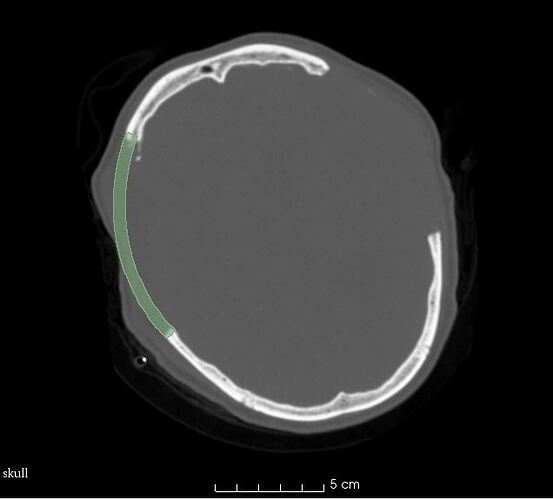This is a patient with a bilateral skull defect. I want to make a repaired face of the skull, but I don’t want to match it with a new skull because the result is not accurate. I hope to get a new face through the curve. Can this be achieved! I can use the Draw tube function on each layer to get some divisions, but how to use these divisions to generate faces seems difficult. I know that MImics has this kind of curve generation function.
You can us a warping transform in Fiducial registration wizard module in SlicerIGT extension to accurately match a similar patient’s data set.
If you prefer sculpting, you can use Segment Editor module. Draw tube effect creates thick tubes, so it is hard to create smooth surface. I would recommend using Paint or Draw effects, skipping 5-10 slices between each segmented slice, and then use “Fill between slices” effect to create a full segmentation. You can use Threshold effect and Logical operators to combine the bone flap using Logical operators effect.
Thank you very much, Professor Andras Lasso. I have tried both of the two methods you mentioned. In fact, the results of both are not very good. When I use Paint or Draw, it is difficult for me to draw good curves, so I use " “Fill between slices”, the result is rougher. In addition, I use Draw tube, which can help me generate smooth curves. Of course, this is actually a pipe. If you can use paint or draw to construct a smooth curve, it will be perfect.
You already have several options for drawing “smooth curves”, for example Segment editor you can use Surface cut effect (you need to provide at least one point in a different plane) or use Paint effect with a very large diameter sphere brush.
However, we have a much better tool for this now. We have recently released the new Baffle planner module that allows editing of 3D surfaces both in slice views and in 3D. I’ve created a demo video to show how it works for this use case:
Thank you very much for your patient answers, it has benefited me a lot 
It is certainly not limited to cardiac applications, but since its development and maintenance is funded by the SlicerHeart project, it will be kept there for the foreseeable future. We’ll add a documentation section about surface modeling tools to make the module easier to discover.
How can i Install Baffle modle. I ve installed slicerheart extension but impossible to find baffle module . best regards my version 4.11202
You need the latest preview release 4.13.0