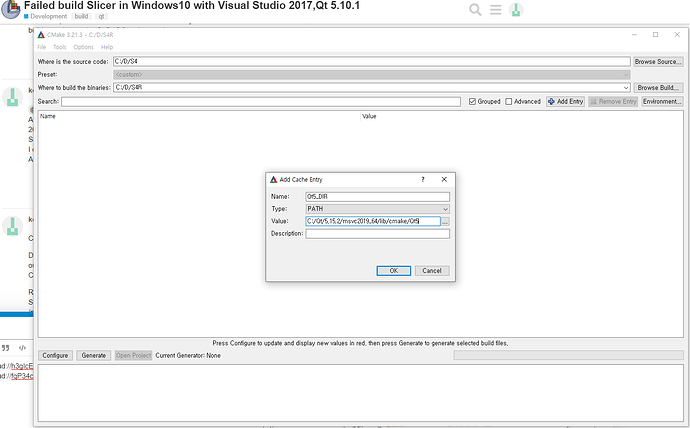@jamesobutler @lassoan
I tried to build a different release in a different environment, but I failed every time, so I’m trying to build the current branch.
I just tried to build Slicer master branch in Windows 10 via VisualStudio2019 (toolset v142),Qt5.15.2 ,CMake 3.21.3 but I failed.
I cleaned the build tree every time I tried. but I can’t find Slicer.exe in C:\D\S4R\Slicer_build.
Every time I try LibArchive.vcxproj, SimpleITK.vcxproj, and Slicer.vcxproj fail to build.
And I tried to build it at CMD, but it failed, and there were more errors at this time.
I also ran the development setup via Git-Bash-Here listed in the build-instruction when using or not using the CMake-GUI.
Do I have to install ITK, VTK, Python before build and then use it to build?
Lastly, I want to do AR programming using IGT, PlusToolKit, and Slicer, so I want to succeed in building and run Slicer.exe.
Please advice and help me…