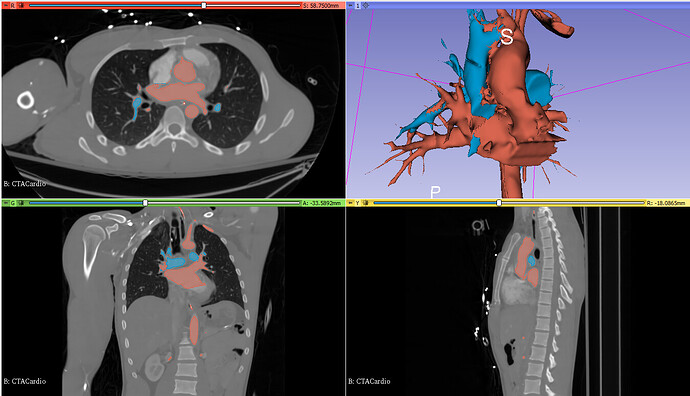how can I get lung vessels? i want to get lung vessels without lung body
Thanks !
You need a lung CT with good vessel contrast. In Slicer, you can use the CTACardio demo data set for example. We found that the new “Local Threshold” function in Slicers´s “Segment Editor” works very well for extracting the pulmonary artery (blue) and vein (red). The demo dataset has a limited resolution, you will get more detailed vessels with higher resolutions.
thank you very much !!!
you are the best!
Another way to achieve vessel segmentation is to use the “Grow from Seeds” function in the “Segment Editor”. More manual work, but you get additional airways and lung shadow. I usually define lungs, trachea and bifurcation, pulmonary artery, pulmonary vein and “Other” (paint a circle around the thorax in all axes) with a few paint strokes. Select “Grow from Seeds” and “Initialize”. Correct the results by adding a few paint strokes here and there. Press “Apply”. Go “Segments” and reduce the lung opacity.
Hello,
CIP Lung Segmenter, Flood Fill and Logical Operators Subtract were the only effects I used for these results. The scan slice thickness is .06 mm and most of the iv contrast was in the pulmonary artery. Hope this helps.
gracias de nuevo! pero no le eche cuenta a su esposa jajajajaja
Very interesting, could you post a short workflow ?
Muchas gracias! lo voy a mirar y a ver que tal! gracias!
Sure Rudolf-I used version 4.13.0-2020-12-10 for the following workflow:
CIP>Lung CT Segmenter
Segment Editor>additional segment painted over hilum/cardiac area
Trachea replaced using Flood Filling for deeper segmentation
PA and PV> Flood Filling
Editable Area>Inside All Segments>Allow Overlap
Intensity Tolerance ranged anywhere from 50-120
Logical Operators>Subtraction
Thank you
Hello, I am relatively new to Slicer so can you explain in further detail exactly what you do when you start using the Segment Editor (“Segment Editor>additional segment painted over hilum/cardiac area”
) for the extracting the pulmonary vessells.
Many thanks
Hello-that refers to Segment_1 circled in red. I found that by encompassing the entire area of interest, Flood Fill tool gave great results with minimal additional editing in this particular case. I experimented with this workflow omitting this step and found the segmentation differed. Hope that helps-Thank you
Thank-you, I’ll give that a try
Sam
A post was split to a new topic: Segment lungs, airways, pulmonary vessels
Could you post more detail steps about you method ,thank you very much!