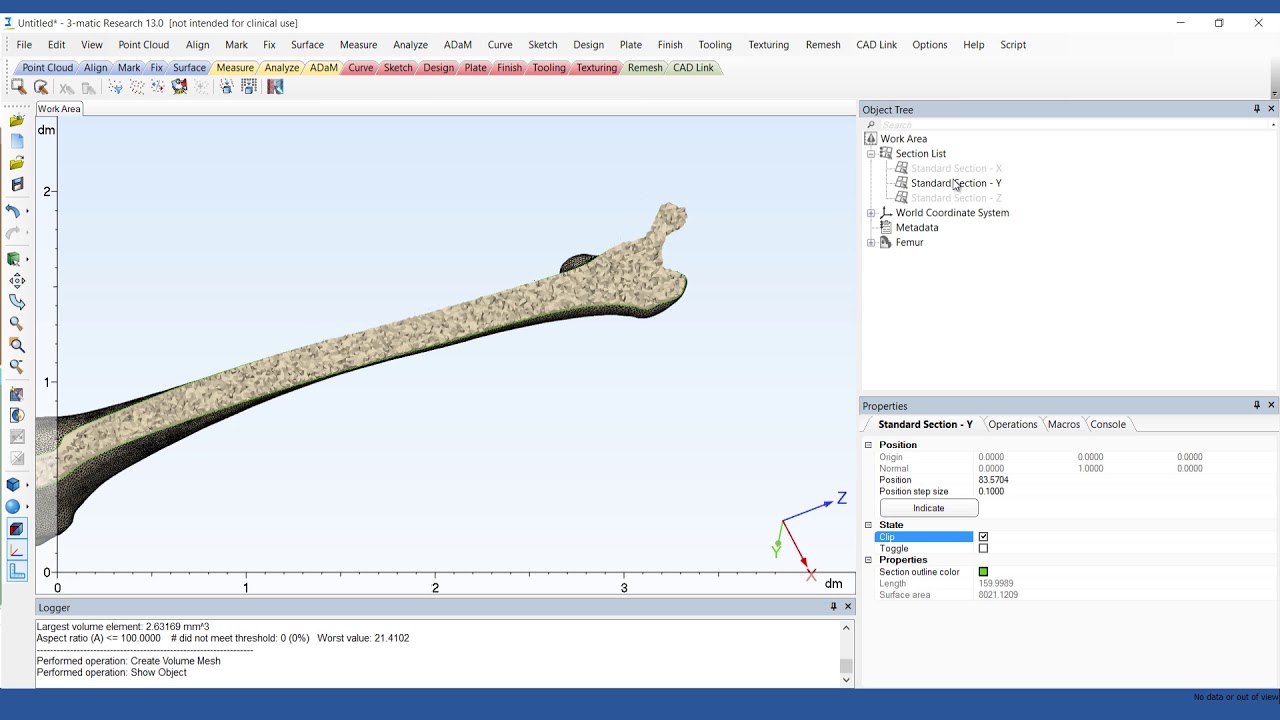I need to do a finite element analysis, for this I export the STL and I have a surface with several faces or triangles, I need to convert it to solid and the surface is as “smooth” as possible. is there any way to do it in 3D-slicer
You can use SegmentMesher extension to created a smoothed volumetric mesh, readily usable for finite element analysis.
I do it as the tutorial said but I have multiple question.
I need to do a finite element analysis with this model
But when I do as the tutorial said, first when i have to select the segmentation its appear as segmentation 1,2,etc. So i dont know exactly which one is the tibia,fibula, etc as i have them label in the segmentation.
Then when i see the final result, it’s a bit chaotic, the both fibulas have been cut in half, and is not as smooth as i would like to. Is there a way to fix that?
Thanks a lot for the help.
I am basing myself on this program in which they do it directly and apply a smooth and the mesh looks and that’s what I’m aiming to have.
Default mesh element size is very large so that you start from a quickly generated low-resolution mesh. You need to adjust meshing parameters to fulfill your needs (details, smoothness, number of cells, etc.). These parameter descriptions should help, but if something is not clear then let us know.
Hello Andras,
I have a question, searching in the forum I came across this article about how to save and convert the vkt file into a volumetric mesh, but I don’t know how to manipulate 3dSlicer with code.
Is there a program or a tutorial on how to do that process?
Article