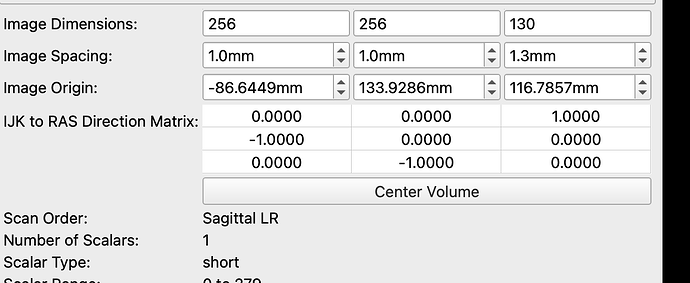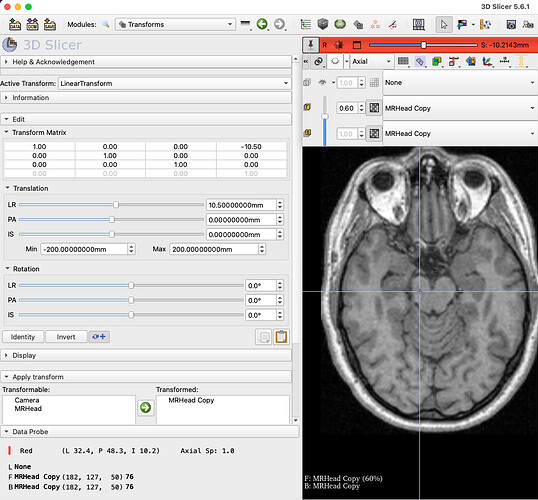Operating system: Mac OS Monterey 12.7.1
Slicer version: 5.6.1 (and 5.2.2)
I have had consistent issues when manually adjusting transforms in Slicer 5.2.2 and Slicer 5.6.1. It seems that minor changes result in the transformed image “jumping”, as if the origin has changed. For instance: If I change the LR value to be 1, then 1.2, then back to 0 (doing no other steps in the meantime) I would expect the final result to be nothing or the identity transform. However, it results in a shift of -2.4.
When I adjust the LR value to be 1, the transform matrix acts as expected
[1 0 0 1
0 1 0 0
0 0 1 0
0 0 0 1]
Then, changing the LR value slightly more to be 1.2, suddenly the matrix jumps to be completely different:
[1 0 0 -1.2
0 1 0 0
0 0 1 0
0 0 0 1]
and finally, setting the value back to 0 yields:
[1 0 0 -2.4
0 1 0 0
0 0 1 0
0 0 0 1]
I have noticed the same behavior in other axes/rotations/etc. I’m attaching a few snapshots showing the above example.
I understand that this might be related to another question: Transformation questions, reset plane angle when adjust another one[possible bug] and the note in transforms about resetting sliders to 0.
However, as-is, this still doesn’t seem to be performing as expected, and it makes it essentially impossible to make any manual adjustments to a transform (for instance, for creating an initialization for a registration or for manually adjusting the position of a model, etc).
Is there anything I should be doing differently? And if not, is there any way to address this?
Thanks!