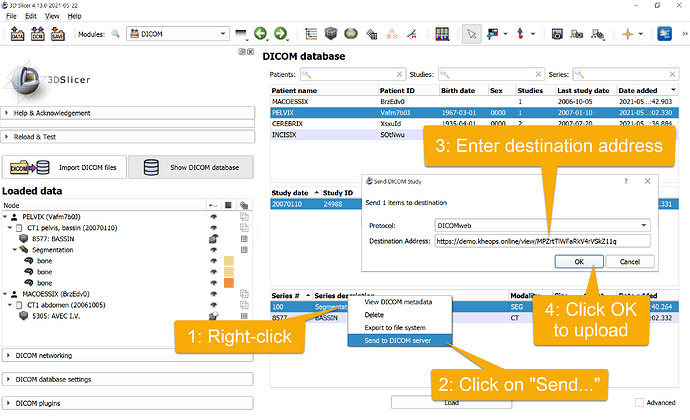Modern DICOM cloud storage services and applications increasingly use DICOMweb protocol instead of classic (DIMSE) DICOM networking. Three new features have been added to 3D Slicer to support cloud-based DICOM workflows.
The new features are demonstrated in this video:
1. Launch 3D Slicer directly from the web browser
The application can be launched on a study selected in a DICOM browser. For example, Kheops DICOM cloud sharing platform has a View in 3D Slicer button:
3D Slicer is opened and download link and access code is passed to the application by opening a custom URL in the format: slicer://viewer/?studyUID=...&access_token=...&dicomweb_endpoint=...&dicomweb_uri_endpoint=....
The custom URL must be associated with 3D Slicer application. This association is created automatically when recent 3D Slicer Preview Release is installed on Windows and can be registered manually on other platforms.
2. Browse and download content from DICOMweb databases
DICOMweb Browser module (in DICOMwebBrowser extension) has been added that allows connecting to any DICOMweb database (Kheops, DCM4CHEE, Orthanc, Google Cloud Healthcare API, DCM.js lightweight server, etc), locally or on the cloud. The browser supports quick switching between servers, filtering, local caching of downloaded results.
3. Upload data sets from 3D Slicer to DICOMweb databases
The downloaded images, segmentations, or other data sets can be edited in 3D Slicer and then uploaded back to the web database to share it with others.