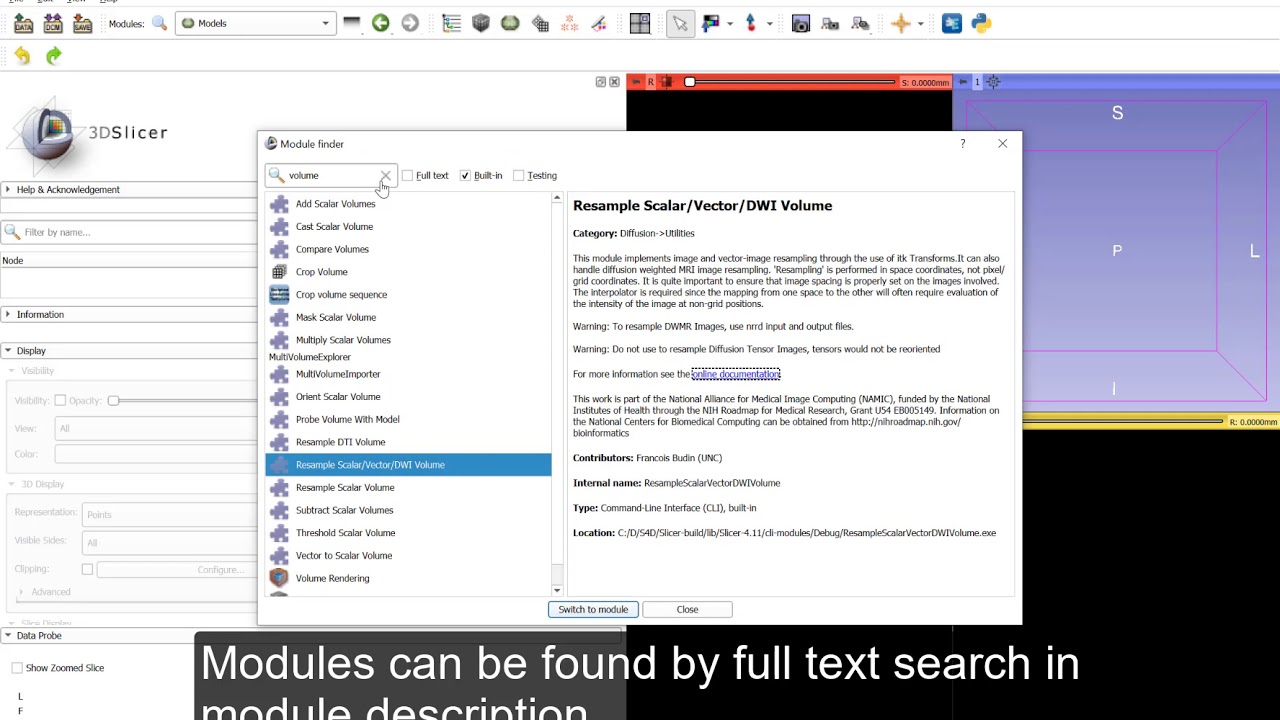As more modules have been added to Slicer, it has become harder browse and select modules (see [1]). To address this, we added a new module finder window. The finder can be displayed by clicking “Search” icon in the module toolbar or using Ctrl/Cmd + F keyboard shortcut.
Features:
- It can select a module using the same number of clicks as the the Ctrl/Cmd-F combobox (type characters, press arrow-down key N times, then press Enter to go to that module)
- Built-in modules can be hidden, so it is easy to find modules installed by extensions
- Module category is shown, so user can learn where to find the module in the categorized module menu (e.g.,
Cleanermodule is available inSurface models->Advancedcategory) - Module can be found by full text search in all the module description (help, acknowledgements, authors)
- Developer information is displayed, such as module type (CLI, C++ loadable, scripted loadable), location, dependencies
Any comments, feedback, suggestions are welcome.