Table of Contents
Summary
The community of 3D Slicer developers is proud to announce that version 4.10 is now available for download. This version introduces ~500 feature enhancements and bug fixes for better performance and stability. It includes more than 20 new-and-improved core modules and more than 25 new-and-improved extensions.
The development of 3D Slicer—including its numerous modules, extensions, datasets, pull requests, patches, issues reports, suggestions—is made possible by users, developers, contributors and commercial partners around the world. This development is funded by various grants and agencies. For more details, please see the 3D Slicer Acknowledgments page.
slicer.org is the portal to the application, training materials, and the development community.
The Slicer Training page provides a series of tutorials and data sets for training in the use of Slicer.
Please note that Slicer continues to be a research package and is not intended for clinical use. Testing of functionality is an ongoing activity with high priority, however, some features of Slicer are not fully tested.
Highlights
Rendering improvements
Switched to completely reworked rendering infrastructure, which enables 10-100x faster rendering of complex surface models, faster GPU-accelerated volume rendering, available on a wider range of devices, such as laptops with integrated GPU. The minimum required OpenGL version is now 3.2.
-
GPU volume rendering has now Surface smoothing option to remove woodgrain artifacts without increasing rendering time (enable at Volume rendering / Advanced / Techniques / Advanced rendering properties).
-
New optimized volume rendering quality option: “Normal” optimized image sampling parameters based on volume size and resolution
-
New multi-volume rendering mode (Volume renderig/Display/Rendering: VTK Multi-Volume): experimental, shading and dynamic clipping not supported yet. Example of skull rendered from CT and stripped brain from MRI:
-
Smooth clipped surfaces: clipping ROI boundaries are now rendered as smooth planes
-
Gradient opacity mapping: gradient opacity mapping can be used to make soft-tissues (or other regions with slowly varying image intensity) semi-transparent. It now works with both CPU and GPU volume rendering.
-
Depth peeling: transparent surface meshes (models, segmentations) are now correctly rendered (enable depth peeling by clicking push-pin icon in 3D view, triple-dot button, Use depth peeling checkbox)
-
Improved performance on systems with many CPU cores by using Threaded Building Blocks (TBB) as SMP backend in VTK. It is enabled by default on Windows. Multi-threaded image filter execution is typically improved by 20-30%. For more details, read the Performances section in the Changelog.
Segmentation improvements
Many improvements and fixes has been implemented in Segment Editor and related modules.
-
Convert solid segments to hollow objects, for example to create 3D-printable vessel wall from segmented blood pool.
-
New Draw Tube effect added for segmentation of tubular shapes (nerves, flexible catheters, etc.) from control points placed in slice or 3D viewers - available in SegmentEditorExtraEffects extension.
-
Save segmentations directly to STL or OBJ files for 3D printing or exporting to external modeling software
-
Improve segmentation quality by setting finer resolution, isotropic voxel size in the segmentation node’s internal labelmap representation. Click the box icon
 next to the master volume selector to open the Segmentation geometry window.
next to the master volume selector to open the Segmentation geometry window.
-
Improved 3D update speed by up to 5x: disable surface smoothing (surface smoothing factor is set to 0) and then 3D view is updated immediately after a segmentation is edited
-
Automatically alignment of slice views: if slice views are not oriented according to axes of internal labelmap then a warning icon
 appears. Clicking the icon automatically realigns all slice views.
appears. Clicking the icon automatically realigns all slice views. -
Find small segments in a large volume easier: click “Jump slices” option to context menu (right-click menu) of segment list to show segment centered in all slice views.
-
Improved paint and erase effect: (1) Made painting/erasing in 3D view optional, (2) Added “smudge” option to paint effect: auto-select segment at click position, and (3) added option to erase in all segments.
Improved Python support
-
Slicer can be used via Jupyter notebooks. Supports auto-complete, inspection (documentation lookup), showing slice and 3D view content in the notebook.
-
Slicer notebooks can be launched directly on the cloud in any web browser. Can be used on any platforms, even on a phone, no Slicer installation is necessary. Try now!
-
Any Python script can be loaded into Slicer as a CLI module. User interface in Slicer is generated automatically from module descriptor XML file. See Radiomics module as an example.
Virtual Reality
3D Slicer scenes can be viewed in any OpenVR-compatible virtual reality headset(https://blog.kitware.com/slicervirtualreality/), such as HTC Vive, any Windows MR headset, or Oculus Rift, by a single button click. 3D Slicer supports all rendering modes, including 4D volume rendering. User can walk or “fly” around, look in inside objects. Individual objects or the entire scene can be moved, translated, rotated using controllers: can be used for exploring anatomy (may replace 3D printing in some applications), simulated device placement, interactive 3D registration, etc.
Other improvements
-
Plotting capabilities have improved with the new Plots module. Plots can be created directly from tables (stored as .csv files). Line, scatter, bar plot types, various line styles. Custom labels, axes, interactive editing and selection of values.
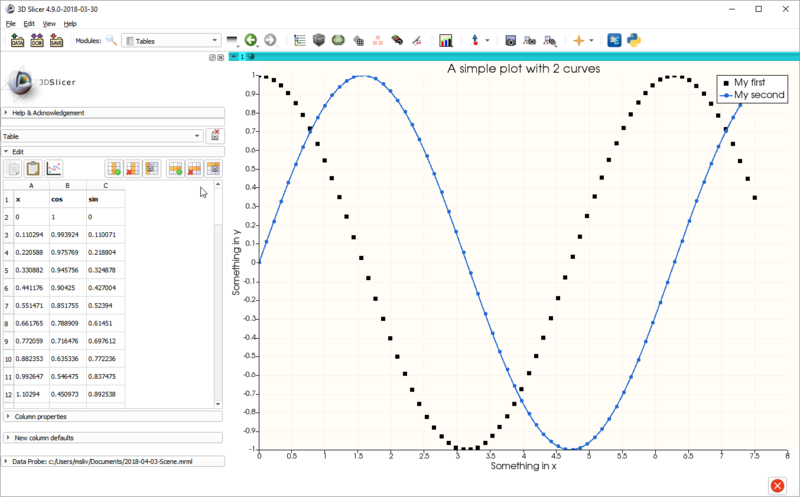
-
Custom 3D Slicer-based clinical research or commercial applications can now be developed and maintained more easily: a new application template was developed that gives broad control over the application’s look and feel (custom stylesheet, icons, branding, main window content) and content (custom extensions, modules can be bundled, any Slicer core modules can be disabled). The template is already used for building custom research tools, such as SlicerSALT and multiple clinical software applications.
-
Markup fiducials can be copied to clipboard and pasted into Excel or into other markup fiducial list.
-
Screen capture: Master view can be different from captured views, therefore for example it is now possible to sweep a slice view and capture it in 3D view (master view is a slice node; capture all frames enabled; layout is 1-up 3D). Video can be exported that repeats the animation multiple times, optionally in forward/backward direction, which enables sharing very short (few-second) videos on YouTube or other video players where continuous looped playback is not available.
-
26 new extensions have been added - see complete list below










