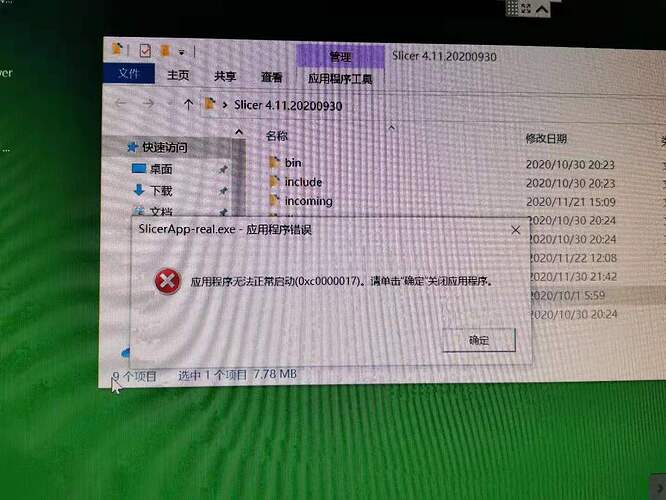The computer can run version 4.10 normally, but after 4.11 is installed, it prompts this error when running 4.11,0XC0000017 win10 -64
Try to install Slicer in a folder that only has English (ASCII) characters in its name, for example, C:\test and let us know if it helped.
Yes, the software is installed in the English path, but the error still exists. I tried to run it in a compatible way, but it was also an error.The message is that the application cannot be started normally
I’ve checked what this error code means:
Not enough virtual memory or paging file quota is available to complete the specified operation
What operating system do you use?
How old is this computer?
How much physical RAM and what CPU and graphics do you have?
win 10 - 64
It is a new computer ,RAM 8G,
Intel® Xeon® CPU E5-2450 0 @ 2.10GHz(2101 MHz),
NVIDIA GeForce GTX 750 (4096MB)
This CPU model was released in 2012. This system is too old to run current version of Slicer.
We need to balance between supporting old hardware and having good performance by utilizing features of recent hardware generations. As a result, we aim for supporting hardware that is released in the past 5 years.
You can use older Slicer versions or try to rebuild current Slicer version on the old system. However, old hardware will keep holding you back, so I would recommend to replace your system with one that has at least 8th generation i5 CPU (you can get a desktop system like that for about $500, refurbished), but it is even a better investment to spend $1000-1500 on a computer that you can use comfortably for a few more years.
Thank you very much ,this is an assembling computer,I will refer to your suggestions.