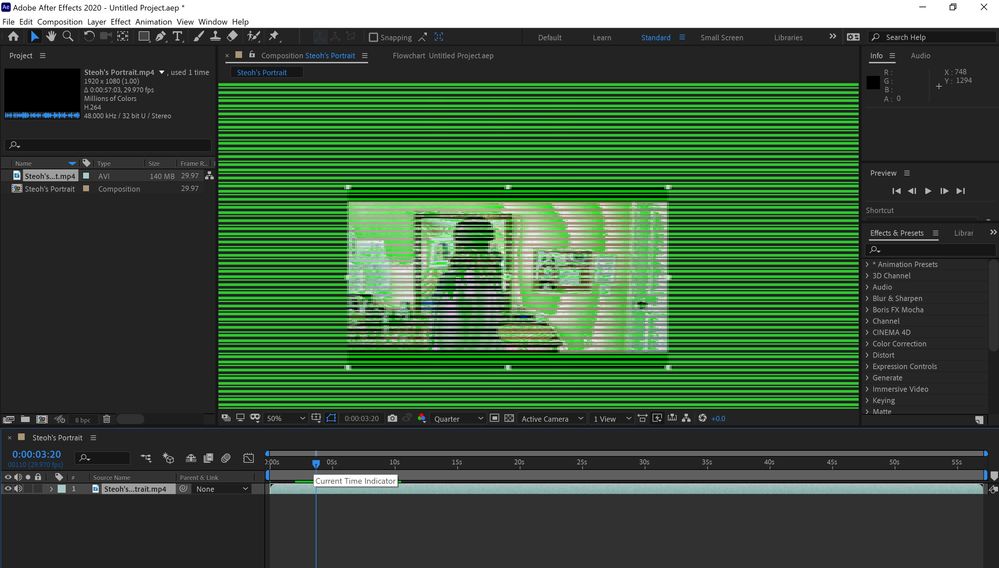Hey. Today, upon opening slicer my program is showing striped green lines across the entire program. Yesterday the program worked and nothing has changed overnight. I uninstalled and reinstalled, restarted, and did everything I know to do. Any advice?
This other thread looks familiar. Read and see if the solution there will help you as well.
Most likely application window position saved your application settings has become invalid either because you had Slicer displayed on an external monitor that you since have disconnected; or the entire Slicer*.ini file became corrupted due to an application crash. Deleting you Slicer*.ini files will fix the issue.
However, before you delete those files, it would be great if you could share them with us (upload to dropbox/onedrive/gdrive and post the link) so that we can investigate and prevent such errors in the future.
Thanks but can you tell me where I can find the .ini files? I seem to be struggle to locate them on my CPU. The issue must be from this because I did not connect to any other devices.
Slicer --settings-path
On Windows, Slicer does not write on the console by default, so you need to run the output through some other software that does. For example, more works:
Slicer --settings-path | more
What Windows version are you using? What hardware? A laptop with a discrete NVidia graphics card?
Does the latest Slicer Preview Release work?
Does Slicer work correctly after you rename/remove Slicer.ini?
Hi,
I am having trouble when opening 3D Slicer. I have had this program for a while and it always works fine, but now when I open it I get a bunch of green lines across the screen. I have looked at the following 2 pages but I still can’t seem to fix it.
I have uninstalled and re-installed the program several times. I can’t seem to find where the .ini files are to delete them.
I have also tried this but I nothing shows up and I cant find the path
Since nothing has changed in Slicer-4.10.2 on your computer, it might be a configuration issue, but since multiple people encountered this in the last few days, it is getting more likely the problem is caused by an operating system or graphics card driver update. As a first step, it would be very useful if we could confirm this and find out exactly what change caused the issue.
What Windows version are you using? What hardware? A laptop with a discrete NVidia graphics card?
Does the latest Slicer Preview Release work?
Does Slicer work correctly after you rename/remove Slicer.ini? (to get your settings path, copy-paste this into a command prompt: "c:\Program Files\Slicer 4.10.2\Slicer.exe" --settings-path | more)
Note that seems to happen with other software, too, such as Adobe After Effects:
(source: https://community.adobe.com/t5/after-effects/a-bunch-of-horizontal-green-lines-won-t-go-away-on-my-composition-screen-when-i-open-up-any-video/td-p/11223965?page=1)
There are lots of complaints for this latest Intel graphics driver causing these green horizontal lines appear in various software - see these: 1, 2, 3, 4, 5.
Recommended solution there is to either upgrade or downgrade your graphics driver to a different version that does not have this bug (but before that, trying to delete Slicer application settings .ini files would worth a shot, too).
I have a Dell laptop running Windows 10 with Intel® UHD Graphics 620 (don’t have a NVidia graphics card). I am having the same issues with the latest Slicer preview release (4.11.0)
I deleted Slicer.ini, but as soon as I try and re-open Slicer, the Slicer.ini file comes back.
I have also tried re-naming NA-MIC to NA-MIC-backup and that didn’t work either
That’s normal, by deleting Slicer.ini you have reset your settings to defaults.
This makes it highly probable that Slicer has run into the same driver issue as Adobe and other software. What is your graphics driver version?
Graphic driver version is 27.20.100.8280
This is the exact driver version that caused this problem in other software, too (see here).
It seems that your only option is to get rid of this driver and replace it with an older version or a newer beta version.
Great. Thank you andras. Sorry for the delay. I will try this today! Thank you so much.
Thank you, this worked
Hi,
This happened to me today after a Windows 10 update I received. I understand I will need to investigate up/downgraded drivers but in case it is interesting to the dev team, I found this:
Faulting application name: SlicerApp-real.exe, version: 0.0.0.0, time stamp: 0x5cddc587
Faulting module name: ig9icd64.dll, version: 26.20.100.7812, time stamp: 0x5e280fb1
Exception code: 0xc0000005
Fault offset: 0x0000000000040003
Faulting process id: 0x14ec
Faulting application start time: 0x01d6716dc1779a63
Faulting application path: C:\Program Files\Slicer 4.10.2\bin\SlicerApp-real.exe
Faulting module path: C:\WINDOWS\System32\DriverStore\FileRepository\igdlh64.inf_amd64_915651e73d639c22\ig9icd64.dll
Report Id: 762b8418-9e5c-45d5-bfa7-9263f491ceeb
Best…
Thank you for reporting this. This confirms that the bug is in Intel graphics driver. To fix this, I don’t see any other option than upgrading/downgrading the Intel graphics driver to a different version.
I hope this helps the community. I just used this to fix the problem on my computer