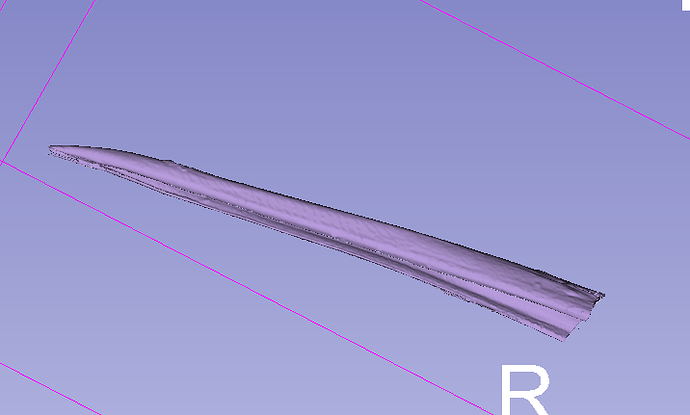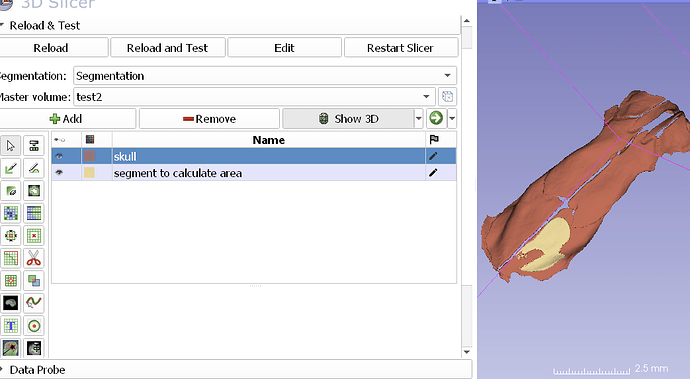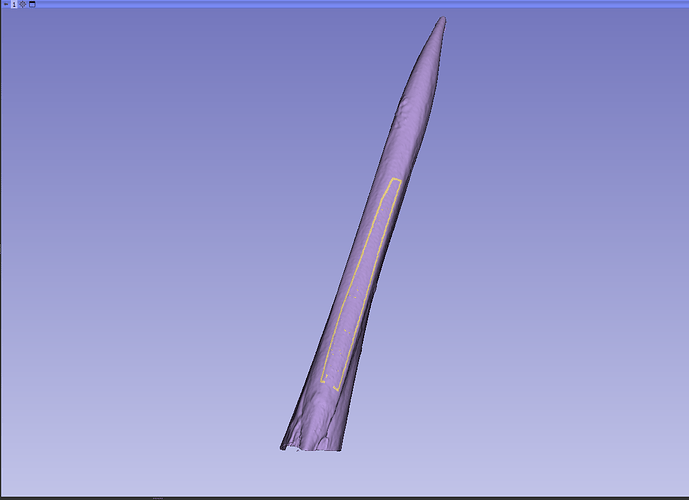Surface Area method for portions of segment or from landmarks
OS: Windows 10Pro
Slicer version: 4.11.20210226
Data file location: For Forum Upload.zip - Google Drive
I am trying to get surface area of a portion of a segment, or model. I am working with hummingbird bills and hoping to create a workflow to determine surface area of the bill. The problem is some of these CT scans are of museum birds, and the inside of the maxilla has packing material, distorting the SA. I am hoping to find a way to get just the dorsal surface area of the bill, not the intraoral space.
-
Imported CT scans, segmented out upper mandible.
I was able to get SA from the Segment Statistics Module, but again, I’m missing the ability to only get the upper surface of the bill. -
Made a model out of the segment
Again, could get SA here, but for the whole model. -
Used PseudoLM Module to create landmarks using a template.
-
Created a open curve using Markups Module to make a border of the bill so landmark vertices included area of interest. Added those points to my landmark control point list.
-
Get Surface area from these landmarks? This is where I’m hoping for some input. Perhaps it can even be done back in segment editor. I also considered “filling” the bill with a plane, getting the SA of that and then merging with the model, subtract ting that SA and getting the bill SA, but not sure how I’d execute that.
Thank you for any input!