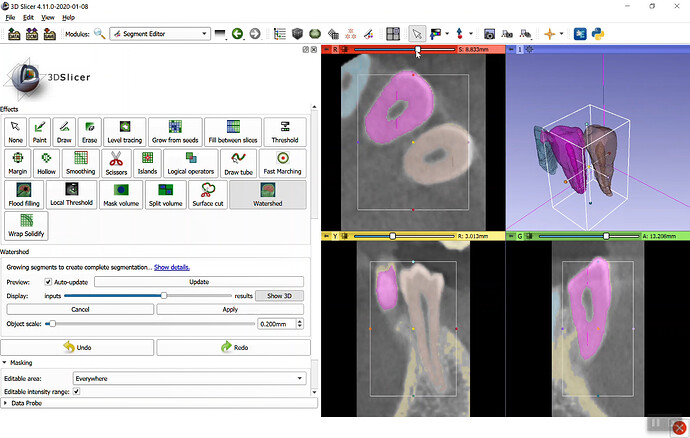I’ve checked this and found that all teeth can be quite quickly and accurately segmented at once by the following steps:
- Set editable intensity range from about 1880 to maximum using Threshold effect, “Use for masking”
- Using “Paint” effect, painta few strokes in the mandible and each tooth with different segment. You need to experiment to find what is the minimum amount that you need to paint and where, but probably it is enough to paint one stroke that goes down to the tip of the root (it is easy to do, as we are in threshold paint mode, so cannot paint outside the tooth) and add seeds where the tooth is in contact with another tooth. You can add seeds later, but updates in watershed transform take time, so it is better to provide enough seeds on the first try.
- Use “Watershed” effect (provided by SegmentEditorExtraEffects extension) with object scale = 0.2, then click Initialize and Show 3D
- Add more seeds as needed. If you find that your initial seeds did not give correct results then add more seeds. For example, if boundary between two teeth are not in the correct place then paint on both sides at the boundary with the correct color. If you get better with initial placement of the seeds then this should not be necessary. When results look good, go back to Watershed effect and click “Apply”.
- Touch up the segmentation. Near very dense areas (typically when crown of two teeth are in contact), blooming artifact may occur in the CT, resulting in connection between teeth. Probably the easiest to cut off those connective pieces using Scissors effect in 3D view.
Notes:
- This workflow segments all teeth at once and it takes 10 minutes for me, but if complete a number of cases then I would expect it would go down to about 5 minutes.
- You can make Watershed updates faster and more accurate if you crop the volume to the minimum necessary size and enable “isotropic spacing” option.
You might be able to segment one image and then compute segmentation on the other image by warping the segmentation based on the transformation that you computed using registration (e.g., using SlicerElastix). However, probably it is more accurate if you rigidly register the images and, copy the complete segmentation from the first image to the second, shrink all the segments using Margin effect and use those as input for Watershed effect. This may or may not be faster than doing the segmentation from scratch. You need to practice and see which one is faster and easier.