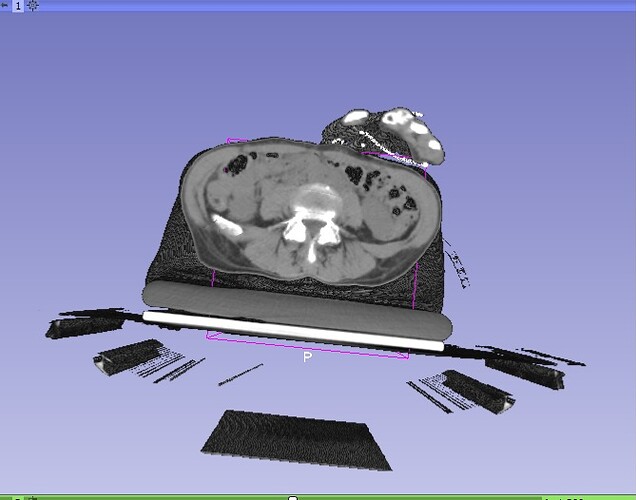Operating system: Windows 7
Slicer version:Nightly Build 2018-09-08
Expected behavior: I’m trying to use the scissors and mask volume tools to erase the table a patient’s scan was taken on. I’m following this video: https://www.youtube.com/watch?v=xZwyW6SaoM4. I would like my rendered volume to show just the sections of anatomy and not the black “background”
Actual behavior: My rendered volume has a black box surrounding the anatomy of interest. I’m assuming it’s the empty space from the scan being rendered. How do I remove this? For instance, in the above video, the scan shows the head only being rendered.
Are you saying that the volume appears as a black box in volume rendering?
If yes, then you’ll probably need to change the preset and adjust the shift to get a proper 3D visualization of your volume. There are presets for different kinds of CTs and MRIs etc. What modality is your volume?
It’s a CT image. When I change over to CT-SoftTissue, the surrounding box turns grey instead of black. I’ve attached the image to help clarify
Have you tried this?
Yes. Adjusting the shift enough to remove it removes some of the soft tissue I’m after as well
This is my original preset and shift
I’m happy with this as a starting point and there is nothing surrounding it. But I want to try to remove the table before moving on to tougher segmentation is when I get the gray box all of a sudden
This is the same volume with the same preset just after the scissors and masking tool. I’m not sure what other approaches to use to easily crop out
You probably mask to the value of 0, which for a CT basically means water. You need to mask it to be -1000, which is more or less air.
You’re right; changing this masking value was my oversight. Thank you Mr. Pinter!