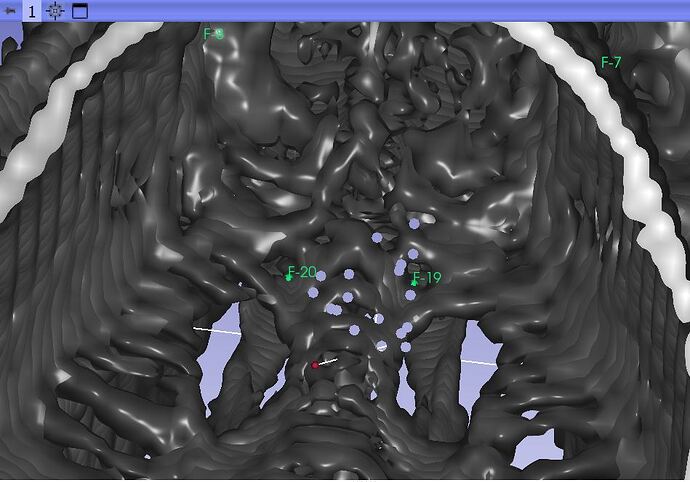Has anyone else had this issue with random circles appearing in their volumes? The issue only appeared when I switched to the more recent version of 3D Slicer. The size/configuration of circles does not change when I zoom in/out. Any input on how to fix it would be greatly appreciated.
Operating system: Windows 10 Pro
Slicer version: 4.12.0-2021-09-17
Expected behavior:
Actual behavior: