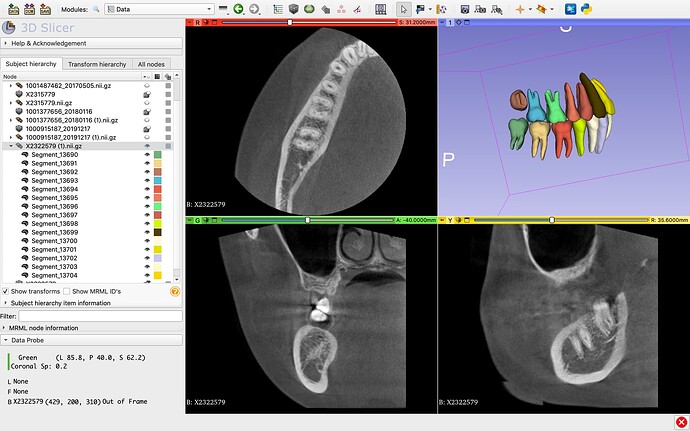I loaded a nii label file segemented by others and i met a problem. As the image shows, teeth are segmented well in the 3D view, but in the three views the segmentations are gone. And I don’t know how to make it show up, please help me.
If you drag-and-drop a segmentation to a view then it will only be displayed in that view (it is not displayed in all views anymore). You can drag-and-drop the segmentation to each view your want to see it in.
If you want to see the segmentation in 3D then you can right-click on it in Data module and choose “Create closed surface representation”.
Thanks for your response. Unfortunately, when i drag-and-drop the segmentation into a view, the annotations still cannot be seen except for 3D view. I am so confused how to show it in other three views(that is axial plane, coronal plane and sagittal plane).
This is exactly the correct, expected behavior, as I described above. If you wan to show the segmentation only in specific views then drag-and-drop the segmentation in each view you want to see it in: not just drag-and-drop it into the 3D view but also drag-and-drop it into slice views where you want to see the segmentation in.
If you want to see the segmentation in all the views, including all 3D views then you can right-click on the segmentation in Data module and choose “Create closed surface representation”. Once you have a surface representation, the segmentation will appear in all 3D views (unless you chose to show segmentation in selected views only, by drag-and-dropping it into specific views).
Hard to tell from the description, but possibly you are seeing an issue like this one: