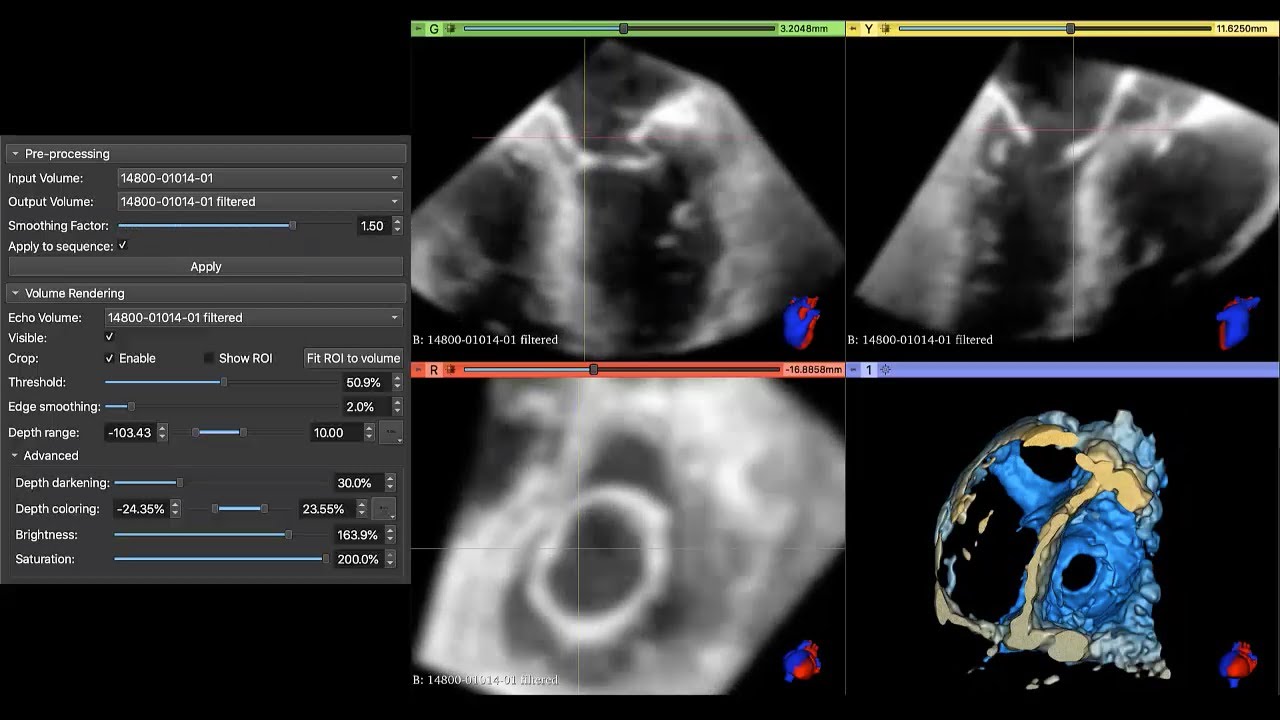Operating system: windows
Slicer version: 5.2.2
hello to everybody, hello Dr Lasso!
I am still Slicer beginner but I try to improve my self…
Now my current problem is that echo Volume Render does not function anymore
It was well functioning last month but now does not anymore…
Here it is:
I follow the classic upload pathway for 4D US, described on following video link:
first philips 4d US dicom patcher
input/output directory,
then
export to NRDD files
the NRDD file is then draged into the 3D view.
OK.
then open the module echo Volume render,
click apply to sequence, (smoothing factor ist 1)
apply.
Then I dont see any 3D volume…
I tried several things, without success:
-modify Rendering settings (smoothing, threshold…),
-close other App in computer, restart the 3dslicer, restart computer,
-redo the philips 4d US dicom patcher,
-I also tried other NRDD files that were functioning last month.
the volume is there (I can make it appear with the module Volume rendering), BUT the echo volume Render Module does not function anymore.
noteworthy is:
when I change, in the Volume Rendering Category, the echo Volume from 1 (for example from the selected volume) to another (to the selected volume*_filtered*), I see the volume VERY strong textquicly (0,01s) and then it disappear…
(it was very difficult to catch it (0,01s) but I finally could screenshoot it:
)
So the volume is there, but does not want to show itself…
Can anything help to better understand the problem??
Many thx for help!
mathieu