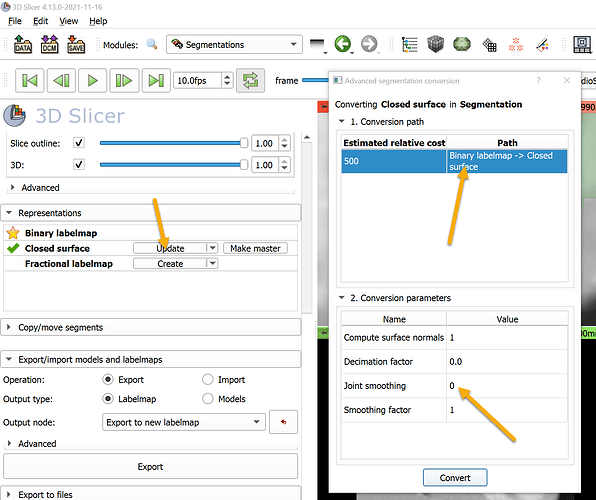In the Segment Editor module there are various options for Smoothing in the Effects panel.
One favourable choice is Joint smoothing, which brings up the note: “smoothes multiple segments at once, preserving watertight interface between them”.
I had in mind (from a little experience) that Joint smoothing would not tend to create (spurious) ‘bridges’ between different parts of an individual segment, nor would it delete (real) ‘bridges’.
For instance, if the unsmoothed segment looked like the letter “H” (or the symbol “≭”), it wouldn’t delete the (possibly narrow) crossbar, but if the unsmoothed segment looked like “II” (double uppercase “i”), it wouldn’t merge these, and if the unsmoothed segment looked like Greek letter “Ω”, it wouldn’t create any crossbar to bridge across the base.
Certainly the other built-in smoothing options seem more prone to create those artefacts in the case of small gaps or thin segments.
However, I may have oversimplified what the algorithm does. (Or there may be some small implementational quirks, per Exported STL files from the segmentation has intersection/penetration - #11 by lassoan ?)
I found that actually it may create spurious bridges.
In the screenshots below the green is the original segment (with a narrow gap created with the Scissors effect), and the brown is after applying the Joint smoothing effect, with Smoothing factor equal to 0.5.
Other than this the smoothing looks good.
If this is expected behaviour, is there a recommendation to avoid it? For example, would applying joint smoothing five times with Smoothing factor equal to 0.1 be theoretically equivalent? (I guess it wouldn’t.)