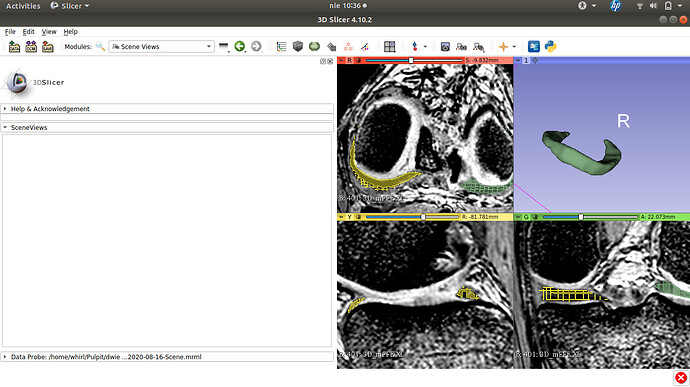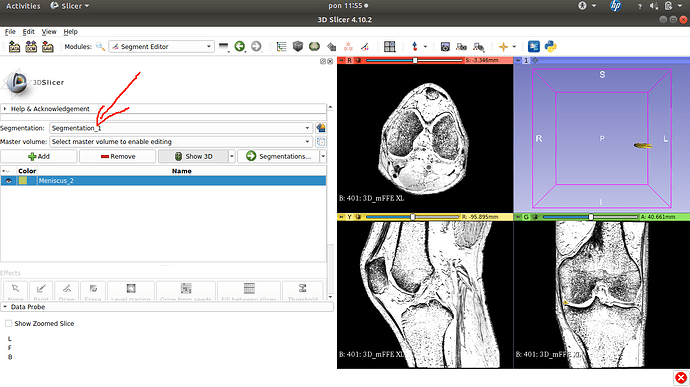Hello. I’m trying to segment a knee. I started with menisci. I’ve almost finished the green one and I want to segment the yellow. I’ve chosen the right areas and I want to use “Fill between slices” but I do not want to edit the green meniscus. How can I mask it?
I don’t think there should be any interference, but if you find that there is, then hide the segment. Hidden segments are excluded from “Fill between slices”.
You can also create a new segmentation node and move segments to that. Segments in other segmentations nodes are of course not impacted in any way by any editing operations.
Masking settings, too, can be used to prevent segments from being modified, but probably the two other methods described above are simpler.
Unfortunately, it is.
By saing about hiding the segment, do you mean clicking an “eye” button next to the name of the segment? If so, it doesn’t work.
Do you mean creating a new segmentation?
Yes. You can then move segments around in Segmentations module (or by drag-and-dropping segments in the subject hierarchy tree in Data module).