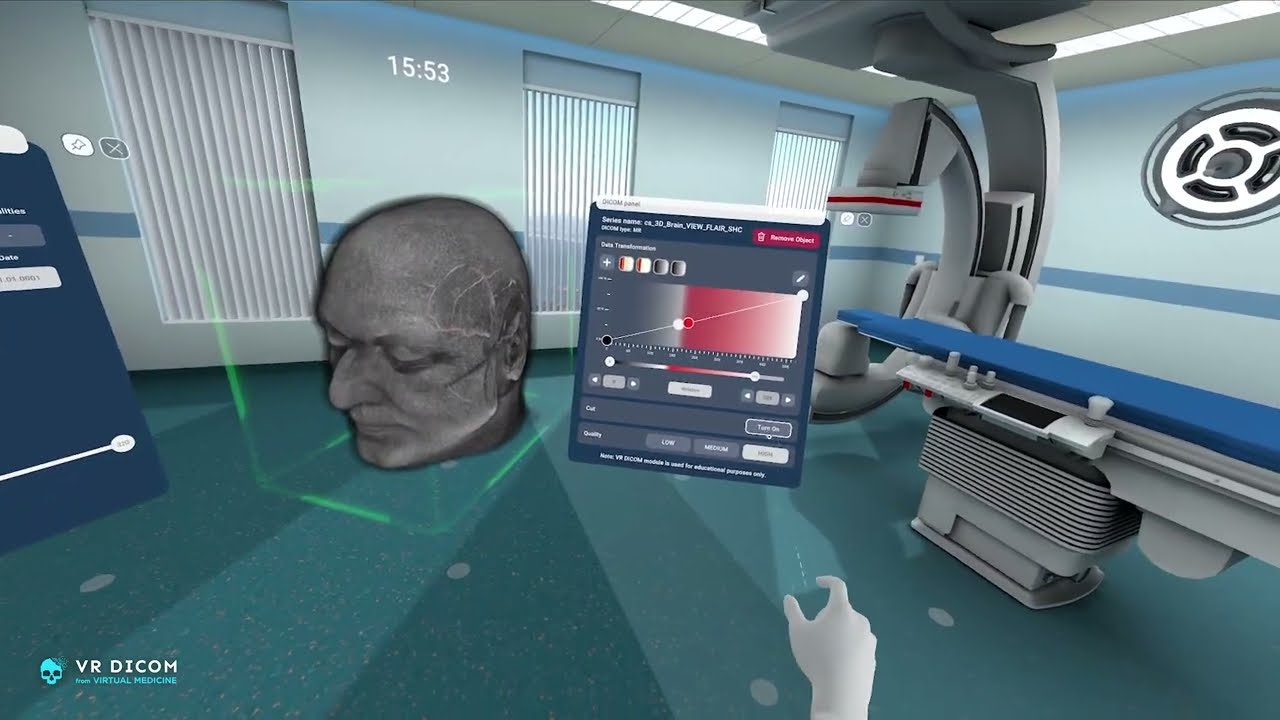Hi there,
I am planning on using the VR and AR extensions of 3D slicer. Is there a headset brand/model recommended for this?
Thanks
I used a quest 2 headset with SlicerVR and it’s pretty seamless (and it’s cheap).
Were you able to use the quest link to connect or did you have to use Steam?
Thanks!
You can use the USB link cable as well as Airlink to connect a Quest 2 to 3D Slicer. However, the last Slicer VR version that fully supported the Quest 2 has been seen in 4.11.
Can you please elaborate Rudolf? I was not aware of any issues, I thought the latest version behaved identically to the last working 4.11 for VR. Apparently this is not the case so I’d like to make sure we all have them recorded as tickets in the SlicerVR GitHub repo. Thank you!
This all concerns the Quest 2 VR headset.
As far as I remember in 5.2.2 VR never worked properly on the Quest 2 and we had a short period in which the JSON files for the controllers had to be transferred to the Slicer directories. That is why I always kept a 4.11 version on my computers for cases in which I needed VR.
Then there was an update for 5.3 preview which I tested and in which both JSON files and basic functionality of VR was restored.
I was then able to:
Move an object to and away from the observer position with on pair of joystick actions (right joystick)
Grab the object with both controllers grab keys and rotate it
Call up the exit menu with the left controller’s B button.
When I tried 5.4 stable recently the only thing that halfway worked was moving the 3D model to and from the observer in the mentioned 45-degree trajectory. So you can see a 3D object in space in the Quest2 headset, but can not really do much with it.
What I hoped for in 3D Slicer and would be very welcome for daily use would be
something like this:
Available in the Oculus Lab
Thank you Rudolf for the explanations!
Just as a side note, this has never been possible. What you can do with pressing grab on both controllers is scaling/moving/rotating the world, not an object. So if you have various objects they would all “move” (when in reality it is you that moves/grows/shrinks).
Sorry I still have been too busy to hook up the VR system again and try all the things but at the end of June these things worked for me perfectly:
- Fly using the joystick
- Grab an object and move it
- Do the action I described above, which we call 3D pinch, where we can move/scale the world
I don’t have access to an Oculus Quest 2, but we tried an HTC Vive Pro (1) and an HP Reverb 2 (Windows Mixed Reality type headset), and those worked great.
Is it possible that the JSON that you use for the Quest 2 is not appropriate? Can someone else with a Quest 2 please try?