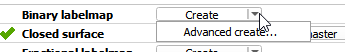Hi all. I have access to some data which consists of a CT dataset and an accompanying RTSTRUCT file. This loads fine in 3D slicer, and I’ve even used it to generate some masked data which I then use in some Monte Carlo software. What I would like to do is to get some stats using the same RTSTRUCT segments. When I run the Segment Statistics, I only get some physical information about the segment (volume, surface area) but nothing from the scalar volume statistics. The error log states “setViewLabel should be called before setViewNode !” but Google is little help at solving this.
At the moment, it looks like the RTSTRUCT imports as a closed surface, but from the docs I believe Segment Statistics might need a binary labelmap to do its thing (readthedocs). I’ve tried converting in segmentations but it literally takes forever and eventually I end up force quitting 3D slicer (I’m talking leaving the PC for 30 minutes and still chugging away at 100% CPU). Because of the force quit, I can’t see any of the error logs generated. I’ve converted into ribbon in the past, when I created the masks, as that seemed pretty nippy but doesn’t work to generate the statistics.
I’m currently using v4.11 on Ubuntu (virtual machine that comes with the MC software).
Any ideas? Thank you very much