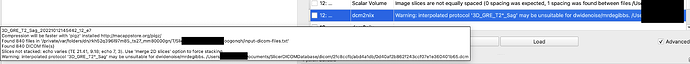Hi everyone - I am trying to use totalsegmentator to segment an MRI image I have and seem to not be getting any results. There seem to be no errors in the module itself or in the Python console but once the processing is finished there is no segmentation and even the Show 3D button is grayed.
Things I have tried to troubleshoot the issue:
- I use a MacBook Air and successfully did the tutorial CTAbdomen Panoramix segmentation. I also monitored system usage using activity monitor during my MRI segmentation process and dont think I was running out of memory (though I could be wrong here).
- I also uploaded the file to their website version in case my file/image quality was the problem and it gave me a segmentation but not of high enough quality so I wanted to try on Slicer.
- I am checking the Fast option for now as I want to ensure it works before investing a longer time.
Here is a transcript of Totalsegmentator’s processing script:
“Processing started
Writing input file to /private/var/folders/dn/rkh52q396l97m85_ts27_mm80000gn/T/Slicer-abc/__SlicerTemp__2025-09-10_10+54+07.300/total-segmentator-input.nii
Creating segmentations with TotalSegmentator AI…
Total Segmentator arguments: [‘-i’, ‘/private/var/folders/dn/rkh52q396l97m85_ts27_mm80000gn/T/Slicer-abc/__SlicerTemp__2025-09-10_10+54+07.300/total-segmentator-input.nii’, ‘-o’, ‘/private/var/folders/dn/rkh52q396l97m85_ts27_mm80000gn/T/Slicer-abc/__SlicerTemp__2025-09-10_10+54+07.300/segmentation’, ‘–ml’, ‘–task’, ‘total_mr’, ‘–fast’]
No GPU detected. Running on CPU. This can be very slow. The ‘–fast’ or the `–roi_subset` option can help to reduce runtime.
If you use this tool please cite: https://pubs.rsna.org/doi/10.1148/ryai.230024
Using ‘fast’ option: resampling to lower resolution (3mm)
Resampling…
Resampled in 1.05s
Predicting…
Predicted in 21.04s
Resampling…
Saving segmentations…
Saved in 0.14s
Importing segmentation results…
Processing completed in 31.71 seconds
Cleaning up temporary folder…
Processing finished.”
Would love to hear people’s advice. Thank you!