-
Sign up to Discourse using your email address, and log in.
-
Click user icon, then your user name:
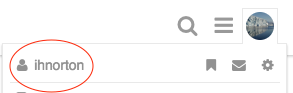
-
Click “Preferences”:
-
Click “Emails”:

-
Click “Enable mailing list mode”, and select frequency of emails:

-
By default, you will be subscribed to posts in all categories. To disable notifications for a category, visit the category page:
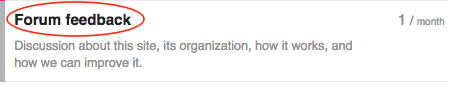
and select the “Muted” option in the notification preference menu:

-
To respond via email, simply click “Reply” in your mail client, and reply as indicated in the email footer.
-
To post a new topic via email, use the following addresses:
slicer+support@discoursemail.com
slicer+dev@discoursemail.com
4 Likes
(updated to reflect current Discourse version interface and defaults)
